Software products developed by Adobe
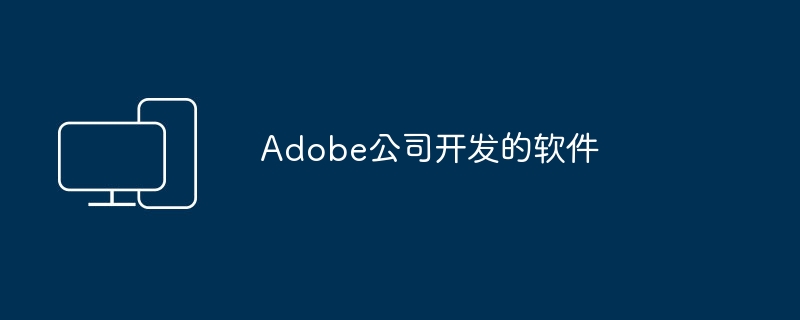
Software developed by Adobe
Let me talk about some of Adobe’s main products:
You can search and download these products on the eMule website. For more convenient use, it is best to purchase a CD based on your specific needs and install the software yourself (daoban is also a good choice). Because some software is inconvenient to download online. Software commonly used for graphic and web design include: Photoshop, Illustrator, Indesign, Flash, Dreamweaver, Fireworks and After Effects, etc.
Adobe Photoshop: The veteran of images, one of the most popular and powerful image processing software.
Adobe Audition: is a professional audio editing and mixing environment.
Adobe Premiere: It is a video and audio editing software based on non-linear editing equipment.
Adobe Acrobat: used to edit and read PDF format documents.
Adobe Reader: used to read PDF document format, distributed free of charge.
Adobe Flash: used for 2D animation production. [Original Macromedia software, now the latest version cs5]
Adobe Illustrator: A very commonly used vector graphics processing software.
Adobe Dreamweaver: Design software for web page visibility. [Original Macromedia software, added to CS3 after acquisition, now the latest version cs5]
Adobe ImageReady: used for web page image editing and optimization, has been replaced by Fireworks. 【Development has stopped】
Adobe Fireworks: Used for web page image editing and optimization. [Original Macromedia software, added to CS3 after acquisition, now the latest version cs5]
Adobe Pagemaker: Typesetting design software, has been replaced by Indesign. 【Development has stopped】
Adobe Indesign: Comprehensive typesetting and design software. It is used in the field of book publishing, and its application scope can also involve various designs of layout layout.
Adobe Director: used for multimedia development and 3D web game development. 【Original Macromedia software】
Adobe Contribute: Web design management tool.
Adobe After Effects: Special effects master Adobe After Effects CS5AE, the full name of After Effects, is a professional non-linear special effects synthesis software developed by Adobe Systems Inc., a world-renowned graphic design, publishing and imaging software design company.
Adobe Flex: An open source framework for building and maintaining web applications that deploy consistently across major browsers, desktops, and operating systems.
Adobe Ultra: Adobe Ultra is another practical and powerful video keying software in the Adobe family. It is the first Ultra version launched under the name of Adobe after Adobe acquired Serious Magic. We used to call it virtual studio software. In fact, this is where it is used most.
Adobe AIR: Adobe Integrated Runtime (AIR) allows you to take advantage of your existing web development skills (including Flash, Flex, HTML, JavaScript, Ajax) to build and configure cross-platform (or cross-operating system) desktop RIA ( Internet Applications) applications.
hope it helps you.
If LL likes to make pictures or something! You can learn PS!
Or AI I am currently learning these two softwares! Forgot to adopt
What is the mainstream software for video editing now
dobe Premiere Pro has now become a mainstream DV editing tool, which provides a complete solution for high-quality videos. The new version enhances the real-time preview function, updates the editing tools, supports more popular technologies, and has a wider range of output formats, including MPEG-2DVD output. As a professional non-linear video editing software, Premiere has been well received by video editing professionals and video enthusiasts in the industry. Adobe has launched the latest version of Premiere, PremiereP, which can also be called version 7.0. About PremierePro is shown in Figure 1. The most important new features of PremierePro are real-time performance, interface integration and input and output AllInOne. We will explain them separately below. 1. Real-time performance Premiere has optimized real-time preview in the previous 6.5 version, but the overall effect is not very satisfactory. In the current version 7.0, real-time addition and editing preview functions of video and audio effects (Effects), motion path (Motionpath), subtitles (Title), and color correction (Colorcorrection) have been added. (1) Video and audio special effects (2) Motion path (3) Subtitles (4) Color correction 2. Interface integration PremierePro allocates the positions of various common windows more rationally. Click the menu [Window->Workspace] and you can see four common working modes: Editing, Effects, Audio and ColorCorrection. Each of these four modes has its own characteristics. Each mode is very targeted and perfectly matches the user's specific needs. It can be said to be Adobe's most friendly interface. 3. Input and output AllInOne PremierePro has added support for some files in the previous 6.5 version, such as the ability to import Windows Media Player files (wma, wmv and asf), etc. In addition, for the collection of video files, PremierePro has also made its interface simpler and more intelligent. Adobe's official programmers claim to have significantly modified the PremierePro output system program and can output many more file types than before. In addition, as long as you have a DVD burner, there is no need to pay for third-party DVD burning software, and with the built-in 5.1-channel system, you can easily burn your own DVD movies
Using Adobe Premiere Pro 7.0
Registration code SN:1132-1381-7346-2847-2617-6783
File address (direct download):
Premiere pro 7.0 video tutorial
The above is the detailed content of Software products developed by Adobe. For more information, please follow other related articles on the PHP Chinese website!

Hot AI Tools

Undresser.AI Undress
AI-powered app for creating realistic nude photos

AI Clothes Remover
Online AI tool for removing clothes from photos.

Undress AI Tool
Undress images for free

Clothoff.io
AI clothes remover

Video Face Swap
Swap faces in any video effortlessly with our completely free AI face swap tool!

Hot Article

Hot Tools

Notepad++7.3.1
Easy-to-use and free code editor

SublimeText3 Chinese version
Chinese version, very easy to use

Zend Studio 13.0.1
Powerful PHP integrated development environment

Dreamweaver CS6
Visual web development tools

SublimeText3 Mac version
God-level code editing software (SublimeText3)

Hot Topics
 1386
1386
 52
52
 How do I edit the Registry? (Warning: Use with caution!)
Mar 21, 2025 pm 07:46 PM
How do I edit the Registry? (Warning: Use with caution!)
Mar 21, 2025 pm 07:46 PM
Article discusses editing Windows Registry, precautions, backup methods, and potential issues from incorrect edits. Main issue: risks of system instability and data loss from improper changes.
 How do I manage services in Windows?
Mar 21, 2025 pm 07:52 PM
How do I manage services in Windows?
Mar 21, 2025 pm 07:52 PM
Article discusses managing Windows services for system health, including starting, stopping, restarting services, and best practices for stability.
 How to Fix the Steam Cloud Error? Try These Methods
Apr 04, 2025 am 01:51 AM
How to Fix the Steam Cloud Error? Try These Methods
Apr 04, 2025 am 01:51 AM
The Steam Cloud error can be caused by many reasons. To play a game smoothly, you need to take some measures to remove this error before you launch the game. php.cn Software introduces some best ways as well as more useful information in this post.
 Windows Metadata and Internet Services Problem: How to Fix It?
Apr 02, 2025 pm 03:57 PM
Windows Metadata and Internet Services Problem: How to Fix It?
Apr 02, 2025 pm 03:57 PM
You may see the “A connection to the Windows Metadata and Internet Services (WMIS) could not be established.” error on Event Viewer. This post from php.cn introduces how to remove the Windows Metadata and Internet Services problem.
 How do I change the default app for a file type?
Mar 21, 2025 pm 07:48 PM
How do I change the default app for a file type?
Mar 21, 2025 pm 07:48 PM
Article discusses changing default apps for file types on Windows, including reverting and bulk changes. Main issue: no built-in bulk change option.
 How to Resolve the KB5035942 Update Issues – Crashing System
Apr 02, 2025 pm 04:16 PM
How to Resolve the KB5035942 Update Issues – Crashing System
Apr 02, 2025 pm 04:16 PM
KB5035942 update issues - crashing system commonly happens to users. Inflicted people hope to find a way out of the kind of trouble, such as crashing system, installation, or sound issues. Targeting these situations, this post published by php.cn wil
 How do I use the Group Policy Editor (gpedit.msc)?
Mar 21, 2025 pm 07:48 PM
How do I use the Group Policy Editor (gpedit.msc)?
Mar 21, 2025 pm 07:48 PM
The article explains how to use the Group Policy Editor (gpedit.msc) in Windows for managing system settings, highlighting common configurations and troubleshooting methods. It notes that gpedit.msc is unavailable in Windows Home editions, suggesting
 How to Use Chris Titus Tool to Create a Debloated Win11/10 ISO
Apr 01, 2025 am 03:15 AM
How to Use Chris Titus Tool to Create a Debloated Win11/10 ISO
Apr 01, 2025 am 03:15 AM
Chris Titus Tech has a tool called Windows Utility that can help you easily create a debloated Windows 11/10 ISO to install a clean system. php.cn offers a full guide on how to do this thing using the Chris Titus tool.




