How to correctly call methods in Java test classes
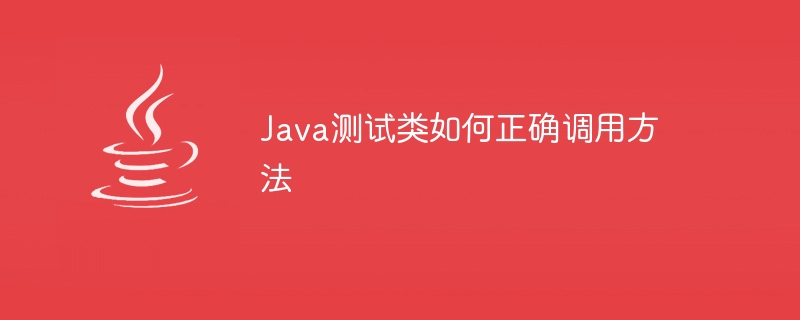
How to correctly call methods in Java test classes requires specific code examples
In Java development, testing is a very important link, it can help us verify the correctness of the code sex and performance. In the process of testing, calling the method correctly is a crucial step. This article will show you how to call methods correctly and provide specific code examples.
In Java, we can use the JUnit framework for unit testing. JUnit is a unit testing framework in the Java language. It provides a series of annotations and assertion methods to easily write and execute test cases.
First, we need to create a test class and add @RunWith and @Test annotations to the class. The @RunWith annotation is used to specify the runner of the test class, generally using JUnitRunner.class as a parameter. @Test annotation is used to mark test methods.
import org.junit.Test;
import org.junit.runner.RunWith;
import org.junit.runners.JUnit4;
@RunWith(JUnit4.class)
public class HelloWorldTest {
@Test
public void testSayHello() {
// 测试代码
}
}In the test method, we can call the method to be tested and then use the assertion method to verify. For example, if we have a class HelloWorld which has a sayHello method, we can call the sayHello method in the test method and use assertEqualsAssertion method verifies whether the result is correct.
import org.junit.Test;
import org.junit.runner.RunWith;
import org.junit.runners.JUnit4;
import static org.junit.Assert.assertEquals;
@RunWith(JUnit4.class)
public class HelloWorldTest {
@Test
public void testSayHello() {
HelloWorld helloWorld = new HelloWorld();
String result = helloWorld.sayHello("World");
assertEquals("Hello World!", result);
}
}In the above code, we create a HelloWorld object and call the sayHello method to pass in the parameter "World". Then use the assertEquals assertion method to verify whether the return result of the method is "Hello World!".
In addition to assertion methods, JUnit also provides some other commonly used assertion methods, such as assertTrue, assertFalse, assertNotNull, etc., which can be used according to different to choose the appropriate assertion method based on your needs.
In the process of method calling, there are some issues that need to be paid attention to. First, make sure that the method to be tested has been correctly implemented and verified through unit test cases. Secondly, pay attention to whether the input parameters of the method meet the requirements. If necessary, you can simulate various parameter conditions in the test method for testing. Finally, pay attention to the access modifier of the method. If the method is private, you can use reflection to call the private method.
In short, calling methods correctly is the basis of testing. Only accurate method calling can ensure the effectiveness of testing. Through the annotations and assertion methods provided by the JUnit framework, we can easily write and execute test cases to ensure the quality and performance of the code.
Hope this article can help you understand how to call methods correctly and play a role in your Java development. If you have any questions or need further information, please feel free to leave a message.
The above is the detailed content of How to correctly call methods in Java test classes. For more information, please follow other related articles on the PHP Chinese website!

Hot AI Tools

Undresser.AI Undress
AI-powered app for creating realistic nude photos

AI Clothes Remover
Online AI tool for removing clothes from photos.

Undress AI Tool
Undress images for free

Clothoff.io
AI clothes remover

AI Hentai Generator
Generate AI Hentai for free.

Hot Article

Hot Tools

Notepad++7.3.1
Easy-to-use and free code editor

SublimeText3 Chinese version
Chinese version, very easy to use

Zend Studio 13.0.1
Powerful PHP integrated development environment

Dreamweaver CS6
Visual web development tools

SublimeText3 Mac version
God-level code editing software (SublimeText3)

Hot Topics
 1378
1378
 52
52
 Method and implementation of calling API interface in PHP
Jun 18, 2023 pm 11:22 PM
Method and implementation of calling API interface in PHP
Jun 18, 2023 pm 11:22 PM
With the advent of the Internet, cloud computing and big data era, more and more applications need to call third-party API interfaces to obtain data and achieve data interoperability and collaborative work. As a commonly used server-side language, PHP can also realize data interaction and integration of different systems by calling API interfaces. This article will introduce the method and implementation process of calling API interface in PHP. 1. Introduction to API interface API (Application Programming Interface), application program
 How to call method using reflection in Java
Dec 23, 2023 am 08:18 AM
How to call method using reflection in Java
Dec 23, 2023 am 08:18 AM
How to use reflection to call methods in Java Reflection is an important feature of the Java language. It can dynamically obtain class information and operate class members at runtime, including fields, methods, and constructors. Using reflection allows us to manipulate members of a class without knowing the specific class at compile time, which allows us to write more flexible and versatile code. This article will introduce how to use reflection to call methods in Java and give specific code examples. 1. To obtain the Class object of a class in Java, use reflection to call the method
 Basic elements of Java test classes: detailed analysis and example display
Jan 24, 2024 am 10:51 AM
Basic elements of Java test classes: detailed analysis and example display
Jan 24, 2024 am 10:51 AM
Basic points of Java test classes: detailed analysis and example demonstration In Java development, testing is a crucial link. Testing can ensure the quality and functional correctness of the code and reduce the occurrence of potential bugs. The test class is the key to testing Java code. This article will analyze the basic points of Java test classes in detail and give specific code examples for demonstration. 1. Why test classes are needed During the development process, the code we write needs to go through different tests to verify its correctness. test
 How to charge Bluetooth headsets correctly
Feb 22, 2024 pm 10:42 PM
How to charge Bluetooth headsets correctly
Feb 22, 2024 pm 10:42 PM
Bluetooth headset is one of the indispensable devices in modern people's daily life. Its wireless connection and portable design allow us to enjoy a more free and convenient experience when enjoying music, calls and sports. However, many people have a common question when using Bluetooth headsets, and that is how to charge Bluetooth headsets correctly to ensure their performance and lifespan. Below, I will introduce you to the correct charging method of Bluetooth headsets in detail. First, it’s important to choose the right charging adapter and cable. Bluetooth headsets usually come with a charging box that has a charging
 Practical techniques in PHP development - master the calling methods of API interfaces and their implementation principles.
Sep 05, 2023 pm 12:03 PM
Practical techniques in PHP development - master the calling methods of API interfaces and their implementation principles.
Sep 05, 2023 pm 12:03 PM
Practical techniques in PHP development - master the calling methods and implementation principles of API interfaces. With the rapid development of the Internet, API (Application Programming Interface) interfaces play an increasingly important role in Web development. Through API interfaces, we can interact with other applications, services or platforms to achieve data expansion and integration of various functions. As a PHP developer, mastering the calling method of API interface and its implementation principle, for
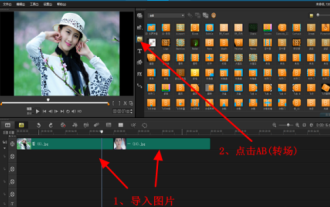 How to call Hollywood transition effects in VideoStudio x10 - How to call Hollywood transition effects in VideoStudio x10
Mar 04, 2024 pm 07:16 PM
How to call Hollywood transition effects in VideoStudio x10 - How to call Hollywood transition effects in VideoStudio x10
Mar 04, 2024 pm 07:16 PM
Many people use the VideoStudio x10 software in their work, so do you know how to call the Hollywood transition effects in VideoStudio x10? Below, the editor will bring you the method of calling the Hollywood transition effects in VideoStudio x10. Users who know more details can take a look below. First, start VideoStudio, import 2 or 6 pictures in the video track (can also be in the overlay track), and click AB (transition icon). Find HollywoodFX under the material library panel, drag it between the two pictures, select the Hollywood transition effect, and then click the "Options" button on the right. Then click "Customize" to open the Hollywood plug-in. Here, there are a wide variety of transition effects. Let's take the movie reel as an example. First click the triangle in the FX catalog window, and then
 How does Java reflection mechanism call methods?
Apr 15, 2024 pm 04:21 PM
How does Java reflection mechanism call methods?
Apr 15, 2024 pm 04:21 PM
The reflection mechanism allows a program to call methods at runtime. The steps are as follows: Get the class object and get the method object. Call the method, passing in the object instance and parameters. Use reflection to call the getName() method of the Employee class and return "JohnDoe".
 What are the calling methods of java reflection
Dec 22, 2023 pm 05:09 PM
What are the calling methods of java reflection
Dec 22, 2023 pm 05:09 PM
The java reflection calling methods are: 1. Class class; 2. Constructor class; 3. Method class; 4. Field class; 5. ClassLoader class. Detailed introduction: 1. Class class, used to obtain class information, including class name, member variables and methods, etc. You can create an instance of the class through the "newInstance()" method of Class class; 2. Constructor class, used to obtain Constructor parameter types, modifiers, return types and other information, etc.




