 Backend Development
Backend Development
 Python Tutorial
Python Tutorial
 How to use basic functions in the pandas library for data analysis
How to use basic functions in the pandas library for data analysis
How to use basic functions in the pandas library for data analysis
Jan 24, 2024 am 08:43 AM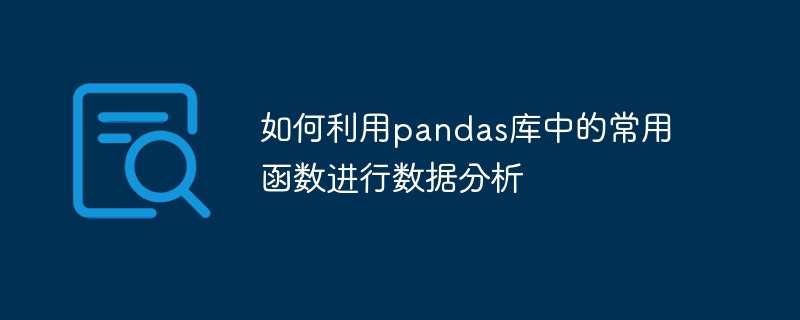
How to use common functions in the pandas library for data analysis
Overview:
With the advent of the big data era, data analysis has become more and more important . As a powerful tool for Python data analysis, the Pandas library provides a wealth of functions to process and analyze data. This article will introduce commonly used functions in the Pandas library and give specific code examples to help readers better use Pandas for data analysis.
-
Data import and viewing
Pandas provides a variety of methods to import data. Commonly used methods include reading csv, Excel and SQL databases, among which the most commonly used function is read_csv (). The sample code is as follows:1
2
3
4
5
6
7
8
9
10
import pandasaspd# 从csv文件中导入数据df = pd.read_csv('data.csv')# 查看数据的前几行print(df.head(5))# 查看数据的基本信息,包括列名、数据类型等print(df.info())Copy after login Data Cleaning
Before data analysis, it is often necessary to clean the data, including processing missing values, duplicate values, and outliers. Pandas provides a wealth of functions to help with data cleaning. The sample code is as follows:1
2
3
4
5
6
7
8
# 处理缺失值,填充为指定值df.fillna(value=0, inplace=True)# 删除重复值df.drop_duplicates(inplace=True)# 处理异常值,删除指定范围外的数据df = df[(df['col'] >= 0) & (df['col'] <= 100)]Copy after loginData filtering and sorting
Pandas provides powerful filtering and sorting functions, which can select and sort data based on conditions. The sample code is as follows:1
2
3
4
5
# 根据条件筛选数据df_filtered = df[df['col'] > 0]# 根据某一列进行升序排序df_sorted = df.sort_values(by='col', ascending=True)Copy after loginData aggregation and statistics
Data aggregation and statistics are one of the core aspects of data analysis. Pandas provides a wealth of functions for data aggregation and statistical analysis. . The sample code is as follows:1
2
3
4
5
6
7
8
# 求取某一列的平均值mean_val = df['col'].mean()# 求取某一列的总和sum_val = df['col'].sum()# 统计某一列的唯一值及其出现次数value_counts = df['col'].value_counts()Copy after loginData visualization
Data visualization helps to visually display data analysis results, and Pandas can be seamlessly integrated with visualization libraries such as Matplotlib. The sample code is as follows:1
2
3
4
5
6
7
8
9
10
11
12
13
import matplotlib.pyplotasplt# 绘制柱状图df['col'].plot(kind='bar')# 绘制散点图df.plot(kind='scatter', x='col1', y='col2')# 绘制折线图df.plot(kind='line')# 显示图形plt.show()Copy after login
Summary:
Pandas is a powerful data analysis tool that provides a wealth of functions to process and analyze data. This article introduces commonly used functions in the Pandas library and gives specific code examples. By mastering these common functions, readers can better utilize Pandas for data analysis and thus better cope with the challenges of the big data era.
The above is the detailed content of How to use basic functions in the pandas library for data analysis. For more information, please follow other related articles on the PHP Chinese website!

Hot Article

Hot tools Tags

Hot Article

Hot Article Tags

Notepad++7.3.1
Easy-to-use and free code editor

SublimeText3 Chinese version
Chinese version, very easy to use

Zend Studio 13.0.1
Powerful PHP integrated development environment

Dreamweaver CS6
Visual web development tools

SublimeText3 Mac version
God-level code editing software (SublimeText3)

Hot Topics
 Pandas easily reads data from SQL database
Jan 09, 2024 pm 10:45 PM
Pandas easily reads data from SQL database
Jan 09, 2024 pm 10:45 PM
Pandas easily reads data from SQL database
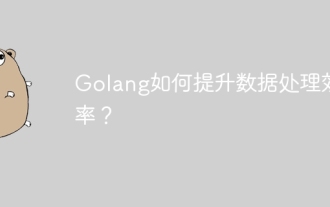 How does Golang improve data processing efficiency?
May 08, 2024 pm 06:03 PM
How does Golang improve data processing efficiency?
May 08, 2024 pm 06:03 PM
How does Golang improve data processing efficiency?
 Use Redis to improve data processing efficiency of Laravel applications
Mar 06, 2024 pm 03:45 PM
Use Redis to improve data processing efficiency of Laravel applications
Mar 06, 2024 pm 03:45 PM
Use Redis to improve data processing efficiency of Laravel applications
 How do the data processing capabilities in Laravel and CodeIgniter compare?
Jun 01, 2024 pm 01:34 PM
How do the data processing capabilities in Laravel and CodeIgniter compare?
Jun 01, 2024 pm 01:34 PM
How do the data processing capabilities in Laravel and CodeIgniter compare?
 Comparing Golang and Python crawlers: analysis of differences in anti-crawling, data processing and framework selection
Jan 20, 2024 am 09:45 AM
Comparing Golang and Python crawlers: analysis of differences in anti-crawling, data processing and framework selection
Jan 20, 2024 am 09:45 AM
Comparing Golang and Python crawlers: analysis of differences in anti-crawling, data processing and framework selection
 Graphviz Tutorial: Create Intuitive Data Visualizations
Apr 07, 2024 pm 10:00 PM
Graphviz Tutorial: Create Intuitive Data Visualizations
Apr 07, 2024 pm 10:00 PM
Graphviz Tutorial: Create Intuitive Data Visualizations
 Data processing tool: efficient techniques for reading Excel files with pandas
Jan 19, 2024 am 08:58 AM
Data processing tool: efficient techniques for reading Excel files with pandas
Jan 19, 2024 am 08:58 AM
Data processing tool: efficient techniques for reading Excel files with pandas
 Getting Started Guide: Using Go Language to Process Big Data
Feb 25, 2024 pm 09:51 PM
Getting Started Guide: Using Go Language to Process Big Data
Feb 25, 2024 pm 09:51 PM
Getting Started Guide: Using Go Language to Process Big Data





