 Backend Development
Backend Development
 Python Tutorial
Python Tutorial
 Improve the import efficiency of pandas library and solve common problems
Improve the import efficiency of pandas library and solve common problems
Improve the import efficiency of pandas library and solve common problems
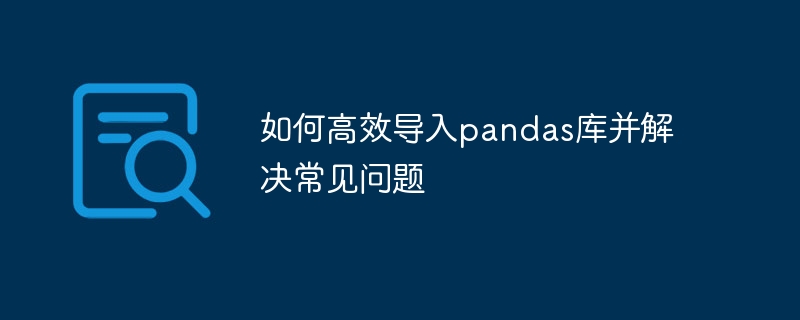
How to efficiently import the pandas library and solve common problems
Overview:
pandas is a very powerful data processing library in Python, which provides rich data Structure and data analysis tools can make data analysis more efficient and concise. But when using pandas, we sometimes encounter some common problems, such as import errors, data type mismatch, etc. This article will introduce how to efficiently import the pandas library and solve these problems, and provide specific code examples.
1. Efficiently import the pandas library
Before importing the pandas library, we first need to install it. You can use the following command to install the pandas library:
!pip install pandas
The conventional way to import the pandas library is to use the following code:
import pandas as pd
In this way, we can use pd to call instead of pandas, which is convenient and fast.
2. Solving common problems
- Import errors
When importing the pandas library, sometimes you will encounter import errors. If you encounter this situation, you can try the following solutions: Make sure that the pandas library has been installed correctly. You can check it by running the following command:
!pip show pandas
Copy after login- Check the imported Whether the pandas library version matches the version required by the code.
- Data type mismatch
In pandas, the data type of each column is very important, and different data types have different operation methods. Sometimes we encounter data type mismatch problems, which can be solved by the following methods: Use the
astype()method to convert the data type of the column to the required data type. For example, to convert the data type of column A to an integer type:df['A'] = df['A'].astype(int)
Copy after loginUse the
to_numeric()method to convert the data to a numeric type. For example, to convert the data of column A to floating point type:df['A'] = pd.to_numeric(df['A'], errors='coerce')
Copy after loginUse the
pd.to_datetime()method to convert the data to datetime type. For example, convert the data in column A to date and time type:df['A'] = pd.to_datetime(df['A'])
Copy after login
3. Code example
The following is a specific code example that demonstrates how to efficiently import the pandas library and solve the problem Common problems, such as import errors and data type mismatches:
import pandas as pd
# 读取数据
df = pd.read_csv('data.csv')
# 查看数据前5行
print(df.head())
# 将列A的数据转换为整型
df['A'] = df['A'].astype(int)
# 将列B的数据转换为浮点型
df['B'] = pd.to_numeric(df['B'], errors='coerce')
# 将列C的数据转换为日期时间类型
df['C'] = pd.to_datetime(df['C'])
# 查看数据信息
print(df.info())Summary:
Importing the pandas library and solving common problems are basic steps for data analysis. By importing and processing data efficiently, we can better utilize the power of the pandas library. This article describes how to efficiently import the pandas library and provides specific code examples to solve common problems. I hope readers can master these skills in practice and improve the efficiency of data analysis.
The above is the detailed content of Improve the import efficiency of pandas library and solve common problems. For more information, please follow other related articles on the PHP Chinese website!

Hot AI Tools

Undresser.AI Undress
AI-powered app for creating realistic nude photos

AI Clothes Remover
Online AI tool for removing clothes from photos.

Undress AI Tool
Undress images for free

Clothoff.io
AI clothes remover

AI Hentai Generator
Generate AI Hentai for free.

Hot Article

Hot Tools

Notepad++7.3.1
Easy-to-use and free code editor

SublimeText3 Chinese version
Chinese version, very easy to use

Zend Studio 13.0.1
Powerful PHP integrated development environment

Dreamweaver CS6
Visual web development tools

SublimeText3 Mac version
God-level code editing software (SublimeText3)

Hot Topics
 1378
1378
 52
52
 How to import local songs from NetEase Cloud Music How to import local songs
Mar 13, 2024 am 11:19 AM
How to import local songs from NetEase Cloud Music How to import local songs
Mar 13, 2024 am 11:19 AM
When we use this platform to listen to songs, most of them should have some songs that you want to listen to. Of course, some things may not be listened to because there is no copyright. Of course, we can also directly use some songs imported locally. Go up there so you can listen. We can download some songs and directly convert them into mp3 formats, so that they can be scanned on the mobile phone for import and other situations. However, for most users, they don’t know much about importing local song content, so in order to solve these problems well, today the editor will also explain it to you. The content method allows you to make better choices without asking. If you are interested,
 How to solve the problem of garbled characters when importing Chinese data into Oracle?
Mar 10, 2024 am 09:54 AM
How to solve the problem of garbled characters when importing Chinese data into Oracle?
Mar 10, 2024 am 09:54 AM
Title: Methods and code examples to solve the problem of garbled characters when importing Chinese data into Oracle. When importing Chinese data into Oracle database, garbled characters often appear. This may be due to incorrect database character set settings or encoding conversion problems during the import process. . In order to solve this problem, we can take some methods to ensure that the imported Chinese data can be displayed correctly. The following are some solutions and specific code examples: 1. Check the database character set settings In the Oracle database, the character set settings are
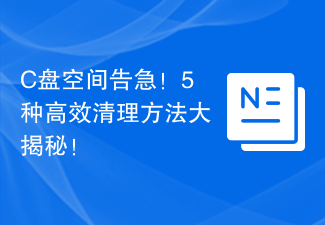 C drive space is running out! 5 efficient cleaning methods revealed!
Mar 26, 2024 am 08:51 AM
C drive space is running out! 5 efficient cleaning methods revealed!
Mar 26, 2024 am 08:51 AM
C drive space is running out! 5 efficient cleaning methods revealed! In the process of using computers, many users will encounter a situation where the C drive space is running out. Especially after storing or installing a large number of files, the available space of the C drive will decrease rapidly, which will affect the performance and running speed of the computer. At this time, it is very necessary to clean up the C drive. So, how to clean up C drive efficiently? Next, this article will reveal 5 efficient cleaning methods to help you easily solve the problem of C drive space shortage. 1. Clean up temporary files. Temporary files are temporary files generated when the computer is running.
 How to import soda music to an external playlist How to import soda music to an external playlist
Mar 22, 2024 pm 03:51 PM
How to import soda music to an external playlist How to import soda music to an external playlist
Mar 22, 2024 pm 03:51 PM
Do you know how to import external playlists on Soda Music App? Many users of the latest version of Soda Music App, when importing some playlists, do not like to import their own songs into the playlist, but this is limited. You can manage the classification of some of your songs very well when you listen to it, so friends who have ideas must give it a try and find out more. I believe you will like it, and you can have any ideas. Step-by-step tutorial for importing external playlists from Soda Music: 1. On the Soda Music app page, click and select the lower right corner to create a playlist. 2. Create a page, enter the playlist name, and click Save. 3. On the My Playlist page, select Add Songs. 4. Search, select your favorite songs, and add them to the playlist
 How to import salary slips on DingTalk
Mar 01, 2024 pm 09:53 PM
How to import salary slips on DingTalk
Mar 01, 2024 pm 09:53 PM
How to import salary stubs on DingTalk? You can directly import salary stubs in DingTalk APP, but most users don’t know how to import salary stubs. Next, we will provide users with a graphic tutorial on how to import salary stubs on DingTalk. Interested players come and take a look! How to import salary slips on DingTalk 1. First open the DingTalk APP and enter the main page. Click the [Workbench] icon at the bottom to enter the special area; 2. Then on the workbench function page, select the [Safety Salary Slip] button; 3. Then enter Enter the initial password and enter to modify the salary slip; 4. After the final modification is completed, you can log in to view the monthly salary situation.
 How to import local games in the latest version of Gohan Game Center
Mar 20, 2024 pm 12:31 PM
How to import local games in the latest version of Gohan Game Center
Mar 20, 2024 pm 12:31 PM
How to import local games in Gohan Game Center? In addition to downloading game resources, Gohan Game Center can also directly import local game installation packages for experience. Some players are not sure about the specific import method. Below, the editor will provide instructions on the steps to import local games. I hope it will be helpful to everyone. 1. Download and install the latest version of Gohan Game Hall APP, open the software and enter the homepage, and then click the [Start Game] icon below; 2. In all game interfaces, click the three-dot button in the upper right corner, as shown in the figure ; 3. Then we select local detection (you need to place the local game installation package in the Download folder first); 4. Finally, the system will scan out the game installation package in the local file, click to import it into Gohan Game Hall. Can.
 What are the common problems encountered in the Huluxia app? Summary of answers to Huluxia app problems
Mar 12, 2024 pm 02:04 PM
What are the common problems encountered in the Huluxia app? Summary of answers to Huluxia app problems
Mar 12, 2024 pm 02:04 PM
What are the common problems encountered in the Calabash Man app? I believe that many friends will encounter various problems with this app. I wonder if any players have encountered it? Anyway, the editor often encounters it. In order to prevent my friends from encountering various problems like the editor, I started to look for various limited exemption methods. Therefore, the editor below will bring a summary of the most common problems to all users. If you are still encountering various problems, please refer to them quickly. Summary of questions and answers on Huluxia app QWhat is root? How to get root on mobile phone? Simply put, root refers to the user with the highest administrative rights in the Android system. By using third-party root tools, many phone models can be easily
 Comparing the cost of learning Python and C++: Which one is more worth the investment?
Mar 25, 2024 pm 10:24 PM
Comparing the cost of learning Python and C++: Which one is more worth the investment?
Mar 25, 2024 pm 10:24 PM
Python and C++ are two popular programming languages, each with its own advantages and disadvantages. For people who want to learn programming, choosing to learn Python or C++ is often an important decision. This article will explore the learning costs of Python and C++ and discuss which language is more worthy of the time and effort. First, let's start with Python. Python is a high-level, interpreted programming language known for its ease of learning, clear code, and concise syntax. Compared to C++, Python



