
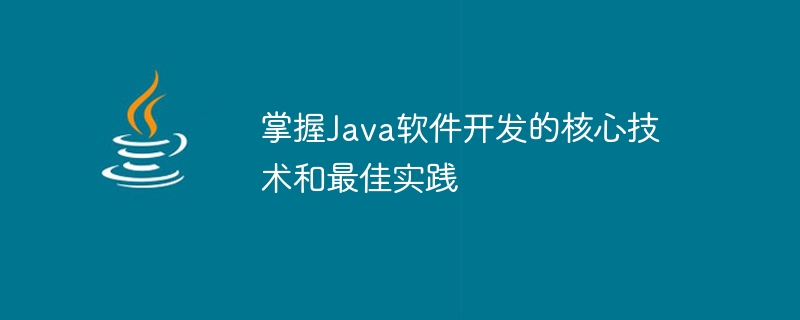
Mastering the core technologies and best practices of Java software development requires specific code examples
As a programming language widely used in the field of software development, Java has powerful cross-platform performance and rich development tools. To become an excellent Java software developer, in addition to mastering basic syntax and concepts, you also need to understand some core technologies and best practices. This article will briefly introduce several important aspects and provide specific code examples to help readers gain a deeper understanding.
1. Object-oriented programming (OOP)
Object-oriented programming is one of the core concepts of Java. It achieves the goals of modularity and reuse by encapsulating data and operations in objects. The following is an example of a simple Java class:
public class Person {
private String name;
private int age;
public Person(String name, int age) {
this.name = name;
this.age = age;
}
public String getName() {
return name;
}
public int getAge() {
return age;
}
public void sayHello() {
System.out.println("Hello, my name is " + name);
}
}In this example, we define a class named Person, which has two private properties name and age, and provides a constructor and several Public methods. By using this class, we can create a Person object and call its methods.
public class Main {
public static void main(String[] args) {
Person person = new Person("Alice", 25);
System.out.println(person.getName());
System.out.println(person.getAge());
person.sayHello();
}
}In this example, we create a Person object and output its property values and call methods.
2. Exception handling
In Java, exception handling is very important. Proper handling of exceptions can improve program stability and reliability. The following is an example of handling exceptions:
public class Main {
public static void main(String[] args) {
try {
int result = divide(10, 0);
System.out.println(result);
} catch (ArithmeticException e) {
System.out.println("Error: " + e.getMessage());
}
}
public static int divide(int dividend, int divisor) {
if (divisor == 0) {
throw new ArithmeticException("Divisor cannot be zero");
}
return dividend / divisor;
}
}In this example, we define a divide method to perform division operations. If the divisor is 0, an ArithmeticException is thrown. In the main method, we use the try-catch statement block to capture and handle this exception and output the error message. This way, even if an exception occurs, the program can terminate normally instead of crashing.
3. Multi-threaded programming
Multi-threaded programming is a powerful feature of Java that can make full use of the multi-core processing capabilities of modern computers. The following is a simple multi-threading example:
public class Main {
public static void main(String[] args) {
Thread thread1 = new MyThread("Thread 1");
Thread thread2 = new MyThread("Thread 2");
thread1.start();
thread2.start();
}
static class MyThread extends Thread {
private String name;
public MyThread(String name) {
this.name = name;
}
@Override
public void run() {
for (int i = 0; i < 5; i++) {
System.out.println(name + ": " + i);
}
}
}
}In this example, we define a MyThread class that inherits from the Thread class and override its run method. In the main method, we create two thread objects to perform printing operations respectively. By calling the start method, the two threads will start and execute the code in the run method at the same time.
4. Unit testing
Unit testing is one of the important means to ensure program quality. In Java, you can use testing frameworks such as JUnit for unit testing. The following is a simple JUnit test example:
import org.junit.Test;
import static org.junit.Assert.assertEquals;
public class CalculatorTest {
@Test
public void testAddition() {
Calculator calculator = new Calculator();
int result = calculator.add(2, 3);
assertEquals(5, result);
}
}
class Calculator {
public int add(int a, int b) {
return a + b;
}
}In this example, we define a Calculator class and write a test method in the test class. In the test method, we create a Calculator object and call its add method to perform addition operations. Through assertions, we can verify that the results of operations are as expected.
Summary:
Through the introduction of the above core technologies and best practices, I believe that readers will have a deeper understanding of Java software development. To become an excellent Java software developer, in addition to reading documents and learning theoretical knowledge, you also need to practice and continuously accumulate. In actual development, communicating and cooperating more with others and participating in open source projects are also effective ways to improve yourself. It is hoped that readers can master the core technologies and best practices of Java software development through learning and practice, and develop high-quality software.
The above is the detailed content of Learn key technologies and best practices for Java software development. For more information, please follow other related articles on the PHP Chinese website!
 How to view stored procedures in MySQL
How to view stored procedures in MySQL
 parentnode usage
parentnode usage
 Solution to the problem of downloading software and installing it in win11
Solution to the problem of downloading software and installing it in win11
 Is HONOR Huawei?
Is HONOR Huawei?
 Computer software systems include
Computer software systems include
 Solution to slow access speed when renting a US server
Solution to slow access speed when renting a US server
 The main reason why computers use binary
The main reason why computers use binary
 How to center the web page in dreamweaver
How to center the web page in dreamweaver
 okx trading platform official website entrance
okx trading platform official website entrance




