 Backend Development
Backend Development
 Python Tutorial
Python Tutorial
 Become a master of pandas data cleaning: from entry to mastery
Become a master of pandas data cleaning: from entry to mastery
Become a master of pandas data cleaning: from entry to mastery
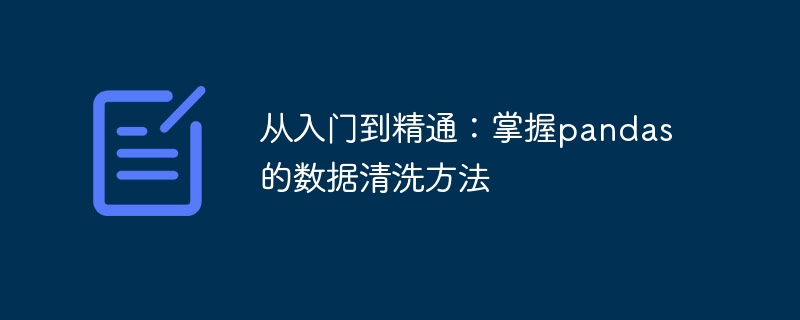
From entry to mastery: Master the data cleaning method of pandas
Introduction:
In the field of data science and machine learning, data cleaning is an aspect of data analysis key step. By cleaning the data, we are able to fix errors in the data set, fill in missing values, handle outliers, and ensure the consistency and accuracy of the data. Pandas is one of the most commonly used data analysis tools in Python. It provides a series of powerful functions and methods to make the data cleaning process more concise and efficient. This article will gradually introduce the data cleaning method in pandas and provide specific code examples to help readers quickly master how to use pandas for data cleaning.
- Import pandas library and data set
First, we need to import the pandas library and read the data set to be cleaned. You can use pandas'sread_csv()function to read CSV files, or use theread_excel()function to read Excel files. The following is a code example for reading a CSV file:
import pandas as pd
# 读取CSV文件
df = pd.read_csv('data.csv')- View data set overview
Before starting data cleaning, we can use some basic commands to view the overview information of the data set . The following are some commonly used commands:
df.head(): View the first few rows of the data set, the default is the first 5 rows.df.tail(): View the last few rows of the data set, the default is the last 5 rows.df.info(): View the basic information of the data set, including the data type of each column and the number of non-null values.df.describe(): Generate a statistical summary of the data set, including the mean, standard deviation, minimum value, maximum value, etc. of each column.df.shape: View the shape of the data set, that is, the number of rows and columns.
These commands can help us quickly understand the structure and content of the data set and prepare for subsequent data cleaning.
- Handling missing values
In actual data sets, some missing values are often encountered. There are many ways to deal with missing values, the following are some common methods:
- Delete missing values: Use the
dropna()function to delete rows containing missing values or columns. - Fill missing values: Use the
fillna()function to fill in missing values. You can use constant filling, such asfillna(0)to fill missing values with 0; you can also use mean or median filling, such asfillna(df.mean())to fill missing values Values are populated with the mean of each column.
The following is a code example for handling missing values:
# 删除包含缺失值的行 df.dropna(inplace=True) # 将缺失值填充为0 df.fillna(0, inplace=True)
- Handling duplicate values
In addition to missing values, there may also be duplicate values in the data set. Processing duplicate values is one of the important steps in data cleaning. You can use thedrop_duplicates()function to delete duplicate values. This function will retain the first occurrence of the value and delete subsequent duplicate values.
The following is a code example for handling duplicate values:
# 删除重复值 df.drop_duplicates(inplace=True)
- Handling outliers
In the data set, sometimes there will be some outliers. Handling outliers can be done by:
- Remove outliers: Use Boolean indexing to remove outliers. For example, you can use
df = df[df['column'] < 100]to delete outliers greater than 100 in a column. - Replace outliers: Use the
replace()function to replace outliers with appropriate values. For example, you can usedf['column'].replace(100, df['column'].mean())to replace the value 100 in a column with the mean of the column.
The following is a code example for handling outliers:
# 删除异常值 df = df[df['column'] < 100] # 将异常值替换为均值 df['column'].replace(100, df['column'].mean(), inplace=True)
- Data type conversion
Sometimes, some columns of a dataset have incorrect data types. The data type can be converted to the correct type using theastype()function. For example, you can usedf['column'] = df['column'].astype(float)to convert the data type of a column to floating point type.
The following is a code example for data type conversion:
# 将某一列的数据类型转换为浮点型 df['column'] = df['column'].astype(float)
- Renaming of data columns
When the column names in the data set do not meet the requirements, you can userename()The function renames the column name.
The following is a code example for renaming data columns:
# 对列名进行重命名
df.rename(columns={'old_name': 'new_name'}, inplace=True)- Data sorting
Sometimes, we need to sort the data set according to the value of a certain column. The data set can be sorted using thesort_values()function.
The following is a code example for data sorting:
# 按照某一列的值对数据集进行升序排序
df.sort_values('column', ascending=True, inplace=True)Conclusion:
This article introduces some common data cleaning methods in pandas and provides specific code examples. By mastering these methods, readers can better handle missing values, duplicate values, and outliers in the data set, and perform data type conversion, column renaming, and data sorting. Just through these code examples, you can master the pandas data cleaning method from entry to proficiency, and apply it in actual data analysis projects. I hope this article can help readers better understand and use the pandas library for data cleaning.
The above is the detailed content of Become a master of pandas data cleaning: from entry to mastery. For more information, please follow other related articles on the PHP Chinese website!

Hot AI Tools

Undresser.AI Undress
AI-powered app for creating realistic nude photos

AI Clothes Remover
Online AI tool for removing clothes from photos.

Undress AI Tool
Undress images for free

Clothoff.io
AI clothes remover

AI Hentai Generator
Generate AI Hentai for free.

Hot Article

Hot Tools

Notepad++7.3.1
Easy-to-use and free code editor

SublimeText3 Chinese version
Chinese version, very easy to use

Zend Studio 13.0.1
Powerful PHP integrated development environment

Dreamweaver CS6
Visual web development tools

SublimeText3 Mac version
God-level code editing software (SublimeText3)

Hot Topics
 A Diffusion Model Tutorial Worth Your Time, from Purdue University
Apr 07, 2024 am 09:01 AM
A Diffusion Model Tutorial Worth Your Time, from Purdue University
Apr 07, 2024 am 09:01 AM
Diffusion can not only imitate better, but also "create". The diffusion model (DiffusionModel) is an image generation model. Compared with the well-known algorithms such as GAN and VAE in the field of AI, the diffusion model takes a different approach. Its main idea is a process of first adding noise to the image and then gradually denoising it. How to denoise and restore the original image is the core part of the algorithm. The final algorithm is able to generate an image from a random noisy image. In recent years, the phenomenal growth of generative AI has enabled many exciting applications in text-to-image generation, video generation, and more. The basic principle behind these generative tools is the concept of diffusion, a special sampling mechanism that overcomes the limitations of previous methods.
 Generate PPT with one click! Kimi: Let the 'PPT migrant workers' become popular first
Aug 01, 2024 pm 03:28 PM
Generate PPT with one click! Kimi: Let the 'PPT migrant workers' become popular first
Aug 01, 2024 pm 03:28 PM
Kimi: In just one sentence, in just ten seconds, a PPT will be ready. PPT is so annoying! To hold a meeting, you need to have a PPT; to write a weekly report, you need to have a PPT; to make an investment, you need to show a PPT; even when you accuse someone of cheating, you have to send a PPT. College is more like studying a PPT major. You watch PPT in class and do PPT after class. Perhaps, when Dennis Austin invented PPT 37 years ago, he did not expect that one day PPT would become so widespread. Talking about our hard experience of making PPT brings tears to our eyes. "It took three months to make a PPT of more than 20 pages, and I revised it dozens of times. I felt like vomiting when I saw the PPT." "At my peak, I did five PPTs a day, and even my breathing was PPT." If you have an impromptu meeting, you should do it
 Solving common pandas installation problems: interpretation and solutions to installation errors
Feb 19, 2024 am 09:19 AM
Solving common pandas installation problems: interpretation and solutions to installation errors
Feb 19, 2024 am 09:19 AM
Pandas installation tutorial: Analysis of common installation errors and their solutions, specific code examples are required Introduction: Pandas is a powerful data analysis tool that is widely used in data cleaning, data processing, and data visualization, so it is highly respected in the field of data science . However, due to environment configuration and dependency issues, you may encounter some difficulties and errors when installing pandas. This article will provide you with a pandas installation tutorial and analyze some common installation errors and their solutions. 1. Install pandas
 All CVPR 2024 awards announced! Nearly 10,000 people attended the conference offline, and a Chinese researcher from Google won the best paper award
Jun 20, 2024 pm 05:43 PM
All CVPR 2024 awards announced! Nearly 10,000 people attended the conference offline, and a Chinese researcher from Google won the best paper award
Jun 20, 2024 pm 05:43 PM
In the early morning of June 20th, Beijing time, CVPR2024, the top international computer vision conference held in Seattle, officially announced the best paper and other awards. This year, a total of 10 papers won awards, including 2 best papers and 2 best student papers. In addition, there were 2 best paper nominations and 4 best student paper nominations. The top conference in the field of computer vision (CV) is CVPR, which attracts a large number of research institutions and universities every year. According to statistics, a total of 11,532 papers were submitted this year, and 2,719 were accepted, with an acceptance rate of 23.6%. According to Georgia Institute of Technology’s statistical analysis of CVPR2024 data, from the perspective of research topics, the largest number of papers is image and video synthesis and generation (Imageandvideosyn
 PyCharm Community Edition Installation Guide: Quickly master all the steps
Jan 27, 2024 am 09:10 AM
PyCharm Community Edition Installation Guide: Quickly master all the steps
Jan 27, 2024 am 09:10 AM
Quick Start with PyCharm Community Edition: Detailed Installation Tutorial Full Analysis Introduction: PyCharm is a powerful Python integrated development environment (IDE) that provides a comprehensive set of tools to help developers write Python code more efficiently. This article will introduce in detail how to install PyCharm Community Edition and provide specific code examples to help beginners get started quickly. Step 1: Download and install PyCharm Community Edition To use PyCharm, you first need to download it from its official website
 Five programming software for getting started with learning C language
Feb 19, 2024 pm 04:51 PM
Five programming software for getting started with learning C language
Feb 19, 2024 pm 04:51 PM
As a widely used programming language, C language is one of the basic languages that must be learned for those who want to engage in computer programming. However, for beginners, learning a new programming language can be difficult, especially due to the lack of relevant learning tools and teaching materials. In this article, I will introduce five programming software to help beginners get started with C language and help you get started quickly. The first programming software was Code::Blocks. Code::Blocks is a free, open source integrated development environment (IDE) for
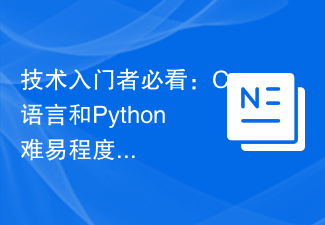 A must-read for technical beginners: Analysis of the difficulty levels of C language and Python
Mar 22, 2024 am 10:21 AM
A must-read for technical beginners: Analysis of the difficulty levels of C language and Python
Mar 22, 2024 am 10:21 AM
Title: A must-read for technical beginners: Difficulty analysis of C language and Python, requiring specific code examples In today's digital age, programming technology has become an increasingly important ability. Whether you want to work in fields such as software development, data analysis, artificial intelligence, or just learn programming out of interest, choosing a suitable programming language is the first step. Among many programming languages, C language and Python are two widely used programming languages, each with its own characteristics. This article will analyze the difficulty levels of C language and Python
 From bare metal to a large model with 70 billion parameters, here is a tutorial and ready-to-use scripts
Jul 24, 2024 pm 08:13 PM
From bare metal to a large model with 70 billion parameters, here is a tutorial and ready-to-use scripts
Jul 24, 2024 pm 08:13 PM
We know that LLM is trained on large-scale computer clusters using massive data. This site has introduced many methods and technologies used to assist and improve the LLM training process. Today, what we want to share is an article that goes deep into the underlying technology and introduces how to turn a bunch of "bare metals" without even an operating system into a computer cluster for training LLM. This article comes from Imbue, an AI startup that strives to achieve general intelligence by understanding how machines think. Of course, turning a bunch of "bare metal" without an operating system into a computer cluster for training LLM is not an easy process, full of exploration and trial and error, but Imbue finally successfully trained an LLM with 70 billion parameters. and in the process accumulate





