 Java
Java
 javaTutorial
javaTutorial
 Explore 5 significant advantages of the SpringBoot framework to help you start your project quickly
Explore 5 significant advantages of the SpringBoot framework to help you start your project quickly
Explore 5 significant advantages of the SpringBoot framework to help you start your project quickly
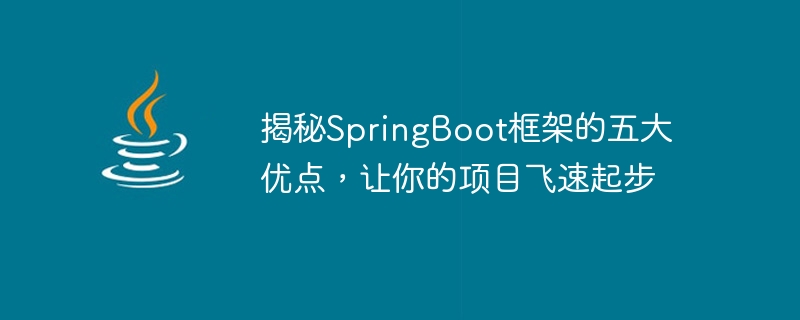
Reveal the five advantages of the Spring Boot framework to get your project started quickly
Introduction:
With the continuous development of Internet technology, it is necessary to build an efficient, reliable, and Scalable software systems are becoming increasingly important. As a fast and convenient development framework, Spring Boot has become the first choice of many developers with its excellent performance and development efficiency. This article will reveal the five major advantages of the Spring Boot framework and demonstrate these advantages through specific code examples.
1. Simplified configuration
The Spring Boot framework provides a simplified configuration method, allowing developers to configure projects more quickly. Through the mechanism of automatic configuration and starter, Spring Boot can automatically configure various components required by the project based on the dependencies in the pom.xml file. For example, if we introduce the Spring Boot web launcher into the project, Spring Boot will automatically configure an embedded Servlet container, such as Tomcat or Undertow, and the default configuration is sufficient to meet most application needs.
Sample code:
@RestController
public class HelloController {
@RequestMapping("/")
public String hello() {
return "Hello, Spring Boot!";
}
}
@SpringBootApplication
public class Application {
public static void main(String[] args) {
SpringApplication.run(Application.class, args);
}
} 2. Powerful starting dependencies
Spring Boot provides a large number of starting dependencies. Developers only need to add the corresponding dependencies in the pom.xml file, that is Various commonly used functional modules can be quickly integrated, such as database access, message queue, security verification, etc. These starting dependencies have been carefully designed and tested, and version compatibility with each other has been guaranteed, which can help developers efficiently build stable and reliable systems.
Sample code:
<dependencies>
<dependency>
<groupId>org.springframework.boot</groupId>
<artifactId>spring-boot-starter-web</artifactId>
</dependency>
<dependency>
<groupId>org.springframework.boot</groupId>
<artifactId>spring-boot-starter-data-jpa</artifactId>
</dependency>
<dependency>
<groupId>org.springframework.boot</groupId>
<artifactId>spring-boot-starter-security</artifactId>
</dependency>
</dependencies> 3. Powerful development tool support
The Spring Boot framework provides a series of powerful development tools, allowing developers to develop more efficiently. The most eye-catching one is Spring Boot DevTools, which provides functions such as hot deployment, automatic restart, and LiveReload. It can feedback the results of code modifications in real time, greatly reducing the development cycle. In addition, Spring Boot also provides a series of developer-friendly features, such as automated unit testing and integration testing tools, as well as rich plug-in and IDE support, making development easier and faster.
4. Automated monitoring and operation and maintenance
The Spring Boot framework has a series of built-in health check and operation and maintenance tools, making the monitoring and operation and maintenance of the project very simple. By accessing the /actuator endpoint of the project, we can obtain various runtime information of the project, such as the health status of the application, memory usage, request statistics, etc. In addition, Spring Boot also provides a series of extension plug-ins, such as Spring Boot Admin, which can realize centralized monitoring and management of multiple servers, improving the maintainability and stability of the system.
Sample code:
dependencies {
...
implementation 'org.springframework.boot:spring-boot-starter-actuator'
} 5. Strong community support
As a sub-project of the Spring framework, Spring Boot has a large developer community and a stable technology ecosystem. In the Spring Boot community, we can get a large number of technical articles, tutorials, sample codes and solutions. Whether you are a beginner or an experienced developer, you can get help and guidance from the community. As the community continues to grow, the Spring Boot ecosystem continues to grow, helping developers better use Spring Boot to build high-end Quality application system.
Conclusion:
By revealing the five major advantages of the Spring Boot framework, we can see its advantages in simplified configuration, powerful dependencies, development tool support, monitoring operation and maintenance, and community support. These advantages enable developers to build, deploy and maintain projects more quickly, greatly improving development efficiency and project maintainability. Therefore, choosing Spring Boot as the development framework will help our project get off to a fast start, quickly respond to market demands, and gain a competitive advantage.
The above is the detailed content of Explore 5 significant advantages of the SpringBoot framework to help you start your project quickly. For more information, please follow other related articles on the PHP Chinese website!

Hot AI Tools

Undresser.AI Undress
AI-powered app for creating realistic nude photos

AI Clothes Remover
Online AI tool for removing clothes from photos.

Undress AI Tool
Undress images for free

Clothoff.io
AI clothes remover

Video Face Swap
Swap faces in any video effortlessly with our completely free AI face swap tool!

Hot Article

Hot Tools

Notepad++7.3.1
Easy-to-use and free code editor

SublimeText3 Chinese version
Chinese version, very easy to use

Zend Studio 13.0.1
Powerful PHP integrated development environment

Dreamweaver CS6
Visual web development tools

SublimeText3 Mac version
God-level code editing software (SublimeText3)

Hot Topics
 1387
1387
 52
52
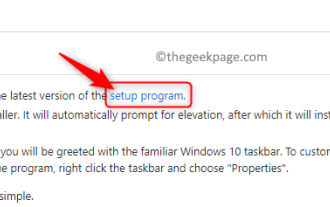 How to add the Quick Launch Toolbar to the taskbar in Windows 11
Apr 14, 2023 pm 02:31 PM
How to add the Quick Launch Toolbar to the taskbar in Windows 11
Apr 14, 2023 pm 02:31 PM
In Windows 10 and Windows 11, the Quick Launch Toolbar is located on the taskbar (before the system tray) and helps users open or launch frequently accessed files, folders, applications, etc. This is a native feature of Windows 10 that allows users to create custom toolbars to access files, folders, and applications. However, in Windows 11, users cannot use this feature. However, it is possible to create and add a Quick Launch Toolbar to access files, folders, and applications that are regularly accessed from the system tray of your Windows 11 PC. Are you looking to use Quick Launch Toolbar on your Windows 11 system then continue reading this article
 Is it necessary to turn off quick startup in win11?
Jun 29, 2023 pm 03:10 PM
Is it necessary to turn off quick startup in win11?
Jun 29, 2023 pm 03:10 PM
Is it necessary to turn off quick startup in win11? The quick startup of win11 can help users quickly start the computer, which is very convenient. However, many users believe that normal startup can allow computer hardware to fully rest than quick startup. So what is the difference between the quick startup and normal startup modes of win11? Is it necessary to turn off the quick startup function? Today I will explain it to you in detail. Introduction to the difference between win11 quick startup and normal startup. Fast startup means that your computer does not shut down in a fundamental sense. After the computer is shut down or hibernating, the computer's memory cannot store files, so the computer will save all the contents in the memory to the hard disk and generate a specified file, and when it wakes up from hibernation or starts up again
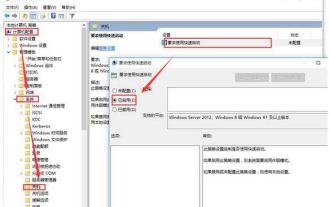 What should I do if Win11 Quick Start is grayed out and cannot be checked? Solution to Win11 Quick Start Grayed out
Jun 12, 2024 pm 02:18 PM
What should I do if Win11 Quick Start is grayed out and cannot be checked? Solution to Win11 Quick Start Grayed out
Jun 12, 2024 pm 02:18 PM
If you want to use the quick startup function during system operation, but suddenly find that the function is grayed out, then you know how to solve it. For this reason, we bring you a simple solution for Win11 quick startup to appear gray, solve the problem easily and quickly, and experience comfort System gameplay operation. Method 1: 1. First use the shortcut key [win+r] to open the run function, then enter [gpedit.msc], and click OK to open the policy group. 2. Then in the opened policy group, open: [Computer Configuration] - [Administrative Templates] - [System] - [Shutdown], then double-click "Require fast startup" on the right and set it to "Enabled"; 3. Now we turn on the power tube
 Teach you how to set up the quick startup function of win7
Jan 03, 2024 pm 03:23 PM
Teach you how to set up the quick startup function of win7
Jan 03, 2024 pm 03:23 PM
Setting up a quick launch bar can help us open commonly used software more conveniently. But many people don't know how to set it up. In fact, the method is very simple. You only need to modify the folder path and then add the program to the quick launch bar. Let's take a look at the specific steps. Win7 quick start setting tutorial 1. First, right-click the bottom taskbar, select "Toolbars", and then click "New Toolbar". 2. Then enter "%userprofile%\AppData\Roaming\Microsoft\Internet Explorer\QuickLaunch" in the folder and press Enter to confirm. 3. Return to the desktop, right-click the taskbar, and uncheck "Lock
 How to set up quick startup application in vivox60 Tutorial on how to enable quick startup application in vivox60
Mar 23, 2024 am 11:31 AM
How to set up quick startup application in vivox60 Tutorial on how to enable quick startup application in vivox60
Mar 23, 2024 am 11:31 AM
1. Click [System Navigation] in the phone settings menu. 2. Check [Full screen gestures]. 3. Click [Quick Launch Application]. 4. Turn on the switch on the right side of [Quick Launch Application].
 Is the performance of win10 improved compared to win7? Detailed introduction
Dec 23, 2023 am 09:04 AM
Is the performance of win10 improved compared to win7? Detailed introduction
Dec 23, 2023 am 09:04 AM
The more popular system now is the win10 system. Of course, there are also users who are preparing to upgrade. What these users are most concerned about is whether the performance of win10 is improved compared to win7? In fact, overall there are still some improvements, and the compatibility is also good. Is the performance of win10 improved compared to win7? Answer: The performance of win10 is improved compared to win7. The overall improvement is not very big, because the performance is mainly linked to the hardware. However, the win10 system has undergone a lot of optimizations so it can provide better assistance. Moreover, Microsoft no longer supports win7 updates, so win10 will be the most common system in the future. Comparative features of win10 compared to win7: 1. Configuration: win7 has been launched for more than ten years and has gone through a lot.
 Explore 5 significant advantages of the SpringBoot framework to help you start your project quickly
Jan 24, 2024 am 09:34 AM
Explore 5 significant advantages of the SpringBoot framework to help you start your project quickly
Jan 24, 2024 am 09:34 AM
Reveal the five major advantages of the SpringBoot framework and get your project off to a flying start. Introduction: With the continuous development of Internet technology, it is becoming more and more important to build efficient, reliable, and scalable software systems. As a fast and convenient development framework, SpringBoot has become the first choice of many developers with its excellent performance and development efficiency. This article will reveal the five major advantages of the SpringBoot framework and demonstrate these advantages through specific code examples. 1. Simplified configuration SpringBoo
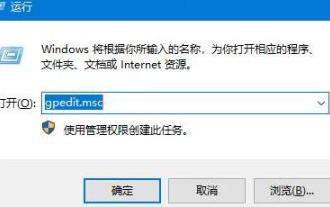 Tutorial on how to enable the quick startup function of WIN10 system
Mar 27, 2024 pm 12:30 PM
Tutorial on how to enable the quick startup function of WIN10 system
Mar 27, 2024 pm 12:30 PM
1. Press the keyboard shortcut Win+R at the same time to open the run window, enter gpedit.msc, and press Enter to confirm. 2. The Local Group Policy Editor appears, expand Computer Configuration--"Administrative Templates--"System--"Shutdown. 3. Click on the right side and double-click to open [Require Fast Startup]. 4. Click to check [Enabled], and then press OK to save. 5. Press the keyboard shortcut Win+R at the same time to open the run window, enter msconfig, and press Enter to confirm. 6. Then the system configuration appears, click the [Boot] tab, check [No GUI boot] under the boot options, and click OK to complete.



