 Java
Java
 javaTutorial
javaTutorial
 Share Java test writing skills and experience to help you write efficient code
Share Java test writing skills and experience to help you write efficient code
Share Java test writing skills and experience to help you write efficient code
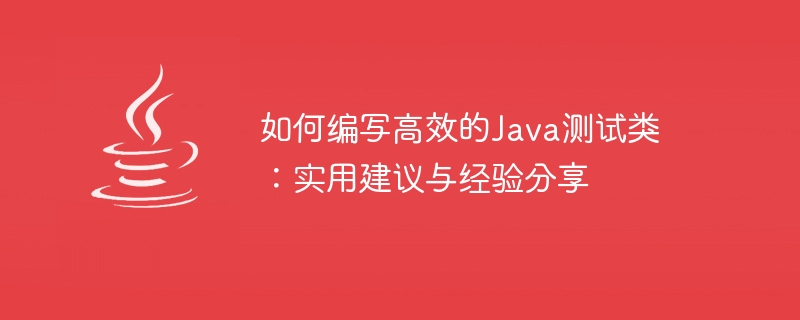
How to write efficient Java test classes: practical advice and experience sharing
Java testing is a crucial part of the software development process. By writing efficient test classes, we can ensure the quality, stability, and maintainability of our code. This article will share some practical suggestions and experiences to help you write efficient Java test classes.
- Use a suitable testing framework
In Java development, there are many mature testing frameworks to choose from, such as JUnit, TestNG, etc. Choosing a suitable testing framework and becoming proficient in using it is the first step to writing efficient test classes. The following is an example written using the JUnit framework:
import org.junit.Before;
import org.junit.Test;
public class MyTestClass {
private MyClass myClass;
@Before
public void setUp() {
myClass = new MyClass();
}
@Test
public void testMyMethod() {
// 测试方法逻辑
// 断言结果是否符合预期
}
}- Write clear and readable test cases
Good test cases should have clear and readable characteristics. So that other developers can understand and maintain it. It is helpful to use meaningful test method names and provide necessary comments. Test cases should cover all possible situations, including boundary conditions and exceptions.
@Test
public void testCalculateSumPositiveNumbers() {
int result = myClass.calculateSum(2, 3);
assertEquals(5, result);
}
@Test
public void testCalculateSumNegativeNumbers() {
int result = myClass.calculateSum(-2, -3);
assertEquals(-5, result);
}
@Test(expected = IllegalArgumentException.class)
public void testCalculateSumOverflow() {
myClass.calculateSum(Integer.MAX_VALUE, 1);
}- Use assertions to verify results
Assertions are one of the core parts of testing and are used to verify that the actual results of the code are as expected. The JUnit framework provides many assertion methods, such as assertEquals, assertTrue, assertNotNull, etc. Using appropriate assertion methods can make test results more accurate and reliable.
@Test
public void testCalculateSumPositiveNumbers() {
int result = myClass.calculateSum(2, 3);
assertEquals(5, result);
}
@Test
public void testCalculateSumNegativeNumbers() {
int result = myClass.calculateSum(-2, -3);
assertEquals(-5, result);
}
@Test
public void testCalculateSumOverflow() {
assertThrows(IllegalArgumentException.class, () -> {
myClass.calculateSum(Integer.MAX_VALUE, 1);
});
}- Use test data generation tool
When writing test cases, we usually need to use a large amount of test data for coverage. Writing test data manually is tedious and error-prone. Using test data generation tools can greatly improve the efficiency of writing test classes. For example, you can use JUnit's @Parameters annotation to automatically generate multiple sets of test data.
@RunWith(Parameterized.class)
public class MyTestClass {
@Parameterized.Parameters
public static Collection<Object[]> data() {
return Arrays.asList(new Object[][]{
{2, 3, 5},
{-2, -3, -5},
{0, 0, 0},
});
}
private int a;
private int b;
private int expected;
public MyTestClass(int a, int b, int expected) {
this.a = a;
this.b = b;
this.expected = expected;
}
@Test
public void testCalculateSum() {
int result = myClass.calculateSum(a, b);
assertEquals(expected, result);
}
}- Best practices for using unit testing
Writing efficient test classes also requires following some unit testing best practices. For example, test methods should be independent and repeatable and should not rely on external environments or the execution results of other test methods. Each test method should only test a single point of functionality. If you need to share test data, you should use the @Before or @BeforeClass annotation for initialization.
@Before
public void setUp() {
myClass = new MyClass();
// 初始化测试数据
}
@Test
public void testMyMethod1() {
// 测试方法1的逻辑
}
@Test
public void testMyMethod2() {
// 测试方法2的逻辑
}
@BeforeClass
public static void setUpClass() {
// 初始化共享的测试数据
}
@AfterClass
public static void tearDownClass() {
// 清理共享的测试数据
}By following these practical suggestions and experiences, we can write efficient and maintainable Java test classes. Good test classes can effectively ensure the quality of the code, help us discover and fix potential problems, thereby improving the stability and reliability of the software.
The above is the detailed content of Share Java test writing skills and experience to help you write efficient code. For more information, please follow other related articles on the PHP Chinese website!

Hot AI Tools

Undresser.AI Undress
AI-powered app for creating realistic nude photos

AI Clothes Remover
Online AI tool for removing clothes from photos.

Undress AI Tool
Undress images for free

Clothoff.io
AI clothes remover

Video Face Swap
Swap faces in any video effortlessly with our completely free AI face swap tool!

Hot Article

Hot Tools

Notepad++7.3.1
Easy-to-use and free code editor

SublimeText3 Chinese version
Chinese version, very easy to use

Zend Studio 13.0.1
Powerful PHP integrated development environment

Dreamweaver CS6
Visual web development tools

SublimeText3 Mac version
God-level code editing software (SublimeText3)

Hot Topics
 1387
1387
 52
52
 How to simplify field mapping issues in system docking using MapStruct?
Apr 19, 2025 pm 06:21 PM
How to simplify field mapping issues in system docking using MapStruct?
Apr 19, 2025 pm 06:21 PM
Field mapping processing in system docking often encounters a difficult problem when performing system docking: how to effectively map the interface fields of system A...
 What is the difference between memory leaks in Java programs on ARM and x86 architecture CPUs?
Apr 19, 2025 pm 11:18 PM
What is the difference between memory leaks in Java programs on ARM and x86 architecture CPUs?
Apr 19, 2025 pm 11:18 PM
Analysis of memory leak phenomenon of Java programs on different architecture CPUs. This article will discuss a case where a Java program exhibits different memory behaviors on ARM and x86 architecture CPUs...
 How to elegantly obtain entity class variable names to build database query conditions?
Apr 19, 2025 pm 11:42 PM
How to elegantly obtain entity class variable names to build database query conditions?
Apr 19, 2025 pm 11:42 PM
When using MyBatis-Plus or other ORM frameworks for database operations, it is often necessary to construct query conditions based on the attribute name of the entity class. If you manually every time...
 How does IntelliJ IDEA identify the port number of a Spring Boot project without outputting a log?
Apr 19, 2025 pm 11:45 PM
How does IntelliJ IDEA identify the port number of a Spring Boot project without outputting a log?
Apr 19, 2025 pm 11:45 PM
Start Spring using IntelliJIDEAUltimate version...
 How to convert names to numbers to implement sorting within groups?
Apr 19, 2025 pm 01:57 PM
How to convert names to numbers to implement sorting within groups?
Apr 19, 2025 pm 01:57 PM
How to convert names to numbers to implement sorting within groups? When sorting users in groups, it is often necessary to convert the user's name into numbers so that it can be different...
 Is the company's security software causing the application to fail to run? How to troubleshoot and solve it?
Apr 19, 2025 pm 04:51 PM
Is the company's security software causing the application to fail to run? How to troubleshoot and solve it?
Apr 19, 2025 pm 04:51 PM
Troubleshooting and solutions to the company's security software that causes some applications to not function properly. Many companies will deploy security software in order to ensure internal network security. ...
 How to correctly divide business logic and non-business logic in hierarchical architecture in back-end development?
Apr 19, 2025 pm 07:15 PM
How to correctly divide business logic and non-business logic in hierarchical architecture in back-end development?
Apr 19, 2025 pm 07:15 PM
Discussing the hierarchical architecture problem in back-end development. In back-end development, common hierarchical architectures include controller, service and dao...
 In back-end development, how to distinguish the responsibilities of the service layer and the dao layer?
Apr 19, 2025 pm 01:51 PM
In back-end development, how to distinguish the responsibilities of the service layer and the dao layer?
Apr 19, 2025 pm 01:51 PM
Discussing the hierarchical architecture in back-end development. In back-end development, hierarchical architecture is a common design pattern, usually including controller, service and dao three layers...



