
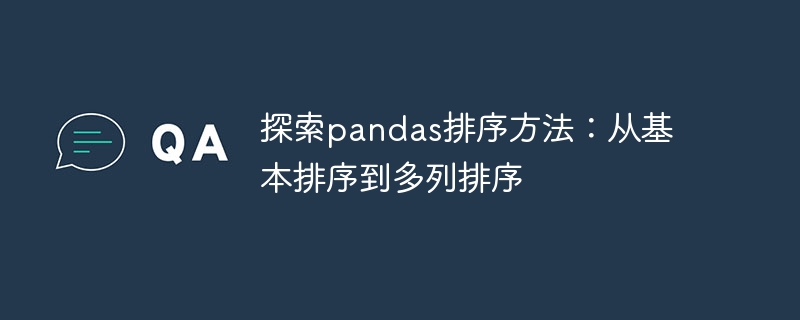
Exploring pandas sorting methods: from basic sorting to multi-column sorting, specific code examples are required
Introduction:
In the process of data analysis and processing, sorting is A very basic and important operation. In Python's data analysis library, pandas provides a wealth of sorting methods to meet sorting needs in different scenarios. This article will introduce the sorting methods in pandas, from basic single-column sorting to multi-column sorting, and give specific code examples.
1. Basic sorting method
The following is a sample code:
import pandas as pd
data = {'name': ['Alice', 'Bob', 'Charlie', 'David'],
'age': [25, 30, 20, 35],
'score': [80, 90, 85, 95]}
df = pd.DataFrame(data)
# 按照age列进行升序排序
df_sorted = df.sort_values('age')
print(df_sorted)Output results:
name age score 2 Charlie 20 85 0 Alice 25 80 1 Bob 30 90 3 David 35 95
The following is a sample code:
import pandas as pd
data = {'name': ['Alice', 'Bob', 'Charlie', 'David'],
'age': [25, 30, 20, 35],
'score': [80, 90, 85, 95]}
df = pd.DataFrame(data)
# 按照行索引进行升序排序
df_sorted = df.sort_index()
print(df_sorted)Output result:
name age score 0 Alice 25 80 1 Bob 30 90 2 Charlie 20 85 3 David 35 95
2. Multi-column sorting method
Sometimes it is necessary to sort based on multiple columns . Pandas provides the multi-column sorting function of the sort_values() method, which can be implemented by passing the names of multiple sorting columns. Multi-column sorting will be sorted in the order of the columns passed, rows with the same first column will be sorted by the second column, and so on.
The following is a sample code:
import pandas as pd
data = {'name': ['Alice', 'Bob', 'Charlie', 'David'],
'age': [25, 30, 20, 30],
'score': [80, 90, 85, 95]}
df = pd.DataFrame(data)
# 按照age和score列进行升序排序
df_sorted = df.sort_values(['age', 'score'])
print(df_sorted)Output result:
name age score 2 Charlie 20 85 0 Alice 25 80 1 Bob 30 90 3 David 30 95
As shown above, first sort by the age column, and then sort rows with the same age column by the score column.
Conclusion:
This article introduces the sorting methods in pandas, from basic single-column sorting to multi-column sorting, and gives specific code examples. In the actual data analysis and processing process, the flexible application of these sorting methods can help us quickly process and analyze large amounts of data and improve work efficiency. I hope this article will help you understand and use pandas sorting methods.
The above is the detailed content of In-depth understanding of pandas sorting: tips from single column sorting to multi-column sorting. For more information, please follow other related articles on the PHP Chinese website!




