Learn to use pandas for efficient data cleaning steps

Get started quickly! How to use Pandas for data cleaning
Introduction:
With the rapid growth and continuous accumulation of data, data cleaning has become a part that cannot be ignored in the data analysis process. Pandas is a commonly used data analysis tool library in Python. It provides efficient and flexible data structures, making data cleaning easier and faster. In this article, I will introduce some common methods for data cleaning using Pandas, as well as corresponding code examples.
1. Import the Pandas library and data loading
First, we need to import the Pandas library. Before importing, we need to make sure that the Pandas library has been installed correctly. You can use the following command to install:
pip install pandas
After the installation is complete, we can import the Pandas library through the following command:
import pandas as pd
After importing the Pandas library, we can start loading data. Pandas supports loading data in multiple formats, including CSV, Excel, SQL database, etc. Here we take loading a CSV file as an example to explain. Assuming that the CSV file we want to load is named "data.csv", you can use the following code to load:
data = pd.read_csv('data.csv')After the loading is completed, we can view the first few rows of the data by printing the header information of the data , to ensure that the data has been loaded successfully:
print(data.head())
2. Handling missing values
During the data cleaning process, handling missing values is a common task. Pandas provides a variety of methods to handle missing values, including deleting missing values, filling missing values, etc. The following are some commonly used methods:
Deleting missing values
If the proportion of missing values is small and has little impact on the overall data analysis, we can choose to delete the missing values. row or column. You can use the following code to delete rows with missing values:data = data.dropna(axis=0) # 删除含有缺失值的行
Copy after loginIf you are deleting a column, change
axis=0toaxis=1.Fill missing values
If the missing values cannot be deleted, we can choose to fill the missing values. Pandas provides thefillnafunction to perform filling operations. The following code example fills missing values with 0:data = data.fillna(0) # 将缺失值填充为0
Copy after loginYou can choose the appropriate filling value according to actual needs.
3. Dealing with duplicate values
In addition to missing values, duplicate values are also common problems that need to be dealt with. Pandas provides a variety of methods to handle duplicate values, including finding duplicate values, deleting duplicate values, etc. The following are some commonly used methods:
Find duplicate values
By using theduplicatedfunction, we can find whether duplicate values exist in the data. The following code example will return rows with duplicate values:duplicated_rows = data[data.duplicated()] print(duplicated_rows)
Copy after loginDrop Duplicates
By using thedrop_duplicatesfunction, we can remove duplicate values from our data. The following code example will delete duplicate values in the data:data = data.drop_duplicates()
Copy after loginYou can choose to retain the first duplicate value or the last duplicate value, etc. according to actual needs.
4. Handling outliers
In data analysis, handling outliers is a very important step. Pandas provides a variety of methods to handle outliers, including finding outliers, replacing outliers, etc. Here are some commonly used methods:
Find outliers
By using comparison operators, we can find outliers in the data. The following code example will return outliers that are greater than the specified threshold:outliers = data[data['column_name'] > threshold] print(outliers)
Copy after loginYou can choose the appropriate comparison operator and threshold based on actual needs.
Replace outliers
By using thereplacefunction, we can replace outliers in the data. The following code example will replace outliers with specified values:data = data.replace(outliers, replacement)
Copy after loginYou can choose the appropriate replacement value based on actual needs.
Conclusion:
This article introduces some common methods of using Pandas for data cleaning and provides corresponding code examples. However, data cleaning is a complex process that may require more processing steps depending on the situation. I hope this article can help readers quickly get started and use Pandas for data cleaning, thereby improving the efficiency and accuracy of data analysis.The above is the detailed content of Learn to use pandas for efficient data cleaning steps. For more information, please follow other related articles on the PHP Chinese website!

Hot AI Tools

Undresser.AI Undress
AI-powered app for creating realistic nude photos

AI Clothes Remover
Online AI tool for removing clothes from photos.

Undress AI Tool
Undress images for free

Clothoff.io
AI clothes remover

Video Face Swap
Swap faces in any video effortlessly with our completely free AI face swap tool!

Hot Article

Hot Tools

Notepad++7.3.1
Easy-to-use and free code editor

SublimeText3 Chinese version
Chinese version, very easy to use

Zend Studio 13.0.1
Powerful PHP integrated development environment

Dreamweaver CS6
Visual web development tools

SublimeText3 Mac version
God-level code editing software (SublimeText3)

Hot Topics
 1386
1386
 52
52
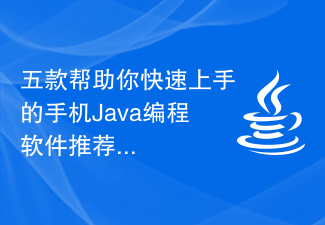 Five recommended mobile Java programming software to help you get started quickly
Jan 10, 2024 am 10:06 AM
Five recommended mobile Java programming software to help you get started quickly
Jan 10, 2024 am 10:06 AM
Choose the right mobile Java programming software: These five tools will help you get started quickly. With the popularity of smartphones and the enhancement of their functions, the demand for mobile application development has gradually increased. As a commonly used programming language, Java plays an important role in mobile application development. However, to perform mobile Java programming, we need to choose a suitable software tool to improve development efficiency and quality. This article will introduce five excellent mobile Java programming software to help you get started quickly. AndroidStudio: made
 Learn how to quickly install Python packages using pip
Jan 27, 2024 am 09:37 AM
Learn how to quickly install Python packages using pip
Jan 27, 2024 am 09:37 AM
Get started quickly: Overview of techniques for installing Python packages using pip: In Python development, we often need to use third-party libraries or tool packages to improve development efficiency, but manually downloading and installing these packages is a time-consuming and labor-intensive task. Fortunately, Python provides a convenient package management tool-pip. This article will introduce how to use pip to quickly install Python packages, and provide some practical tips and code examples to help beginners get started quickly. What is pip? pip is Python
 Quickly get started with Nginx Proxy Manager: a powerful tool to improve website response speed
Sep 29, 2023 am 09:22 AM
Quickly get started with Nginx Proxy Manager: a powerful tool to improve website response speed
Sep 29, 2023 am 09:22 AM
Get started quickly with NginxProxyManager: a powerful tool to improve website response speed, specific code examples are required. With the rapid development of the Internet, more and more websites and applications need to handle a large number of requests, and an excellent proxy server is to ensure the high performance and high performance of the website. An important component of usability. Nginx is a powerful reverse proxy server, and NginxProxyManager is a visual tool for managing Nginx. This article will introduce how to quickly get started with Ng
 PyCharm Practical Guide: Best Practice Tips for Project Creation
Jan 27, 2024 am 08:01 AM
PyCharm Practical Guide: Best Practice Tips for Project Creation
Jan 27, 2024 am 08:01 AM
Quickly get started with PyCharm: Best practices for project creation, specific code examples are required Introduction: PyCharm is a powerful Python integrated development environment (IDE) that provides many powerful tools and functions to help Python developers improve work efficiency . Project creation is the first step in using PyCharm. The correct way to create a project can lay a solid foundation for our development work. This article will introduce the best practices for PyCharm project creation and provide specific code examples to help
 Teach you step by step how to install and configure pandas: easily master how to use pandas
Feb 19, 2024 pm 12:59 PM
Teach you step by step how to install and configure pandas: easily master how to use pandas
Feb 19, 2024 pm 12:59 PM
Pandas installation tutorial from scratch: Quickly learn how to install and configure Pandas. Pandas is a powerful data processing and analysis tool that is widely used in the fields of data science and machine learning. This tutorial takes you step-by-step through how to install and configure Pandas from scratch, with concrete code examples. Installing Python Before you begin, you first need to install Python on your computer. You can visit the Python official website (https://www.python
 Quickly get started with the Django framework: detailed tutorials and examples
Sep 28, 2023 pm 03:05 PM
Quickly get started with the Django framework: detailed tutorials and examples
Sep 28, 2023 pm 03:05 PM
Quickly get started with the Django framework: Detailed tutorials and examples Introduction: Django is an efficient and flexible Python Web development framework driven by the MTV (Model-Template-View) architecture. It has simple and clear syntax and powerful functions, which can help developers quickly build reliable and easy-to-maintain web applications. This article will introduce the use of Django in detail, and provide specific examples and code samples to help readers quickly get started with the Django framework. 1. Install D
 Simple and easy-to-understand pip domestic source configuration tutorial to get you started quickly
Jan 17, 2024 am 10:07 AM
Simple and easy-to-understand pip domestic source configuration tutorial to get you started quickly
Jan 17, 2024 am 10:07 AM
The simple and easy-to-understand pip domestic source configuration tutorial allows you to get started quickly. Specific code examples are required. [Foreword] Pip is a Python package management tool. It can help us easily install, upgrade and manage Python packages. However, when domestic users use Pip, due to well-known reasons, they may encounter problems such as slow download speeds and connection timeouts. In order to solve these problems, we can configure the domestic Pip source to improve download speed and stability. [Step 1: Back up the original configuration file] Before starting the configuration
 Quickly get started with Eclipse programming: simple and easy-to-understand installation steps to get you started easily
Jan 28, 2024 am 08:57 AM
Quickly get started with Eclipse programming: simple and easy-to-understand installation steps to get you started easily
Jan 28, 2024 am 08:57 AM
Easily install Eclipse: Simple and easy-to-understand steps to get you started with Eclipse programming quickly. Specific code examples are required. Eclipse is a widely used integrated development environment (IDE) that can be used for development in a variety of programming languages. Whether you are a beginner or an experienced developer, programming with Eclipse is a great choice. However, for some novices, the installation of Eclipse may cause some trouble. This article will help you easily install Eclipse and provide




