 Mobile Tutorial
Mobile Tutorial
 iPhone
iPhone
 What is the reason why Apple ID password is correct but I cannot log in successfully?
What is the reason why Apple ID password is correct but I cannot log in successfully?
What is the reason why Apple ID password is correct but I cannot log in successfully?
Apple device users cannot live without their Apple ID account. It is an important service provided by Apple and is used to access and manage devices, applications and cloud services. However, sometimes even if you enter the correct Apple ID, verification still fails.
#What should I do if I can’t log in even though my Apple ID account and password are correct? What is the reason why the Apple ID password is correct but it keeps getting an error message?
The Apple ID account password is correct but the login prompt is wrong. This may be caused by the following reasons:
1: Enter Apple A space was entered by mistake when entering the ID account password or the Apple ID account password was set with uppercase letters. When entering the password, the uppercase and lowercase letters were not entered correctly. You can think about it and try again;
二: It may be that your account is shared too much, logged in too many Apple IDs, etc., which causes the Apple ID account to be abnormal. You can try to enter the Apple ID page and select Forgot Password, reset the account password, and then log in again.

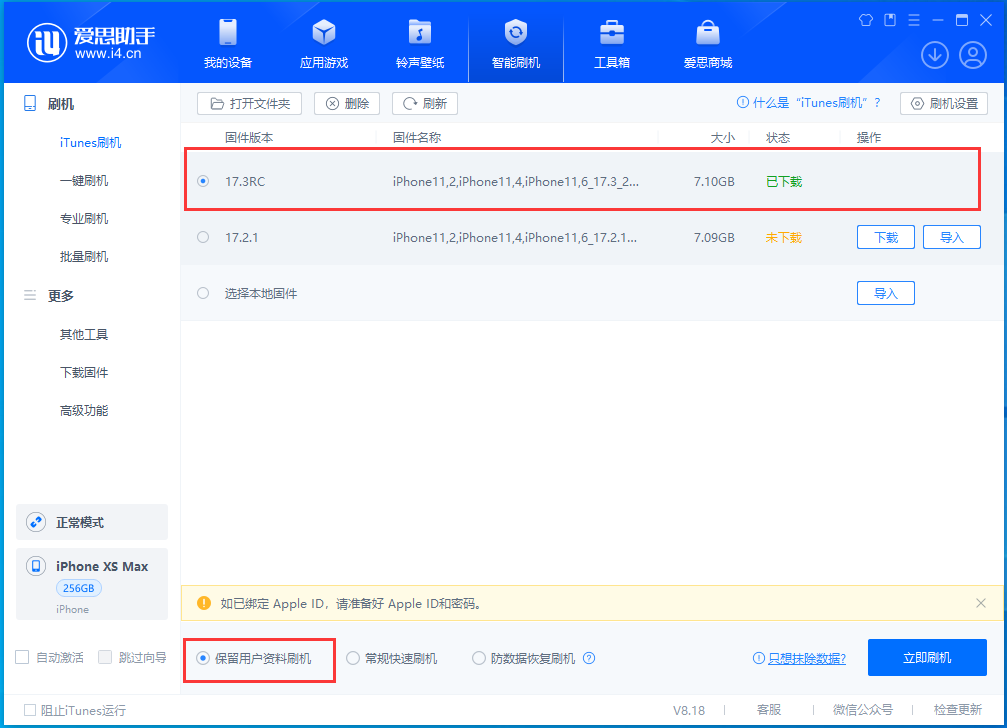
The above is the detailed content of What is the reason why Apple ID password is correct but I cannot log in successfully?. For more information, please follow other related articles on the PHP Chinese website!

Hot AI Tools

Undresser.AI Undress
AI-powered app for creating realistic nude photos

AI Clothes Remover
Online AI tool for removing clothes from photos.

Undress AI Tool
Undress images for free

Clothoff.io
AI clothes remover

AI Hentai Generator
Generate AI Hentai for free.

Hot Article

Hot Tools

Notepad++7.3.1
Easy-to-use and free code editor

SublimeText3 Chinese version
Chinese version, very easy to use

Zend Studio 13.0.1
Powerful PHP integrated development environment

Dreamweaver CS6
Visual web development tools

SublimeText3 Mac version
God-level code editing software (SublimeText3)

Hot Topics
 1378
1378
 52
52
 What should I do if the Apple ID in iPhone settings is grayed out and cannot be used?
Jan 12, 2024 pm 01:39 PM
What should I do if the Apple ID in iPhone settings is grayed out and cannot be used?
Jan 12, 2024 pm 01:39 PM
If you see that Apple ID is grayed out in the "Settings" of your iPhone and cannot be turned on and managed normally, then the relevant restrictions may be turned on. Generally, you only need to turn off the restrictions in the settings and you can use it normally. The Content & Privacy Restrictions feature is part of Screen Time and is designed to prevent children from making unnecessary changes to their accounts. If you turned this feature on for any other reason before and now want to make changes to your account, you can follow the steps on your iPhone or iPad. Unrestrictions on Apple ID: 1. Go to "Settings" and tap "Screen Time". 2. Tap "Content & Privacy Restrictions". 3. If "Content and Privacy Restrictions" is turned on, please scroll down
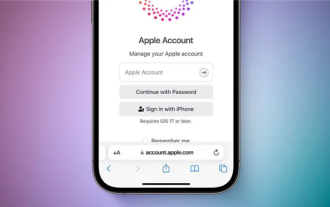 Apple "Apple ID" will become history! Renamed "Apple Account" in iOS 18
Mar 18, 2024 pm 02:13 PM
Apple "Apple ID" will become history! Renamed "Apple Account" in iOS 18
Mar 18, 2024 pm 02:13 PM
According to news on March 18, well-known technology reporter Mark Gurman confirmed that Apple plans to rename "Apple ID" to "Apple Account (Apple Account)" this year. Not long ago, MacRumors also broke the news that Apple plans to rename "AppleID" to "AppleAccount" as early as this year. With a comprehensive rebrand later this year, Apple ID, a term that has been used for more than 20 years, will gradually become a thing of the past. Gurman said today that the new "AppleAccount" name will
 Error connecting to apple id server
Sep 08, 2023 am 10:54 AM
Error connecting to apple id server
Sep 08, 2023 am 10:54 AM
Reasons for errors when connecting to the Apple ID server include network connection problems, server problems, Apple ID account problems, device problems, firewall or security software problems, time and date setting problems, Apple server maintenance, etc. Detailed introduction: 1. Network connection problem, first check whether the network connection is normal, make sure the device is connected to a reliable Wi-Fi network or mobile data network, try to open other websites or applications to confirm whether the network connection is normal, if the network connection appears problem, try reconnecting to Wi-Fi, etc.
 How to unblock the disabled iPad 'Detailed explanation: How to solve the problem of disabled Apple ID'
Feb 07, 2024 pm 04:30 PM
How to unblock the disabled iPad 'Detailed explanation: How to solve the problem of disabled Apple ID'
Feb 07, 2024 pm 04:30 PM
AppleID is one of the core souls of iOS devices. Whether you download an app or use related system services, you will be required to log in to your AppleID. But I don’t know if you have ever experienced this situation: when using iPhone or iPad, a reminder that your Apple ID has been deactivated is suddenly displayed, and then the Apple account cannot be used, which greatly affects daily use. What should I do if my Apple ID has been deactivated? Why is AppleID deactivated? The reason why Apple ID will be disabled is because Apple discovered that there are abnormalities in your account, and suspension is to protect the account. Crazy Master has summarized some of the reasons why Apple accounts have been suspended to see if you have been tricked. 1. Others create AppleI on your behalf
 What to do if an error occurs when connecting to the Apple ID server
Feb 20, 2024 pm 03:30 PM
What to do if an error occurs when connecting to the Apple ID server
Feb 20, 2024 pm 03:30 PM
An error occurred while connecting to the AppleID server, what should I do? With the popularity of smartphones and the Internet, Apple products have become an indispensable part of many people's lives. As an important interface for connecting Apple devices and services, Apple ID not only provides users with a convenient and fast login method, but also synchronizes and backs up user data and settings. But during use, sometimes we may encounter errors when connecting to the AppleID server. So, how to deal with this problem? head
 How to sign out of Apple ID without password?
May 16, 2023 pm 12:13 PM
How to sign out of Apple ID without password?
May 16, 2023 pm 12:13 PM
If you need to log out of iCloud but don't know the password, or you just forgot your iCloudID password and failed to log out of iCloud, you are at the right place; in this article, we will provide you with information on how to log out of iCloud without a password Complete tutorial. If you need to sign out of iCloud but don't know your password, click here. part 1. What is an AppleID and what is it used for? A valid "AppleID" is required to use any Apple product or service. Your Apple ID is your primary way to access iCloud using Find My, make purchases, get help, and monitor lost gadgets and other items. every time
 How to change the Apple ID registered with a mobile phone number to an email address?
Mar 07, 2024 pm 07:04 PM
How to change the Apple ID registered with a mobile phone number to an email address?
Mar 07, 2024 pm 07:04 PM
I have changed my mobile phone number. How can I change the Apple ID I registered with my mobile phone number to my email address? After changing the mobile phone number, the mobile phone number used as AppleID may no longer belong to us, and the system may suggest us to change the AppleID username to an email address. The following are the steps to change the Apple ID registered with your mobile phone number to an email address: 1: Log out of all Apple services and devices that use your Apple ID; (except the device you plan to use to change the Apple ID) 2: On your iPhone or iPad, go to "Settings" > "[your name]" > "Sign-in & Security"; Three: Tap "Edit" next to "Email & Phone Numbers"; Four: Tap "Delete" next to the phone number
 What is the reason why Apple ID password is correct but I cannot log in successfully?
Jan 24, 2024 am 10:09 AM
What is the reason why Apple ID password is correct but I cannot log in successfully?
Jan 24, 2024 am 10:09 AM
Apple device users cannot live without their Apple ID account, which is an important service provided by Apple for accessing and managing devices, applications and cloud services. However, sometimes even if you enter the correct Apple ID, verification still fails. What should I do if I can’t log in even though my Apple ID account and password are correct? What is the reason why the Apple ID password is correct but it keeps prompting an error? The AppleID account password is correct but the login prompt is incorrect. This may be caused by the following reasons: 1. You entered a space by mistake when entering the AppleID account password or the AppleID account password has uppercase letters set. When entering the password, you did not enter the uppercase and lowercase letters correctly. You can think about it and try again. ;2: It may be because your account is shared too much. Log in to your Apple ID.



