What CPUs are suitable for ASUS B85 motherboard?
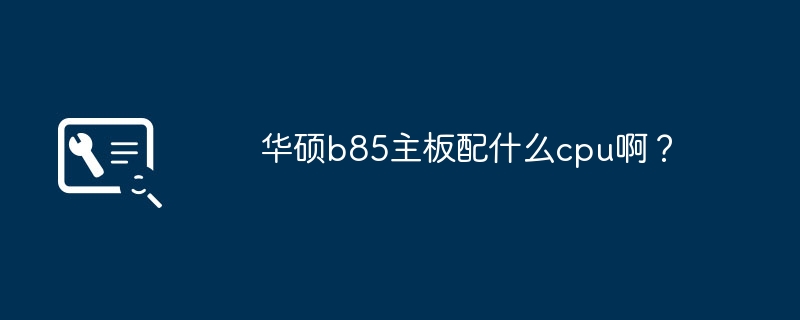
What kind of CPU does ASUS b85 motherboard come with?
Suitable for processors with LGA1150 interface; such as: i3 4150, 4160, 4170 / 700 or so i5 4430, 4570, 4590, 4670, 4690 / 1100 or so i7 4770 / 1700 or so E3 1230 V3, 1231 V3 / Around 1400 and so on. You get what you pay for in terms of specific performance, it just depends on the poster’s budget.
What CPUs does b85 motherboard support?
CPU slot: The requirement is that it can only be LGA1150; the corresponding CPU description is that it can only support Intel22nm processors, and B85 motherboards can support it. There are roughly fourth-generation processors such as i5-4430, i5-4590, and i3-4150.
What CPUs can be used with b85 motherboard?
The CPUs that can be selected for the b85 motherboard are roughly: Core i5-4430, i5-4590; the dual-core and four-thread Core i3-4150 is available for less than 1,000 yuan.
b85 motherboard can also support all 1150-pin CPUs. In fact, 1150-pin CPUs with the letter "K" can also be supported, but they cannot be overclocked.
Which Xeon CPU should go with b85 motherboard?
B85 motherboard can be used with Xeon processors. There are two CPUs that are very suitable for it, namely E3 1230V3 and 1231V3. Although these two CPUs are server processors, because they have a 1150 interface and their overall performance is comparable to the i7 back then, and the price is much cheaper than the i7, many people chose these two CPUs before. The popular "E3 method" is estimated to be used by many people today.
What type of CPU can the b85 motherboard be equipped with?
The main CPU platform that can be supported is Intel, followed by five CPU types: "Corei7", "Corei5", "Corei3", "Pentium", "Celeron", CPU slot: The requirement can only be LGA1150; the corresponding CPU is described as only supporting Intel22nm processors. In addition to the above, it can support up to one CPU. As long as the CPU meets the above specifications, ASUS's B85 motherboard can be used.
In addition, ASUS b85 motherboard can also support all 1150-pin CPUs. 1150-pin CPUs with the letter "K" can actually be supported, but they cannot be overclocked. Therefore, the CPUs that can be selected for the ASUS b85 motherboard include Core i5-4430 and i5-4590; the dual-core and four-thread Core i3-4150 is available for less than 1,000 yuan. In terms of graphics cards, users can choose the processor themselves - mainstream users can generally choose the thousand-yuan GTX750Ti or HD7850, while mid-range users can choose GTX960 or gtx970.
What kind of CPU does the Gigabyte B85 motherboard come with?
B85 motherboard can support Celeron, Pentium, i3 4xxx, i5 4xxx, i7 4xxx, E3 1230V3 and other CPUs with LGA1150 interface. As for the graphics card, as long as the power supply is large enough, any independent graphics card on the market can support it. mavincheng Gigabyte B85-HD3 motherboard can be equipped with fourth-generation Pentium, and LGA 1150 i3, i5, and i7 CPUs. It is inevitable that the performance of 750 H81 730 is only half that of 750
What kind of CPU can be equipped with B85 motherboard?
The answer is that the B85 motherboard can be equipped with fourth-generation Core processors.
Generally, b85 motherboards are equipped with fourth-generation Core i5 processors. Higher processors such as the fourth generation i7 are not recommended to be paired with b85 motherboards. Because it cannot exert its full performance.
What CPU is best equipped with b85 motherboard?
B85 motherboard supports up to fourth generation Intel Core i7/i5/i3 and Pentium/Celeron processors. Among these processors, the best performing CPU is the 4th generation Intel Core i7-4790K. It adopts a 4-core, 8-thread architecture and can reach a maximum turbo frequency of 4.4GHz on a base frequency of 3.6GHz. It also has an 8MB level 3 cache and an integrated graphics card HD 4600. It is the best CPU performance choice for the B85 motherboard.
The above is the detailed content of What CPUs are suitable for ASUS B85 motherboard?. For more information, please follow other related articles on the PHP Chinese website!

Hot AI Tools

Undresser.AI Undress
AI-powered app for creating realistic nude photos

AI Clothes Remover
Online AI tool for removing clothes from photos.

Undress AI Tool
Undress images for free

Clothoff.io
AI clothes remover

Video Face Swap
Swap faces in any video effortlessly with our completely free AI face swap tool!

Hot Article

Hot Tools

Notepad++7.3.1
Easy-to-use and free code editor

SublimeText3 Chinese version
Chinese version, very easy to use

Zend Studio 13.0.1
Powerful PHP integrated development environment

Dreamweaver CS6
Visual web development tools

SublimeText3 Mac version
God-level code editing software (SublimeText3)

Hot Topics
 1386
1386
 52
52
 What's New in Windows 11 KB5054979 & How to Fix Update Issues
Apr 03, 2025 pm 06:01 PM
What's New in Windows 11 KB5054979 & How to Fix Update Issues
Apr 03, 2025 pm 06:01 PM
Windows 11 KB5054979 Update: Installation Guide and Troubleshooting For Windows 11 24H2 version, Microsoft has released cumulative update KB5054979, which includes several improvements and bug fixes. This article will guide you on how to install this update and provide a solution to the installation failure. About Windows 11 24H2 KB5054979 KB5054979 was released on March 27, 2025 and is a security update for Windows 11 24H2 versions.NET Framework 3.5 and 4.8.1. This update enhances security and
 How to fix KB5055523 fails to install in Windows 11?
Apr 10, 2025 pm 12:02 PM
How to fix KB5055523 fails to install in Windows 11?
Apr 10, 2025 pm 12:02 PM
KB5055523 update is a cumulative update for Windows 11 version 24H2, released by Microsoft on April 8, 2025, as part of the monthly Patch Tuesday cycle, to offe
 Schedule I Save File Location: How to Access & Back Up
Mar 27, 2025 pm 08:03 PM
Schedule I Save File Location: How to Access & Back Up
Mar 27, 2025 pm 08:03 PM
Finding your Schedule I save files is crucial for managing and protecting your game progress. This guide shows you how to locate and back up your save data. Where are Schedule I Save Files Located? Schedule I's early access release has garnered posit
 How to fix KB5055518 fails to install in Windows 10?
Apr 10, 2025 pm 12:01 PM
How to fix KB5055518 fails to install in Windows 10?
Apr 10, 2025 pm 12:01 PM
Windows update failures are not uncommon, and most users have to struggle with them, most often becoming frustrated when systems fail to install critical patche
 Proven Fixes and Tips for KB5054980 Not Installing
Mar 31, 2025 pm 02:40 PM
Proven Fixes and Tips for KB5054980 Not Installing
Mar 31, 2025 pm 02:40 PM
Troubleshooting KB5054980 Installation Issues on Windows 11 Microsoft released KB5054980 on March 25, 2025, for Windows 11 versions 22H2 and 23H2. While this update doesn't include new security features, it incorporates all previously released securi
 Windows 10 KB5055063: What's New & How to Download It
Mar 31, 2025 pm 03:54 PM
Windows 10 KB5055063: What's New & How to Download It
Mar 31, 2025 pm 03:54 PM
Windows 10 KB5055063 update details and installation troubleshooting KB5055063 is an update for the .NET Framework for Windows 10 22H2 version, including important improvements and fixes. This article will explore KB5055063 in depth, including download methods and various ways to solve installation failure problems. Introduction to Windows 10 KB5055063 KB5055063 is a cumulative update for .NET Framework 3.5, 4.8, and 4.8.1 for Windows 10 version 22H2, on March 25, 2025
 How to fix Microsoft Teams error tag 4vlpo in Windows?
Mar 24, 2025 pm 10:00 PM
How to fix Microsoft Teams error tag 4vlpo in Windows?
Mar 24, 2025 pm 10:00 PM
Microsoft Teams is a critical tool for communication and collaboration, enabling Windows 11 users to engage in meetings, share files, and coordinate with collea
 Assassin's Creed Shadows Crashing: Solutions You Should Know
Mar 24, 2025 pm 08:05 PM
Assassin's Creed Shadows Crashing: Solutions You Should Know
Mar 24, 2025 pm 08:05 PM
Are you excited to get the Assassin’s Creed Shadows but failed to access it? Plenty of game players are troubled by the Assassin’s Creed Shadows crashing issue and searching for solutions. If you are one of them, this MiniTool post may give you some




