Simple Operation Guide: Overview of Java Virtual Machine Installation Steps
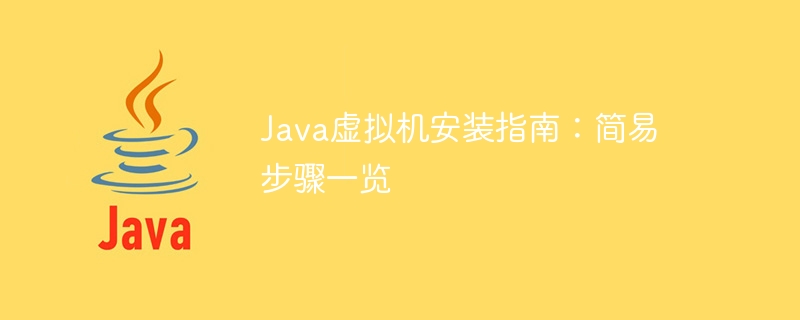
Java Virtual Machine Installation Guide: List of Simple Steps
Introduction: Java Virtual Machine (Java Virtual Machine, referred to as JVM) is the running environment of Java programs. Source code is compiled into bytecode and executed as the core component. This article will provide you with a simple JVM installation guide to help you quickly install and configure the JVM environment.
1. Download the JVM installation package
Before installing the JVM, you need to download the JVM installation package file suitable for your operating system. It is recommended to download the latest version of the JVM installation package from the Oracle official website. Depending on your operating system, select the correct version and click Download.
2. Install JVM to your computer
After the download is completed, double-click the installation package file and follow the instructions of the installation wizard to complete the JVM installation process. During the installation process, you can choose the installation path of the JVM as well as some other options. In general, it is recommended to use the default options to complete the installation.
3. Configure JVM environment variables
After the installation is complete, you need to configure the JVM environment variables so that the system can correctly identify and use the JVM. The following are the steps to configure JVM environment variables:
- Open the "Control Panel" and find the "System and Security" option.
- Click the "System" option and then select "Advanced System Settings".
- In the pop-up window, click the "Advanced" tab, and then click the "Environment Variables" button.
- In the "System Variables" column, find the variable named "Path" and click the "Edit" button.
- In the edit variable window, click the "New" button and enter the installation path of the JVM (for example: C:Program FilesJavajdk1.8.0_281 in).
- Click the "OK" button to save changes.
4. Verify whether the JVM installation is successful
After completing the configuration of the JVM environment variables, you can verify whether the JVM installation is successful in the following ways:
- Open the command prompt prompt window (in Windows operating systems, it can be opened by searching for "Command Prompt" in the Start menu).
- Enter the command "java -version" and press the Enter key.
- If the JVM version information is displayed in the command prompt window, it means that the JVM has been successfully installed and configured.
At this point, you have successfully installed and configured the JVM.
Appendix: Java Hello World sample code
The following is a simple Java Hello World sample code for you to test the operation of the JVM.
public class HelloWorld {
public static void main(String[] args) {
System.out.println("Hello, World!");
}
}You can compile and run this sample code through the following steps:
- Create a new text file, copy the above code into the file, and save it as HelloWorld.java .
- Open the command prompt window and enter the directory where the HelloWorld.java file is saved.
- Enter the command "javac HelloWorld.java" to compile the Java source file.
- Enter the command "java HelloWorld" to run the compiled bytecode file.
- If "Hello, World!" is displayed in the command prompt window, it means that the JVM successfully ran the sample code.
Summary:
This article provides you with a simple JVM installation guide to help you quickly install and configure the JVM environment. By following the steps in the guide, you can successfully install the JVM and verify that the installation of the JVM was successful. I hope this article is helpful to you, and I wish you a happy use of JVM!
The above is the detailed content of Simple Operation Guide: Overview of Java Virtual Machine Installation Steps. For more information, please follow other related articles on the PHP Chinese website!

Hot AI Tools

Undresser.AI Undress
AI-powered app for creating realistic nude photos

AI Clothes Remover
Online AI tool for removing clothes from photos.

Undress AI Tool
Undress images for free

Clothoff.io
AI clothes remover

AI Hentai Generator
Generate AI Hentai for free.

Hot Article

Hot Tools

Notepad++7.3.1
Easy-to-use and free code editor

SublimeText3 Chinese version
Chinese version, very easy to use

Zend Studio 13.0.1
Powerful PHP integrated development environment

Dreamweaver CS6
Visual web development tools

SublimeText3 Mac version
God-level code editing software (SublimeText3)

Hot Topics
 1377
1377
 52
52
 How does Java's classloading mechanism work, including different classloaders and their delegation models?
Mar 17, 2025 pm 05:35 PM
How does Java's classloading mechanism work, including different classloaders and their delegation models?
Mar 17, 2025 pm 05:35 PM
Java's classloading involves loading, linking, and initializing classes using a hierarchical system with Bootstrap, Extension, and Application classloaders. The parent delegation model ensures core classes are loaded first, affecting custom class loa
 How do I implement multi-level caching in Java applications using libraries like Caffeine or Guava Cache?
Mar 17, 2025 pm 05:44 PM
How do I implement multi-level caching in Java applications using libraries like Caffeine or Guava Cache?
Mar 17, 2025 pm 05:44 PM
The article discusses implementing multi-level caching in Java using Caffeine and Guava Cache to enhance application performance. It covers setup, integration, and performance benefits, along with configuration and eviction policy management best pra
 How can I use JPA (Java Persistence API) for object-relational mapping with advanced features like caching and lazy loading?
Mar 17, 2025 pm 05:43 PM
How can I use JPA (Java Persistence API) for object-relational mapping with advanced features like caching and lazy loading?
Mar 17, 2025 pm 05:43 PM
The article discusses using JPA for object-relational mapping with advanced features like caching and lazy loading. It covers setup, entity mapping, and best practices for optimizing performance while highlighting potential pitfalls.[159 characters]
 How do I use Maven or Gradle for advanced Java project management, build automation, and dependency resolution?
Mar 17, 2025 pm 05:46 PM
How do I use Maven or Gradle for advanced Java project management, build automation, and dependency resolution?
Mar 17, 2025 pm 05:46 PM
The article discusses using Maven and Gradle for Java project management, build automation, and dependency resolution, comparing their approaches and optimization strategies.
 How do I create and use custom Java libraries (JAR files) with proper versioning and dependency management?
Mar 17, 2025 pm 05:45 PM
How do I create and use custom Java libraries (JAR files) with proper versioning and dependency management?
Mar 17, 2025 pm 05:45 PM
The article discusses creating and using custom Java libraries (JAR files) with proper versioning and dependency management, using tools like Maven and Gradle.




