Numpy library demonstrates matrix inversion example
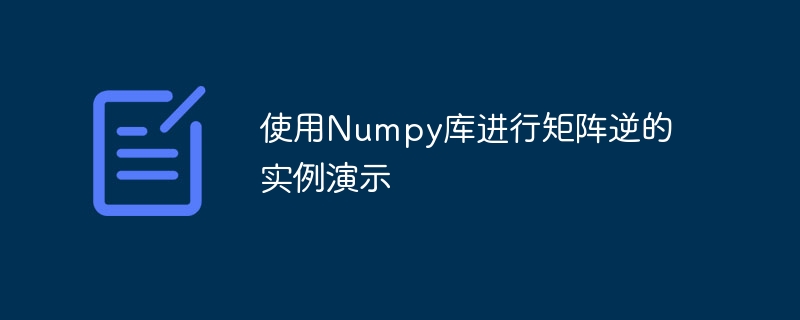
An example demonstration of matrix inversion using the Numpy library
Introduction:
In linear algebra, matrix inversion is a very important operation. By solving the inverse of a matrix, we can solve a series of mathematical problems, such as solving systems of linear equations and the least squares method. This article will show how to use the Python programming language to calculate the inverse of a matrix by using the Numpy library.
- Install the Numpy library
Before you start, you need to make sure that the Numpy library has been installed. If it is not installed yet, you can install it with the following command:
pip install numpy
- Import Numpy library
At the beginning of the code, we need to import the Numpy library in order to use the functions provided in it and methods. You can use the following statement to import:
import numpy as np
- Construct a matrix
Next, we need to construct a matrix to demonstrate the solution of the matrix inverse. You can use the functions provided by the Numpy library to create matrices, such as the numpy.array() function. Here is an example matrix:
A = np.array([[1, 2], [3, 4]])
- Calculate the inverse of a matrix
We can easily calculate the inverse of a matrix using the functions and methods provided by the Numpy library. In this example, you can use the numpy.linalg.inv() function to calculate the inverse of a matrix. The following is the code to calculate the inverse of the example matrix A:
A_inv = np.linalg.inv(A)
- Print the inverse of the matrix
In order to verify the calculation results, you can print the inverse of the matrix. The following is the code to print the inverse of a matrix:
print(A_inv)
- Full code example
The following is the complete code example showing how to calculate the inverse of a matrix using the Numpy library:
import numpy as np # 构造示例矩阵 A = np.array([[1, 2], [3, 4]]) # 计算矩阵逆 A_inv = np.linalg.inv(A) # 打印矩阵逆 print(A_inv)
- Conclusion
By using the Numpy library, we can easily calculate the inverse of a matrix. This provides a very convenient and efficient way to solve problems in linear algebra related to matrix inverses. This approach is useful both in academic research and in practical applications. Through concise Python code, we can complete the calculation of the matrix inverse in a few lines of code, which greatly facilitates our work. I hope this article will be helpful to you in using the Numpy library to perform matrix inversion operations.
The above is the detailed content of Numpy library demonstrates matrix inversion example. For more information, please follow other related articles on the PHP Chinese website!

Hot AI Tools

Undresser.AI Undress
AI-powered app for creating realistic nude photos

AI Clothes Remover
Online AI tool for removing clothes from photos.

Undress AI Tool
Undress images for free

Clothoff.io
AI clothes remover

Video Face Swap
Swap faces in any video effortlessly with our completely free AI face swap tool!

Hot Article

Hot Tools

Notepad++7.3.1
Easy-to-use and free code editor

SublimeText3 Chinese version
Chinese version, very easy to use

Zend Studio 13.0.1
Powerful PHP integrated development environment

Dreamweaver CS6
Visual web development tools

SublimeText3 Mac version
God-level code editing software (SublimeText3)

Hot Topics
 1386
1386
 52
52
 How to update numpy version
Nov 28, 2023 pm 05:50 PM
How to update numpy version
Nov 28, 2023 pm 05:50 PM
How to update the numpy version: 1. Use the "pip install --upgrade numpy" command; 2. If you are using the Python 3.x version, use the "pip3 install --upgrade numpy" command, which will download and install it, overwriting the current NumPy Version; 3. If you are using conda to manage the Python environment, use the "conda install --update numpy" command to update.
 How to quickly check numpy version
Jan 19, 2024 am 08:23 AM
How to quickly check numpy version
Jan 19, 2024 am 08:23 AM
Numpy is an important mathematics library in Python. It provides efficient array operations and scientific calculation functions and is widely used in data analysis, machine learning, deep learning and other fields. When using numpy, we often need to check the version number of numpy to determine the functions supported by the current environment. This article will introduce how to quickly check the numpy version and provide specific code examples. Method 1: Use the __version__ attribute that comes with numpy. The numpy module comes with a __
 Step-by-step guide on how to install NumPy in PyCharm and get the most out of its features
Feb 18, 2024 pm 06:38 PM
Step-by-step guide on how to install NumPy in PyCharm and get the most out of its features
Feb 18, 2024 pm 06:38 PM
Teach you step by step to install NumPy in PyCharm and make full use of its powerful functions. Preface: NumPy is one of the basic libraries for scientific computing in Python. It provides high-performance multi-dimensional array objects and various functions required to perform basic operations on arrays. function. It is an important part of most data science and machine learning projects. This article will introduce you to how to install NumPy in PyCharm, and demonstrate its powerful features through specific code examples. Step 1: Install PyCharm First, we
 Upgrading numpy versions: a detailed and easy-to-follow guide
Feb 25, 2024 pm 11:39 PM
Upgrading numpy versions: a detailed and easy-to-follow guide
Feb 25, 2024 pm 11:39 PM
How to upgrade numpy version: Easy-to-follow tutorial, requires concrete code examples Introduction: NumPy is an important Python library used for scientific computing. It provides a powerful multidimensional array object and a series of related functions that can be used to perform efficient numerical operations. As new versions are released, newer features and bug fixes are constantly available to us. This article will describe how to upgrade your installed NumPy library to get the latest features and resolve known issues. Step 1: Check the current NumPy version at the beginning
 Numpy version selection guide: why upgrade?
Jan 19, 2024 am 09:34 AM
Numpy version selection guide: why upgrade?
Jan 19, 2024 am 09:34 AM
With the rapid development of fields such as data science, machine learning, and deep learning, Python has become a mainstream language for data analysis and modeling. In Python, NumPy (short for NumericalPython) is a very important library because it provides a set of efficient multi-dimensional array objects and is the basis for many other libraries such as pandas, SciPy and scikit-learn. In the process of using NumPy, you are likely to encounter compatibility issues between different versions, then
 How to install numpy
Dec 01, 2023 pm 02:16 PM
How to install numpy
Dec 01, 2023 pm 02:16 PM
Numpy can be installed using pip, conda, source code and Anaconda. Detailed introduction: 1. pip, enter pip install numpy in the command line; 2. conda, enter conda install numpy in the command line; 3. Source code, unzip the source code package or enter the source code directory, enter in the command line python setup.py build python setup.py install.
 Numpy installation guide: Solving installation problems in one article
Feb 21, 2024 pm 08:15 PM
Numpy installation guide: Solving installation problems in one article
Feb 21, 2024 pm 08:15 PM
Numpy installation guide: One article to solve installation problems, need specific code examples Introduction: Numpy is a powerful scientific computing library in Python. It provides efficient multi-dimensional array objects and tools for operating array data. However, for beginners, installing Numpy may cause some confusion. This article will provide you with a Numpy installation guide to help you quickly solve installation problems. 1. Install the Python environment: Before installing Numpy, you first need to make sure that Py is installed.
 Uncover the secret method to quickly uninstall the NumPy library
Jan 26, 2024 am 08:32 AM
Uncover the secret method to quickly uninstall the NumPy library
Jan 26, 2024 am 08:32 AM
The secret of how to quickly uninstall the NumPy library is revealed. Specific code examples are required. NumPy is a powerful Python scientific computing library that is widely used in fields such as data analysis, scientific computing, and machine learning. However, sometimes we may need to uninstall the NumPy library, whether to update the version or for other reasons. This article will introduce some methods to quickly uninstall the NumPy library and provide specific code examples. Method 1: Use pip to uninstall pip is a Python package management tool that can be used to install, upgrade and




