 Backend Development
Backend Development
 Python Tutorial
Python Tutorial
 Improve data processing efficiency: Tips for reading Excel files using pandas
Improve data processing efficiency: Tips for reading Excel files using pandas
Improve data processing efficiency: Tips for reading Excel files using pandas
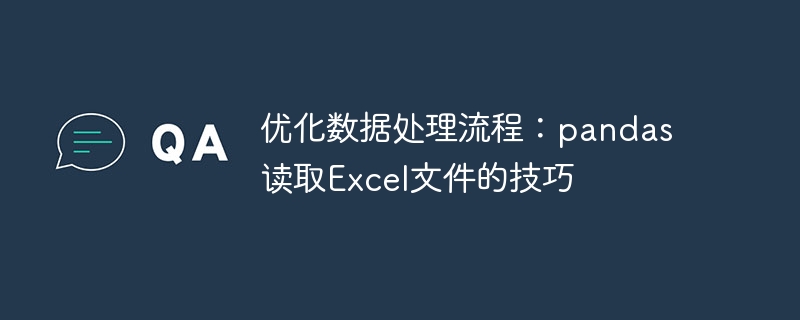
Optimize data processing process: Pandas tips for reading Excel files
Introduction:
In the process of data analysis and processing, Excel is the most common data One of the sources. However, reading and processing Excel files is often inefficient, especially when the amount of data is large. To this end, this article will introduce how to use Python's Pandas library to optimize the data reading and processing process, and provide specific code examples.
1. Introduction to Pandas library
Pandas is a powerful data processing library that provides simple and efficient data structures, such as Series and DataFrame, as well as rich data processing methods and functions. The core data structure of the Pandas library is DataFrame, which is similar to a two-dimensional table in Excel and can facilitate data manipulation and analysis.
2. Install and import the Pandas library
Before using Pandas, you need to install the Pandas library first. You can easily install the Pandas library using the pip command:
1 |
|
After the installation is complete, you can import the Pandas library in the Python script:
1 |
|
3. Pandas reads Excel files
Provided by Pandas There are many methods to read Excel files, of which the two most commonly used are: read_excel() and to_excel().
read_excel()
The read_excel() method can read Excel files and convert them into DataFrame objects. The following is a simple example of reading an Excel file:1
df = pd.read_excel('data.xlsx', sheet_name='Sheet1')Copy after loginWhere, 'data.xlsx' is the name of the Excel file to be read, and 'Sheet1' is the name of the worksheet to be read. If sheet_name is not specified, the first worksheet is read by default.
to_excel()
to_excel() method is used to save the DataFrame object as an Excel file. The following is an example:1
df.to_excel('data_processed.xlsx', sheet_name='Sheet1', index=False)Copy after loginWhere, 'data_processed.xlsx' is the name of the Excel file to be saved, and 'Sheet1' is the name of the worksheet to be saved. index=False means not to save the index of the DataFrame to Excel.
4. Optimize the data processing process
When reading and processing Excel files, there are some common techniques that can improve the efficiency and readability of the code.
Specify the columns to be read
If there are many columns in the Excel file, but we only need a few of them, we can read only specific columns by specifying the usecols parameter. An example is as follows:1
df = pd.read_excel('data.xlsx', sheet_name='Sheet1', usecols=['列1','列2','列3'])Copy after loginSkip useless rows and columns
When reading Excel files, sometimes you need to skip some useless rows or columns. This can be achieved by specifying the skiprows and skip_columns parameters. Examples are as follows:1
df = pd.read_excel('data.xlsx', sheet_name='Sheet1', skiprows=3, skip_columns=[0])Copy after loginskiprows means to skip the first few rows, and skip_columns means to skip the specified columns.
- Data cleaning and processing
After reading the Excel file, the data usually needs to be cleaned and processed. Pandas provides a series of methods and functions to implement various data processing operations, such as data filtering, sorting, merging, splitting, etc. Merge multiple worksheets
If an Excel file contains multiple worksheets, you can use the pandas.concat() method to merge these worksheets. An example is as follows:1
2
3
4
5
dfs = []forsheet_name in ['Sheet1','Sheet2','Sheet3']:df = pd.read_excel('data.xlsx', sheet_name=sheet_name)dfs.append(df)combined_df = pd.concat(dfs)Copy after loginThe above code reads and saves each worksheet in the Excel file into a list, and then merges them into a DataFrame object through the pd.concat() method.
5. Conclusion
This article introduces the techniques of using the Pandas library to optimize the data processing process, including reading Excel files, saving Excel files and optimizing the data processing process. Pandas provides a wealth of methods and functions to process large amounts of data, helping us analyze and process data more efficiently. I hope this article will be helpful to everyone in the data processing process.Note: The above code examples are for reference only. In actual applications, appropriate adjustments need to be made based on the specific conditions of the data.
The above is the detailed content of Improve data processing efficiency: Tips for reading Excel files using pandas. For more information, please follow other related articles on the PHP Chinese website!

Hot AI Tools

Undresser.AI Undress
AI-powered app for creating realistic nude photos

AI Clothes Remover
Online AI tool for removing clothes from photos.

Undress AI Tool
Undress images for free

Clothoff.io
AI clothes remover

Video Face Swap
Swap faces in any video effortlessly with our completely free AI face swap tool!

Hot Article

Hot Tools

Notepad++7.3.1
Easy-to-use and free code editor

SublimeText3 Chinese version
Chinese version, very easy to use

Zend Studio 13.0.1
Powerful PHP integrated development environment

Dreamweaver CS6
Visual web development tools

SublimeText3 Mac version
God-level code editing software (SublimeText3)

Hot Topics
 C++ program optimization: time complexity reduction techniques
Jun 01, 2024 am 11:19 AM
C++ program optimization: time complexity reduction techniques
Jun 01, 2024 am 11:19 AM
Time complexity measures the execution time of an algorithm relative to the size of the input. Tips for reducing the time complexity of C++ programs include: choosing appropriate containers (such as vector, list) to optimize data storage and management. Utilize efficient algorithms such as quick sort to reduce computation time. Eliminate multiple operations to reduce double counting. Use conditional branches to avoid unnecessary calculations. Optimize linear search by using faster algorithms such as binary search.
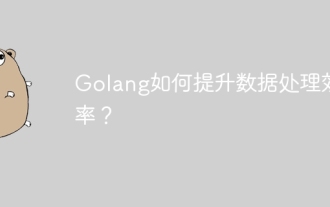 How does Golang improve data processing efficiency?
May 08, 2024 pm 06:03 PM
How does Golang improve data processing efficiency?
May 08, 2024 pm 06:03 PM
Golang improves data processing efficiency through concurrency, efficient memory management, native data structures and rich third-party libraries. Specific advantages include: Parallel processing: Coroutines support the execution of multiple tasks at the same time. Efficient memory management: The garbage collection mechanism automatically manages memory. Efficient data structures: Data structures such as slices, maps, and channels quickly access and process data. Third-party libraries: covering various data processing libraries such as fasthttp and x/text.
 How do the data processing capabilities in Laravel and CodeIgniter compare?
Jun 01, 2024 pm 01:34 PM
How do the data processing capabilities in Laravel and CodeIgniter compare?
Jun 01, 2024 pm 01:34 PM
Compare the data processing capabilities of Laravel and CodeIgniter: ORM: Laravel uses EloquentORM, which provides class-object relational mapping, while CodeIgniter uses ActiveRecord to represent the database model as a subclass of PHP classes. Query builder: Laravel has a flexible chained query API, while CodeIgniter’s query builder is simpler and array-based. Data validation: Laravel provides a Validator class that supports custom validation rules, while CodeIgniter has less built-in validation functions and requires manual coding of custom rules. Practical case: User registration example shows Lar
 How to optimize the startup items of WIN7 system
Mar 26, 2024 pm 06:20 PM
How to optimize the startup items of WIN7 system
Mar 26, 2024 pm 06:20 PM
1. Press the key combination (win key + R) on the desktop to open the run window, then enter [regedit] and press Enter to confirm. 2. After opening the Registry Editor, we click to expand [HKEY_CURRENT_USERSoftwareMicrosoftWindowsCurrentVersionExplorer], and then see if there is a Serialize item in the directory. If not, we can right-click Explorer, create a new item, and name it Serialize. 3. Then click Serialize, then right-click the blank space in the right pane, create a new DWORD (32) bit value, and name it Star
 Vivox100s parameter configuration revealed: How to optimize processor performance?
Mar 24, 2024 am 10:27 AM
Vivox100s parameter configuration revealed: How to optimize processor performance?
Mar 24, 2024 am 10:27 AM
Vivox100s parameter configuration revealed: How to optimize processor performance? In today's era of rapid technological development, smartphones have become an indispensable part of our daily lives. As an important part of a smartphone, the performance optimization of the processor is directly related to the user experience of the mobile phone. As a high-profile smartphone, Vivox100s's parameter configuration has attracted much attention, especially the optimization of processor performance has attracted much attention from users. As the "brain" of the mobile phone, the processor directly affects the running speed of the mobile phone.
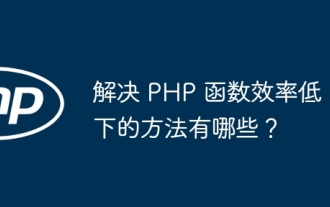 What are some ways to resolve inefficiencies in PHP functions?
May 02, 2024 pm 01:48 PM
What are some ways to resolve inefficiencies in PHP functions?
May 02, 2024 pm 01:48 PM
Five ways to optimize PHP function efficiency: avoid unnecessary copying of variables. Use references to avoid variable copying. Avoid repeated function calls. Inline simple functions. Optimizing loops using arrays.
 Sharing methods for optimizing the display of online people in Discuz
Mar 10, 2024 pm 12:57 PM
Sharing methods for optimizing the display of online people in Discuz
Mar 10, 2024 pm 12:57 PM
How to optimize the display of the number of people online in Discuz Share Discuz is a commonly used forum program. By optimizing the display of the number of people online, you can improve the user experience and the overall performance of the website. This article will share some methods to optimize the display of online people and provide specific code examples for your reference. 1. Utilize caching In Discuz’s online population display, it is usually necessary to frequently query the database to obtain the latest online population data, which will increase the burden on the database and affect the performance of the website. To solve this problem, I
 'Black Myth: Wukong ' Xbox version was delayed due to 'memory leak', PS5 version optimization is in progress
Aug 27, 2024 pm 03:38 PM
'Black Myth: Wukong ' Xbox version was delayed due to 'memory leak', PS5 version optimization is in progress
Aug 27, 2024 pm 03:38 PM
Recently, "Black Myth: Wukong" has attracted huge attention around the world. The number of people online at the same time on each platform has reached a new high. This game has achieved great commercial success on multiple platforms. The Xbox version of "Black Myth: Wukong" has been postponed. Although "Black Myth: Wukong" has been released on PC and PS5 platforms, there has been no definite news about its Xbox version. It is understood that the official has confirmed that "Black Myth: Wukong" will be launched on the Xbox platform. However, the specific launch date has not yet been announced. It was recently reported that the Xbox version's delay was due to technical issues. According to a relevant blogger, he learned from communications with developers and "Xbox insiders" during Gamescom that the Xbox version of "Black Myth: Wukong" exists.





