 Backend Development
Backend Development
 Golang
Golang
 Comprehensive exploration of Golang's installation tutorial: sharing of installation methods covering multiple operating systems
Comprehensive exploration of Golang's installation tutorial: sharing of installation methods covering multiple operating systems
Comprehensive exploration of Golang's installation tutorial: sharing of installation methods covering multiple operating systems
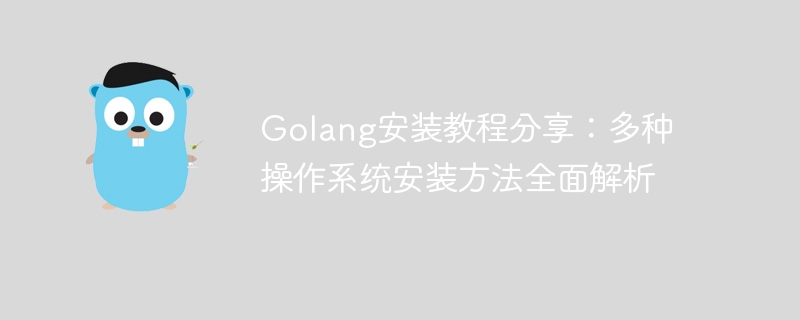
Golang installation tutorial sharing: comprehensive analysis of various operating system installation methods, specific code examples are required
Introduction:
Golang (also known as Go) is An open source programming language developed by Google. It has the characteristics of simplicity, ease of use, and efficient concurrency, so it is increasingly favored by developers. This article will introduce in detail how to install Golang on different operating systems and provide corresponding code examples to help readers get started quickly.
1. Install Golang on Windows system
- Visit Golang official website (https://golang.org/dl/) to download the Golang installation program for Windows system.
- Run the downloaded installation program and install step by step according to the wizard prompts. Note that in the "Choose Components" option, make sure "Add Go to PATH" is checked so that you can run Go commands directly in the terminal.
-
After the installation is complete, open the command prompt and execute the following command to verify whether Golang is installed correctly:
go version
Copy after loginCopy after loginCopy after loginIf an output similar to "go version go1.16.5 windows/amd64" is displayed information, it means that Golang has been successfully installed.
2. Install Golang on MacOS system
Open the terminal and enter the following command to download the Golang installation package:
wget https://golang.org/dl/go1.16.5.darwin-amd64.pkg
Copy after loginThe installation package of Go 1.16.5 version is used here. You can choose other versions according to your needs.
After the download is complete, run the following command to install Golang:
sudo installer -pkg go1.16.5.darwin-amd64.pkg -target /
Copy after loginAfter entering the password, the installation process will proceed automatically.
After the installation is complete, open the terminal and run the following command to verify whether Golang is installed correctly:
go version
Copy after loginCopy after loginCopy after loginIf the output is similar to "go version go1.16.5 darwin/amd64" Information indicating that Golang has been successfully installed.
3. Install Golang on Linux system
Open the terminal and enter the following command to download the Golang compressed package:
wget https://golang.org/dl/go1.16.5.linux-amd64.tar.gz
Copy after loginAfter the download is completed, execute the following command in the terminal to decompress the installation package:
tar -zxvf go1.16.5.linux-amd64.tar.gz
Copy after loginAfter decompression is completed, Golang will be installed in the current user's home directory.
Set environment variables so that the terminal can find the Golang executable file. Open a terminal and enter the following command:
export PATH=$PATH:/home/your_username/go/bin
Copy after loginPlease replace "your_username" with your username.
Execute the following command in the terminal to verify whether Golang is installed correctly:
go version
Copy after loginCopy after loginCopy after loginIf information similar to "go version go1.16.5 linux/amd64" is output, Golang Installed successfully.
Summary:
This article details how to install Golang on Windows, MacOS and Linux systems, and provides specific code examples. Installing Golang is the first step for developers on the road to Go programming. I hope this article will be helpful to beginners. If you have any questions or encounter difficulties, it is recommended that you refer to Golang official documentation or seek help in relevant communities. I wish you all great success in learning and using Golang!
The above is the detailed content of Comprehensive exploration of Golang's installation tutorial: sharing of installation methods covering multiple operating systems. For more information, please follow other related articles on the PHP Chinese website!

Hot AI Tools

Undresser.AI Undress
AI-powered app for creating realistic nude photos

AI Clothes Remover
Online AI tool for removing clothes from photos.

Undress AI Tool
Undress images for free

Clothoff.io
AI clothes remover

AI Hentai Generator
Generate AI Hentai for free.

Hot Article

Hot Tools

Notepad++7.3.1
Easy-to-use and free code editor

SublimeText3 Chinese version
Chinese version, very easy to use

Zend Studio 13.0.1
Powerful PHP integrated development environment

Dreamweaver CS6
Visual web development tools

SublimeText3 Mac version
God-level code editing software (SublimeText3)

Hot Topics
 1386
1386
 52
52
 What is Linux actually good for?
Apr 12, 2025 am 12:20 AM
What is Linux actually good for?
Apr 12, 2025 am 12:20 AM
Linux is suitable for servers, development environments, and embedded systems. 1. As a server operating system, Linux is stable and efficient, and is often used to deploy high-concurrency applications. 2. As a development environment, Linux provides efficient command line tools and package management systems to improve development efficiency. 3. In embedded systems, Linux is lightweight and customizable, suitable for environments with limited resources.
 C and Golang: When Performance is Crucial
Apr 13, 2025 am 12:11 AM
C and Golang: When Performance is Crucial
Apr 13, 2025 am 12:11 AM
C is more suitable for scenarios where direct control of hardware resources and high performance optimization is required, while Golang is more suitable for scenarios where rapid development and high concurrency processing are required. 1.C's advantage lies in its close to hardware characteristics and high optimization capabilities, which are suitable for high-performance needs such as game development. 2.Golang's advantage lies in its concise syntax and natural concurrency support, which is suitable for high concurrency service development.
 What are the methods of tuning performance of Zookeeper on CentOS
Apr 14, 2025 pm 03:18 PM
What are the methods of tuning performance of Zookeeper on CentOS
Apr 14, 2025 pm 03:18 PM
Zookeeper performance tuning on CentOS can start from multiple aspects, including hardware configuration, operating system optimization, configuration parameter adjustment, monitoring and maintenance, etc. Here are some specific tuning methods: SSD is recommended for hardware configuration: Since Zookeeper's data is written to disk, it is highly recommended to use SSD to improve I/O performance. Enough memory: Allocate enough memory resources to Zookeeper to avoid frequent disk read and write. Multi-core CPU: Use multi-core CPU to ensure that Zookeeper can process it in parallel.
 Who invented the mac system
Apr 12, 2025 pm 05:12 PM
Who invented the mac system
Apr 12, 2025 pm 05:12 PM
The macOS operating system was invented by Apple. Its predecessor, System Software, was launched in 1984. After many iterations, it was updated to Mac OS X in 2001 and changed its name to macOS in 2012.
 Golang in Action: Real-World Examples and Applications
Apr 12, 2025 am 12:11 AM
Golang in Action: Real-World Examples and Applications
Apr 12, 2025 am 12:11 AM
Golang excels in practical applications and is known for its simplicity, efficiency and concurrency. 1) Concurrent programming is implemented through Goroutines and Channels, 2) Flexible code is written using interfaces and polymorphisms, 3) Simplify network programming with net/http packages, 4) Build efficient concurrent crawlers, 5) Debugging and optimizing through tools and best practices.
 Debian Hadoop data transmission optimization method
Apr 12, 2025 pm 08:24 PM
Debian Hadoop data transmission optimization method
Apr 12, 2025 pm 08:24 PM
The key to improving the efficiency of data transmission in DebianHadoop cluster lies in the comprehensive application of multiple strategies. This article will elaborate on optimization methods to help you significantly improve cluster performance. 1. The data localization strategy maximizes the allocation of computing tasks to the data storage nodes, effectively reducing data transmission between nodes. Hadoop's data localization mechanism will automatically move data blocks to the node where the computing task is located, thereby avoiding performance bottlenecks caused by network transmission. 2. Data compression technology adopts data compression technology during data transmission to reduce the amount of data transmitted on the network and thereby improve transmission efficiency. Hadoop supports a variety of compression algorithms, such as Snappy, Gzip, LZO, etc. You can choose the optimal algorithm according to the actual situation. three,
 How Debian improves Hadoop data processing speed
Apr 13, 2025 am 11:54 AM
How Debian improves Hadoop data processing speed
Apr 13, 2025 am 11:54 AM
This article discusses how to improve Hadoop data processing efficiency on Debian systems. Optimization strategies cover hardware upgrades, operating system parameter adjustments, Hadoop configuration modifications, and the use of efficient algorithms and tools. 1. Hardware resource strengthening ensures that all nodes have consistent hardware configurations, especially paying attention to CPU, memory and network equipment performance. Choosing high-performance hardware components is essential to improve overall processing speed. 2. Operating system tunes file descriptors and network connections: Modify the /etc/security/limits.conf file to increase the upper limit of file descriptors and network connections allowed to be opened at the same time by the system. JVM parameter adjustment: Adjust in hadoop-env.sh file
 Golang's Impact: Speed, Efficiency, and Simplicity
Apr 14, 2025 am 12:11 AM
Golang's Impact: Speed, Efficiency, and Simplicity
Apr 14, 2025 am 12:11 AM
Goimpactsdevelopmentpositivelythroughspeed,efficiency,andsimplicity.1)Speed:Gocompilesquicklyandrunsefficiently,idealforlargeprojects.2)Efficiency:Itscomprehensivestandardlibraryreducesexternaldependencies,enhancingdevelopmentefficiency.3)Simplicity:



