 Computer Tutorials
Computer Tutorials
 Computer Knowledge
Computer Knowledge
 Teach you how to draw continuous short dotted lines in PS
Teach you how to draw continuous short dotted lines in PS
Teach you how to draw continuous short dotted lines in PS
How to use PS to draw a dotted line, not one dot after another, but a small short line one by one
There is a very simple method, because I have been studying this for the past two days, so I will share it:
If you need to draw a box, you can create a new layer, use the rectangular selection tool, adjust the spacing in the brush settings, hold down the Shift key and click on the four corners of the rectangle.
In this case, you may notice that the selection is still dots, but don't worry. You can make fine adjustments by selecting Menu, then Edit, then Shrink. You can try changing the pixel size as needed, for example I adjusted it by 5 pixels and you can see the effect. Finally, you can press the Delete key to delete your selection and see how it works!
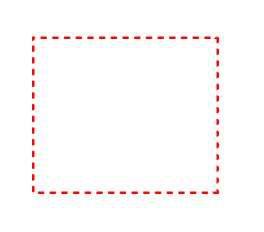
This is what I just painted, do you see if it has this effect~
Let me add to you, if you just want to draw a straight line, that is also possible.
The reason why dots appear when drawing lines may be because the shape of the pen tip used is inappropriate. In my CS6 version, it is recommended to use a No. 9 pen tip, set it to a square shape, and adjust parameters such as spacing according to personal needs. There is no fixed value. The effect after adjustment is as follows: the drawn lines will be more continuous and no dots will appear.
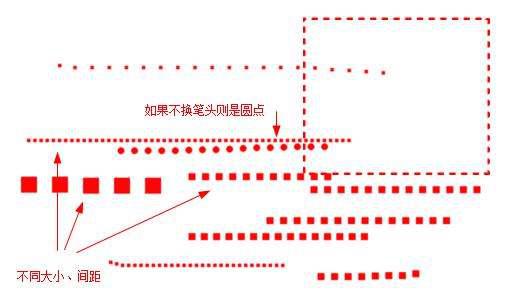
If I can find any good methods in the future, I will add more
How to make dotted line, straight line and dotted line in ps
Two more methods
1. Just use the text tool to type: "-" Type a little more and it will be a dotted line - - - - - - - - - - - -
2. Use the pen tool to first draw a straight line (click a starting point and hold down shift, then click again), find the brush preset, (shortcut key F5) adjust the brush size to about 1-2 pixels, see for details Your thickness is gone. Then adjust the hardness to 0 and the spacing to about 200-250, depending on the dotted line spacing you need. After setting up, create a new layer and return to the pen tool. Right-click on the path just now, stroke the path, and then delete the path. At this time, you will get a dotted line composed of dots. At this time, hold down Ctrl and click on the layer to get Select, then go to Select-Modify-Border is about 2px, click OK, then invert the selection and delete. The original circle becomes a line segment.
The first method is easier
The above is the detailed content of Teach you how to draw continuous short dotted lines in PS. For more information, please follow other related articles on the PHP Chinese website!

Hot AI Tools

Undresser.AI Undress
AI-powered app for creating realistic nude photos

AI Clothes Remover
Online AI tool for removing clothes from photos.

Undress AI Tool
Undress images for free

Clothoff.io
AI clothes remover

Video Face Swap
Swap faces in any video effortlessly with our completely free AI face swap tool!

Hot Article

Hot Tools

Notepad++7.3.1
Easy-to-use and free code editor

SublimeText3 Chinese version
Chinese version, very easy to use

Zend Studio 13.0.1
Powerful PHP integrated development environment

Dreamweaver CS6
Visual web development tools

SublimeText3 Mac version
God-level code editing software (SublimeText3)

Hot Topics
 1387
1387
 52
52
 How do I edit the Registry? (Warning: Use with caution!)
Mar 21, 2025 pm 07:46 PM
How do I edit the Registry? (Warning: Use with caution!)
Mar 21, 2025 pm 07:46 PM
Article discusses editing Windows Registry, precautions, backup methods, and potential issues from incorrect edits. Main issue: risks of system instability and data loss from improper changes.
 How do I manage services in Windows?
Mar 21, 2025 pm 07:52 PM
How do I manage services in Windows?
Mar 21, 2025 pm 07:52 PM
Article discusses managing Windows services for system health, including starting, stopping, restarting services, and best practices for stability.
 How to Fix the Steam Cloud Error? Try These Methods
Apr 04, 2025 am 01:51 AM
How to Fix the Steam Cloud Error? Try These Methods
Apr 04, 2025 am 01:51 AM
The Steam Cloud error can be caused by many reasons. To play a game smoothly, you need to take some measures to remove this error before you launch the game. php.cn Software introduces some best ways as well as more useful information in this post.
 Windows Metadata and Internet Services Problem: How to Fix It?
Apr 02, 2025 pm 03:57 PM
Windows Metadata and Internet Services Problem: How to Fix It?
Apr 02, 2025 pm 03:57 PM
You may see the “A connection to the Windows Metadata and Internet Services (WMIS) could not be established.” error on Event Viewer. This post from php.cn introduces how to remove the Windows Metadata and Internet Services problem.
 How do I change the default app for a file type?
Mar 21, 2025 pm 07:48 PM
How do I change the default app for a file type?
Mar 21, 2025 pm 07:48 PM
Article discusses changing default apps for file types on Windows, including reverting and bulk changes. Main issue: no built-in bulk change option.
 How to Resolve the KB5035942 Update Issues – Crashing System
Apr 02, 2025 pm 04:16 PM
How to Resolve the KB5035942 Update Issues – Crashing System
Apr 02, 2025 pm 04:16 PM
KB5035942 update issues - crashing system commonly happens to users. Inflicted people hope to find a way out of the kind of trouble, such as crashing system, installation, or sound issues. Targeting these situations, this post published by php.cn wil
 How do I use the Group Policy Editor (gpedit.msc)?
Mar 21, 2025 pm 07:48 PM
How do I use the Group Policy Editor (gpedit.msc)?
Mar 21, 2025 pm 07:48 PM
The article explains how to use the Group Policy Editor (gpedit.msc) in Windows for managing system settings, highlighting common configurations and troubleshooting methods. It notes that gpedit.msc is unavailable in Windows Home editions, suggesting
 How to Use Chris Titus Tool to Create a Debloated Win11/10 ISO
Apr 01, 2025 am 03:15 AM
How to Use Chris Titus Tool to Create a Debloated Win11/10 ISO
Apr 01, 2025 am 03:15 AM
Chris Titus Tech has a tool called Windows Utility that can help you easily create a debloated Windows 11/10 ISO to install a clean system. php.cn offers a full guide on how to do this thing using the Chris Titus tool.



