使用c3p0与DBCP连接池,造成的MySql 8小时问题解决方案_MySQL
本文提供了对c3p0与DBCP连接池连接MySql数据库时, 8小时内无请求自动断开连接的解决方案。首先介绍一下我在项目(c3p0连接池)中遇到的问题,后面还提供了使用DBCP连接池的解决方案。
基本问题解决
项目环境:
Java Web项目框架为Spring MVC+JPA,使用c3p0连接池,发布环境为Tomcat 7
错误描述:
项目运行一段时间(大概几个小时)之后访问时会出现第一次访问报错,再次访问正常的现象,且多次出现此问题。
报错日志:
[plain] view plaincopyprint?

- org.springframework.transaction.CannotCreateTransactionException: Could not open JPA EntityManager for transaction; nested exception is javax.persistence.PersistenceException: org.hibernate.TransactionException: JDBC begin transaction failed:
- at org.springframework.orm.jpa.JpaTransactionManager.doBegin(JpaTransactionManager.java:428)
- at org.springframework.transaction.support.AbstractPlatformTransactionManager.getTransaction(AbstractPlatformTransactionManager.java:372)
- at org.springframework.transaction.interceptor.TransactionAspectSupport.createTransactionIfNecessary(TransactionAspectSupport.java:417)
- at org.springframework.transaction.interceptor.TransactionAspectSupport.invokeWithinTransaction(TransactionAspectSupport.java:255)
- at org.springframework.transaction.interceptor.TransactionInterceptor.invoke(TransactionInterceptor.java:94)
- at org.springframework.aop.framework.ReflectiveMethodInvocation.proceed(ReflectiveMethodInvocation.java:172)
- at org.springframework.aop.framework.CglibAopProxy$DynamicAdvisedInterceptor.intercept(CglibAopProxy.java:631)
-
at com.appcarcare.cube.service.UserService$$EnhancerByCGLIB$$a4429cba.getUserDao(
) - at com.appcarcare.cube.servlet.DataCenterServlet$SqlTimer.connectSql(DataCenterServlet.java:76)
- at com.appcarcare.cube.servlet.DataCenterServlet$SqlTimer.run(DataCenterServlet.java:70)
- at java.util.TimerThread.mainLoop(Timer.java:555)
- at java.util.TimerThread.run(Timer.java:505)
- Caused by: javax.persistence.PersistenceException: org.hibernate.TransactionException: JDBC begin transaction failed:
- at org.hibernate.ejb.AbstractEntityManagerImpl.convert(AbstractEntityManagerImpl.java:1387)
- at org.hibernate.ejb.AbstractEntityManagerImpl.convert(AbstractEntityManagerImpl.java:1310)
- at org.hibernate.ejb.AbstractEntityManagerImpl.throwPersistenceException(AbstractEntityManagerImpl.java:1397)
- at org.hibernate.ejb.TransactionImpl.begin(TransactionImpl.java:62)
- at org.springframework.orm.jpa.DefaultJpaDialect.beginTransaction(DefaultJpaDialect.java:71)
- at org.springframework.orm.jpa.vendor.HibernateJpaDialect.beginTransaction(HibernateJpaDialect.java:60)
- at org.springframework.orm.jpa.JpaTransactionManager.doBegin(JpaTransactionManager.java:378)
- ... 11 more
- Caused by: org.hibernate.TransactionException: JDBC begin transaction failed:
- at org.hibernate.engine.transaction.internal.jdbc.JdbcTransaction.doBegin(JdbcTransaction.java:76)
- at org.hibernate.engine.transaction.spi.AbstractTransactionImpl.begin(AbstractTransactionImpl.java:160)
- at org.hibernate.internal.SessionImpl.beginTransaction(SessionImpl.java:1426)
- at org.hibernate.ejb.TransactionImpl.begin(TransactionImpl.java:59)
- ... 14 more
- Caused by: com.mysql.jdbc.exceptions.jdbc4.CommunicationsException: Communications link failure
- The last packet successfully received from the server was 1,836,166 milliseconds ago. The last packet sent successfully to the server was 29,134 milliseconds ago.
- at sun.reflect.NativeConstructorAccessorImpl.newInstance0(Native Method)
- at sun.reflect.NativeConstructorAccessorImpl.newInstance(NativeConstructorAccessorImpl.java:57)
- at sun.reflect.DelegatingConstructorAccessorImpl.newInstance(DelegatingConstructorAccessorImpl.java:45)
- at java.lang.reflect.Constructor.newInstance(Constructor.java:526)
- at com.mysql.jdbc.Util.handleNewInstance(Util.java:411)
- at com.mysql.jdbc.SQLError.createCommunicationsException(SQLError.java:1117)
- at com.mysql.jdbc.MysqlIO.reuseAndReadPacket(MysqlIO.java:3567)
- at com.mysql.jdbc.MysqlIO.reuseAndReadPacket(MysqlIO.java:3456)
- at com.mysql.jdbc.MysqlIO.checkErrorPacket(MysqlIO.java:3997)
- at com.mysql.jdbc.MysqlIO.sendCommand(MysqlIO.java:2468)
- at com.mysql.jdbc.MysqlIO.sqlQueryDirect(MysqlIO.java:2629)
- at com.mysql.jdbc.ConnectionImpl.execSQL(ConnectionImpl.java:2713)
- at com.mysql.jdbc.ConnectionImpl.setAutoCommit(ConnectionImpl.java:5060)
- at com.mchange.v2.c3p0.impl.NewProxyConnection.setAutoCommit(NewProxyConnection.java:881)
- at org.hibernate.engine.transaction.internal.jdbc.JdbcTransaction.doBegin(JdbcTransaction.java:72)
- ... 17 more
- Caused by: java.net.SocketException: Software caused connection abort: recv failed
- at java.net.SocketInputStream.socketRead0(Native Method)
- at java.net.SocketInputStream.read(SocketInputStream.java:150)
- at java.net.SocketInputStream.read(SocketInputStream.java:121)
- at com.mysql.jdbc.util.ReadAheadInputStream.fill(ReadAheadInputStream.java:114)
- at com.mysql.jdbc.util.ReadAheadInputStream.readFromUnderlyingStreamIfNecessary(ReadAheadInputStream.java:161)
- at com.mysql.jdbc.util.ReadAheadInputStream.read(ReadAheadInputStream.java:189)
- at com.mysql.jdbc.MysqlIO.readFully(MysqlIO.java:3014)
- at com.mysql.jdbc.MysqlIO.reuseAndReadPacket(MysqlIO.java:3467)
- ... 25 more
org.springframework.transaction.CannotCreateTransactionException: Could not open JPA EntityManager for transaction; nested exception is javax.persistence.PersistenceException: org.hibernate.TransactionException: JDBC begin transaction failed: at org.springframework.orm.jpa.JpaTransactionManager.doBegin(JpaTransactionManager.java:428) at org.springframework.transaction.support.AbstractPlatformTransactionManager.getTransaction(AbstractPlatformTransactionManager.java:372) at org.springframework.transaction.interceptor.TransactionAspectSupport.createTransactionIfNecessary(TransactionAspectSupport.java:417) at org.springframework.transaction.interceptor.TransactionAspectSupport.invokeWithinTransaction(TransactionAspectSupport.java:255) at org.springframework.transaction.interceptor.TransactionInterceptor.invoke(TransactionInterceptor.java:94) at org.springframework.aop.framework.ReflectiveMethodInvocation.proceed(ReflectiveMethodInvocation.java:172) at org.springframework.aop.framework.CglibAopProxy$DynamicAdvisedInterceptor.intercept(CglibAopProxy.java:631) at com.appcarcare.cube.service.UserService$EnhancerByCGLIB$a4429cba.getUserDao(<generated>) at com.appcarcare.cube.servlet.DataCenterServlet$SqlTimer.connectSql(DataCenterServlet.java:76) at com.appcarcare.cube.servlet.DataCenterServlet$SqlTimer.run(DataCenterServlet.java:70) at java.util.TimerThread.mainLoop(Timer.java:555) at java.util.TimerThread.run(Timer.java:505) Caused by: javax.persistence.PersistenceException: org.hibernate.TransactionException: JDBC begin transaction failed: at org.hibernate.ejb.AbstractEntityManagerImpl.convert(AbstractEntityManagerImpl.java:1387) at org.hibernate.ejb.AbstractEntityManagerImpl.convert(AbstractEntityManagerImpl.java:1310) at org.hibernate.ejb.AbstractEntityManagerImpl.throwPersistenceException(AbstractEntityManagerImpl.java:1397) at org.hibernate.ejb.TransactionImpl.begin(TransactionImpl.java:62) at org.springframework.orm.jpa.DefaultJpaDialect.beginTransaction(DefaultJpaDialect.java:71) at org.springframework.orm.jpa.vendor.HibernateJpaDialect.beginTransaction(HibernateJpaDialect.java:60) at org.springframework.orm.jpa.JpaTransactionManager.doBegin(JpaTransactionManager.java:378) ... 11 more Caused by: org.hibernate.TransactionException: JDBC begin transaction failed: at org.hibernate.engine.transaction.internal.jdbc.JdbcTransaction.doBegin(JdbcTransaction.java:76) at org.hibernate.engine.transaction.spi.AbstractTransactionImpl.begin(AbstractTransactionImpl.java:160) at org.hibernate.internal.SessionImpl.beginTransaction(SessionImpl.java:1426) at org.hibernate.ejb.TransactionImpl.begin(TransactionImpl.java:59) ... 14 more Caused by: com.mysql.jdbc.exceptions.jdbc4.CommunicationsException: Communications link failure The last packet successfully received from the server was 1,836,166 milliseconds ago. The last packet sent successfully to the server was 29,134 milliseconds ago. at sun.reflect.NativeConstructorAccessorImpl.newInstance0(Native Method) at sun.reflect.NativeConstructorAccessorImpl.newInstance(NativeConstructorAccessorImpl.java:57) at sun.reflect.DelegatingConstructorAccessorImpl.newInstance(DelegatingConstructorAccessorImpl.java:45) at java.lang.reflect.Constructor.newInstance(Constructor.java:526) at com.mysql.jdbc.Util.handleNewInstance(Util.java:411) at com.mysql.jdbc.SQLError.createCommunicationsException(SQLError.java:1117) at com.mysql.jdbc.MysqlIO.reuseAndReadPacket(MysqlIO.java:3567) at com.mysql.jdbc.MysqlIO.reuseAndReadPacket(MysqlIO.java:3456) at com.mysql.jdbc.MysqlIO.checkErrorPacket(MysqlIO.java:3997) at com.mysql.jdbc.MysqlIO.sendCommand(MysqlIO.java:2468) at com.mysql.jdbc.MysqlIO.sqlQueryDirect(MysqlIO.java:2629) at com.mysql.jdbc.ConnectionImpl.execSQL(ConnectionImpl.java:2713) at com.mysql.jdbc.ConnectionImpl.setAutoCommit(ConnectionImpl.java:5060) at com.mchange.v2.c3p0.impl.NewProxyConnection.setAutoCommit(NewProxyConnection.java:881) at org.hibernate.engine.transaction.internal.jdbc.JdbcTransaction.doBegin(JdbcTransaction.java:72) ... 17 more Caused by: java.net.SocketException: Software caused connection abort: recv failed at java.net.SocketInputStream.socketRead0(Native Method) at java.net.SocketInputStream.read(SocketInputStream.java:150) at java.net.SocketInputStream.read(SocketInputStream.java:121) at com.mysql.jdbc.util.ReadAheadInputStream.fill(ReadAheadInputStream.java:114) at com.mysql.jdbc.util.ReadAheadInputStream.readFromUnderlyingStreamIfNecessary(ReadAheadInputStream.java:161) at com.mysql.jdbc.util.ReadAheadInputStream.read(ReadAheadInputStream.java:189) at com.mysql.jdbc.MysqlIO.readFully(MysqlIO.java:3014) at com.mysql.jdbc.MysqlIO.reuseAndReadPacket(MysqlIO.java:3467) ... 25 more</generated>
原因分析:
MySQL服务器默认的“wait_timeout”是28800秒即8小时,意味着如果一个连接的空闲时间超过8个小时,MySQL将自动断开该连接,而连接池却认为该连接还是有效的(因为并未校验连接的有效性),当应用申请使用该连接时,就会导致上面的报错。
解决方案(解决这个问题的办法有三种,推荐第二种):
1. 增加 MySQL 的 wait_timeout 属性的值
修改mysql安装目录下的配置文件 my.ini文件(如果没有此文件,复制“my-default.ini”文件,生成“复件 my-default.ini”文件。将“复件 my-default.ini”文件重命名成“my.ini” ),在文件中设置:
[plain] view plaincopyprint?

- wait_timeout=31536000
- interactive_timeout=31536000
wait_timeout=31536000 interactive_timeout=31536000
这两个参数的默认值是8小时(60*60*8=28800)。
注意: 1.wait_timeout的最大值只允许2147483 (24天左右)
2.修改配置文件为网上大部分文章所提供的方式,也可以使用mysql命令对这两个属性进行修改

2. 减少连接池内连接的生存周期
减少连接池内连接的生存周期,使之小于上一项中所设置的wait_timeout 的值。
修改 c3p0 的配置文件,在 Spring 的配置文件中设置:
[java] view plaincopyprint?

"dataSource" class="com.mchange.v2.c3p0.ComboPooledDataSource"> -
"maxIdleTime" value="1800"/>
<bean id="dataSource" class="com.mchange.v2.c3p0.ComboPooledDataSource"> <property name="maxIdleTime" value="1800"></property> <!--other properties --> </bean>
3. 定期使用连接池内的连接
定期使用连接池内的连接,使得它们不会因为闲置超时而被 MySQL 断开。
修改 c3p0 的配置文件,在 Spring 的配置文件中设置:
[java] view plaincopyprint?

-
"dataSource" class="com.mchange.v2.c3p0.ComboPooledDataSource"> -
"preferredTestQuery" value="SELECT 1"/> -
"idleConnectionTestPeriod" value="18000"/> -
"testConnectionOnCheckout" value="true"/>
<bean id="dataSource" class="com.mchange.v2.c3p0.ComboPooledDataSource"> <property name="preferredTestQuery" value="SELECT 1"></property> <property name="idleConnectionTestPeriod" value="18000"></property> <property name="testConnectionOnCheckout" value="true"></property> </bean>
知识扩展
C3P0
C3P0是一个开放源代码的JDBC连接池,它在lib目录中与Hibernate一起发布,包括了实现jdbc3和jdbc2扩展规范说明的Connection 和Statement 池的DataSources 对象。 c3p0配置文件
[html] view plaincopyprint?

- default-config>
- property name="acquireIncrement">3property>
- property name="acquireRetryAttempts">30property>
- property name="acquireRetryDelay">1000property>
- property name="autoCommitOnClose">falseproperty>
- property name="idleConnectionTestPeriod">60property>
- property name="initialPoolSize">3property>
- property name="maxIdleTime">60property>
- property name="maxPoolSize">15property>
- property name="maxStatementsPerConnection">property>
- property name="overrideDefaultPassword">passwordproperty>
- property name="password">property>
- property name="propertyCycle">300property>
- property name="testConnectionOnCheckin">trueproperty>
- property name="user">rootproperty>
- 在Hibernate(spring管理)中的配置:
- bean id="dataSource" class="com.mchange.v2.c3p0.ComboPooledDataSource" destroy-method="close">
- property name="driverClass">value>oracle.jdbc.driver.OracleDrivervalue>property>
- property name="jdbcUrl">value>jdbc:oracle:thin:@localhost:1521:Testvalue>property>
- property name="user">value>Kayvalue>property>
- property name="password">value>rootvalue>property>
- property name="minPoolSize" value="10" />
- property name="maxPoolSize" value="100" />
- property name="maxIdleTime" value="1800" />
- property name="acquireIncrement" value="3" />
- property name="maxStatements" value="1000" />
- property name="initialPoolSize" value="10" />
- property name="idleConnectionTestPeriod" value="60" />
- property name="acquireRetryAttempts" value="30" />
- property name="breakAfterAcquireFailure" value="true" />
- property name="testConnectionOnCheckout" value="false" />
- bean>
- ###########################
- ### C3P0 Connection Pool###
- ###########################
- #hibernate.c3p0.max_size 2
- #hibernate.c3p0.min_size 2
- #hibernate.c3p0.timeout 5000
- #hibernate.c3p0.max_statements 100
- #hibernate.c3p0.idle_test_period 3000
- #hibernate.c3p0.acquire_increment 2
- #hibernate.c3p0.validate false
- 在hibernate.cfg.xml文件里面加入如下的配置:
- property name="hibernate.c3p0.max_size">20property>
- property name="hibernate.c3p0.min_size">5property>
- property name="hibernate.c3p0.timeout">120property>
- property name="hibernate.c3p0.max_statements">100property>
- property name="hibernate.c3p0.idle_test_period">120property>
- property name="hibernate.c3p0.acquire_increment">2property>
- property name="hibernate.c3p0.validate">trueproperty>
<default-config> <!--当连接池中的连接耗尽的时候c3p0一次同时获取的连接数。Default: 3 --> <property name="acquireIncrement">3</property> <!--定义在从数据库获取新连接失败后重复尝试的次数。Default: 30 --> <property name="acquireRetryAttempts">30</property> <!--两次连接中间隔时间,单位毫秒。Default: 1000 --> <property name="acquireRetryDelay">1000</property> <!--连接关闭时默认将所有未提交的操作回滚。Default: false --> <property name="autoCommitOnClose">false</property> <!--c3p0将建一张名为Test的空表,并使用其自带的查询语句进行测试。如果定义了这个参数那么 属性preferredTestQuery将被忽略。你不能在这张Test表上进行任何操作,它将只供c3p0测试 使用。Default: null--> <property name="automaticTestTable">Test</property> <!--获取连接失败将会引起所有等待连接池来获取连接的线程抛出异常。但是数据源仍有效 保留,并在下次调用getConnection()的时候继续尝试获取连接。如果设为true,那么在尝试 获取连接失败后该数据源将申明已断开并永久关闭。Default: false--> <property name="breakAfterAcquireFailure">false</property> <!--当连接池用完时客户端调用getConnection()后等待获取新连接的时间,超时后将抛出 SQLException,如设为0则无限期等待。单位毫秒。Default: 0 --> <property name="checkoutTimeout">100</property> <!--通过实现ConnectionTester或QueryConnectionTester的类来测试连接。类名需制定全路径。 Default: com.mchange.v2.c3p0.impl.DefaultConnectionTester--> <property name="connectionTesterClassName"></property> <!--指定c3p0 libraries的路径,如果(通常都是这样)在本地即可获得那么无需设置,默认null即可 Default: null--> <property name="factoryClassLocation">null</property> <!--Strongly disrecommended. Setting this to true may lead to subtle and bizarre bugs. (文档原文)作者强烈建议不使用的一个属性--> <property name="forceIgnoreUnresolvedTransactions">false</property> <!--每60秒检查所有连接池中的空闲连接。Default: 0 --> <property name="idleConnectionTestPeriod">60</property> <!--初始化时获取三个连接,取值应在minPoolSize与maxPoolSize之间。Default: 3 --> <property name="initialPoolSize">3</property> <!--最大空闲时间,60秒内未使用则连接被丢弃。若为0则永不丢弃。Default: 0 --> <property name="maxIdleTime">60</property> <!--连接池中保留的最大连接数。Default: 15 --> <property name="maxPoolSize">15</property> <!--JDBC的标准参数,用以控制数据源内加载的PreparedStatements数量。但由于预缓存的statements 属于单个connection而不是整个连接池。所以设置这个参数需要考虑到多方面的因素。 如果maxStatements与maxStatementsPerConnection均为0,则缓存被关闭。Default: 0--> <property name="maxStatements">100</property> <!--maxStatementsPerConnection定义了连接池内单个连接所拥有的最大缓存statements数。Default: 0 --> <property name="maxStatementsPerConnection"></property> <!--c3p0是异步操作的,缓慢的JDBC操作通过帮助进程完成。扩展这些操作可以有效的提升性能 通过多线程实现多个操作同时被执行。Default: 3--> <property name="numHelperThreads">3</property> <!--当用户调用getConnection()时使root用户成为去获取连接的用户。主要用于连接池连接非c3p0 的数据源时。Default: null--> <property name="overrideDefaultUser">root</property> <!--与overrideDefaultUser参数对应使用的一个参数。Default: null--> <property name="overrideDefaultPassword">password</property> <!--密码。Default: null--> <property name="password"></property> <!--定义所有连接测试都执行的测试语句。在使用连接测试的情况下这个一显著提高测试速度。注意: 测试的表必须在初始数据源的时候就存在。Default: null--> <property name="preferredTestQuery">select id from test where id=1</property> <!--用户修改系统配置参数执行前最多等待300秒。Default: 300 --> <property name="propertyCycle">300</property> </default-config>

Hot AI Tools

Undresser.AI Undress
AI-powered app for creating realistic nude photos

AI Clothes Remover
Online AI tool for removing clothes from photos.

Undress AI Tool
Undress images for free

Clothoff.io
AI clothes remover

AI Hentai Generator
Generate AI Hentai for free.

Hot Article

Hot Tools

Notepad++7.3.1
Easy-to-use and free code editor

SublimeText3 Chinese version
Chinese version, very easy to use

Zend Studio 13.0.1
Powerful PHP integrated development environment

Dreamweaver CS6
Visual web development tools

SublimeText3 Mac version
God-level code editing software (SublimeText3)

Hot Topics
 1371
1371
 52
52
 Can AI conquer Fermat's last theorem? Mathematician gave up 5 years of his career to turn 100 pages of proof into code
Apr 09, 2024 pm 03:20 PM
Can AI conquer Fermat's last theorem? Mathematician gave up 5 years of his career to turn 100 pages of proof into code
Apr 09, 2024 pm 03:20 PM
Fermat's last theorem, about to be conquered by AI? And the most meaningful part of the whole thing is that Fermat’s Last Theorem, which AI is about to solve, is precisely to prove that AI is useless. Once upon a time, mathematics belonged to the realm of pure human intelligence; now, this territory is being deciphered and trampled by advanced algorithms. Image Fermat's Last Theorem is a "notorious" puzzle that has puzzled mathematicians for centuries. It was proven in 1993, and now mathematicians have a big plan: to recreate the proof using computers. They hope that any logical errors in this version of the proof can be checked by a computer. Project address: https://github.com/riccardobrasca/flt
 Implementing Machine Learning Algorithms in C++: Common Challenges and Solutions
Jun 03, 2024 pm 01:25 PM
Implementing Machine Learning Algorithms in C++: Common Challenges and Solutions
Jun 03, 2024 pm 01:25 PM
Common challenges faced by machine learning algorithms in C++ include memory management, multi-threading, performance optimization, and maintainability. Solutions include using smart pointers, modern threading libraries, SIMD instructions and third-party libraries, as well as following coding style guidelines and using automation tools. Practical cases show how to use the Eigen library to implement linear regression algorithms, effectively manage memory and use high-performance matrix operations.
 How does Go language implement the addition, deletion, modification and query operations of the database?
Mar 27, 2024 pm 09:39 PM
How does Go language implement the addition, deletion, modification and query operations of the database?
Mar 27, 2024 pm 09:39 PM
Go language is an efficient, concise and easy-to-learn programming language. It is favored by developers because of its advantages in concurrent programming and network programming. In actual development, database operations are an indispensable part. This article will introduce how to use Go language to implement database addition, deletion, modification and query operations. In Go language, we usually use third-party libraries to operate databases, such as commonly used sql packages, gorm, etc. Here we take the sql package as an example to introduce how to implement the addition, deletion, modification and query operations of the database. Assume we are using a MySQL database.
 How does Hibernate implement polymorphic mapping?
Apr 17, 2024 pm 12:09 PM
How does Hibernate implement polymorphic mapping?
Apr 17, 2024 pm 12:09 PM
Hibernate polymorphic mapping can map inherited classes to the database and provides the following mapping types: joined-subclass: Create a separate table for the subclass, including all columns of the parent class. table-per-class: Create a separate table for subclasses, containing only subclass-specific columns. union-subclass: similar to joined-subclass, but the parent class table unions all subclass columns.
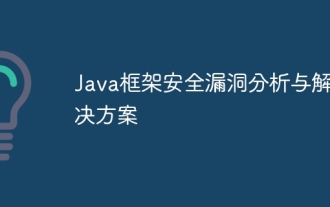 Java framework security vulnerability analysis and solutions
Jun 04, 2024 pm 06:34 PM
Java framework security vulnerability analysis and solutions
Jun 04, 2024 pm 06:34 PM
Analysis of Java framework security vulnerabilities shows that XSS, SQL injection and SSRF are common vulnerabilities. Solutions include: using security framework versions, input validation, output encoding, preventing SQL injection, using CSRF protection, disabling unnecessary features, setting security headers. In actual cases, the ApacheStruts2OGNL injection vulnerability can be solved by updating the framework version and using the OGNL expression checking tool.
 An in-depth analysis of how HTML reads the database
Apr 09, 2024 pm 12:36 PM
An in-depth analysis of how HTML reads the database
Apr 09, 2024 pm 12:36 PM
HTML cannot read the database directly, but it can be achieved through JavaScript and AJAX. The steps include establishing a database connection, sending a query, processing the response, and updating the page. This article provides a practical example of using JavaScript, AJAX and PHP to read data from a MySQL database, showing how to dynamically display query results in an HTML page. This example uses XMLHttpRequest to establish a database connection, send a query and process the response, thereby filling data into page elements and realizing the function of HTML reading the database.
 iOS 18 adds a new 'Recovered' album function to retrieve lost or damaged photos
Jul 18, 2024 am 05:48 AM
iOS 18 adds a new 'Recovered' album function to retrieve lost or damaged photos
Jul 18, 2024 am 05:48 AM
Apple's latest releases of iOS18, iPadOS18 and macOS Sequoia systems have added an important feature to the Photos application, designed to help users easily recover photos and videos lost or damaged due to various reasons. The new feature introduces an album called "Recovered" in the Tools section of the Photos app that will automatically appear when a user has pictures or videos on their device that are not part of their photo library. The emergence of the "Recovered" album provides a solution for photos and videos lost due to database corruption, the camera application not saving to the photo library correctly, or a third-party application managing the photo library. Users only need a few simple steps
 Detailed tutorial on establishing a database connection using MySQLi in PHP
Jun 04, 2024 pm 01:42 PM
Detailed tutorial on establishing a database connection using MySQLi in PHP
Jun 04, 2024 pm 01:42 PM
How to use MySQLi to establish a database connection in PHP: Include MySQLi extension (require_once) Create connection function (functionconnect_to_db) Call connection function ($conn=connect_to_db()) Execute query ($result=$conn->query()) Close connection ( $conn->close())




