
Microsoft recently announced that it will launch a series of interface updates for the popular Teams application at the end of this month. These new features will be available to users as part of a public preview. It is understood that this update will greatly improve users’ meeting experience and provide more flexible and personalized interface options. Users can look forward to smoother conferencing functions and more customized interface settings. This will further enhance the usefulness and user experience of the Teams application.
According to Microsoft’s detailed introduction, the new version of the Teams application will adopt a 16:9 meeting view window ratio to provide a wider and clearer visual experience. The application also uses a 4x4 grid layout by default to make the participant video windows more tidy and orderly. Users can freely adjust the number of participants displayed in a single window according to their needs, and up to 49 participants can be displayed in the video window at the same time, which greatly improves the visibility of large meetings.
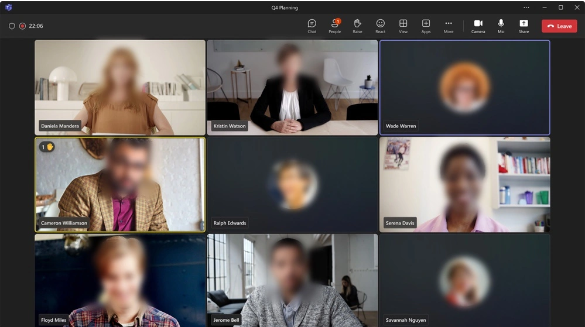
▲ Picture source Microsoft press release (the same below)
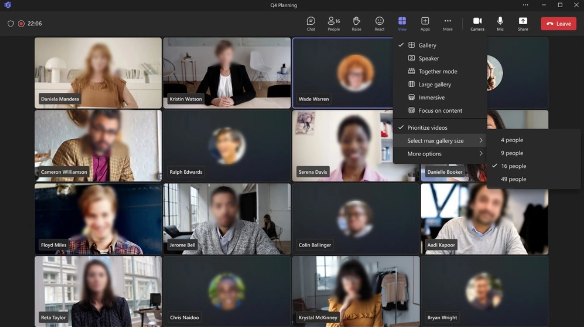
In addition to the above improvements, Microsoft has also introduced two A new interface option to further enhance users’ meeting experience. First of all, the new function allows participants to freely move their video windows to the side or top of the conference grid, giving users more layout choices and making the conference interface more flexible and personalized. Secondly, users can now store the participant window that does not have the camera turned on, so that the meeting view is more focused on those participants who are using the camera, effectively improving the attention and communication effect of the meeting. These two new interface options give users more freedom and control to better customize and manage their meeting experience. Microsoft is committed to providing users with better conferencing tools and experiences through continuous innovation and improvement.
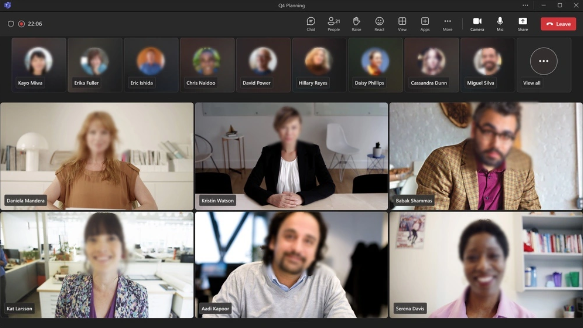
According to the editor’s understanding, Microsoft recently added a light theme to the Teams application to meet the needs of users who like light Windows themes. This update not only enriches the appearance and style of the Teams application, but also helps reduce users’ visual fatigue and improve the user experience.
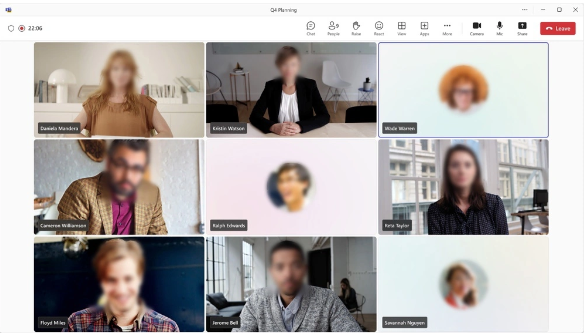
Microsoft’s latest Teams app interface update will bring users a better and more personalized meeting experience. These updates not only improve meeting visibility and communication, but also provide users with more flexible and comfortable interface options. We look forward to these updates further promoting widespread adoption in areas such as remote working and online education.
The above is the detailed content of Microsoft will launch a major update for the Teams app: improving the meeting interface and providing a personalized experience. For more information, please follow other related articles on the PHP Chinese website!
 Solution to failed connection between wsus and Microsoft server
Solution to failed connection between wsus and Microsoft server
 win10 bluetooth switch is missing
win10 bluetooth switch is missing
 Cancel WeChat campaign
Cancel WeChat campaign
 How to use group by
How to use group by
 Table average
Table average
 The difference between JD.com's self-operated and official flagship stores
The difference between JD.com's self-operated and official flagship stores
 What to do if the remote desktop cannot connect
What to do if the remote desktop cannot connect
 How to make gif animation in ps
How to make gif animation in ps
 vcruntime140.dll cannot be found and code execution cannot continue
vcruntime140.dll cannot be found and code execution cannot continue




