
Tips for using search engines: 1. Choose an appropriate search engine; 2. Use precise keywords; 3. Use logical operators; 4. Use advanced search functions; 5. Tips for using search engines; 6. Use other tools. Detailed introduction: 1. Choose the appropriate search engine. Different search engines have different algorithms, so the search results will be different. For example, Google search is good at searching for general information, while Baidu search is better at searching for Chinese information; 2. Use Precise keywords, keywords are the basis of search engines and so on.
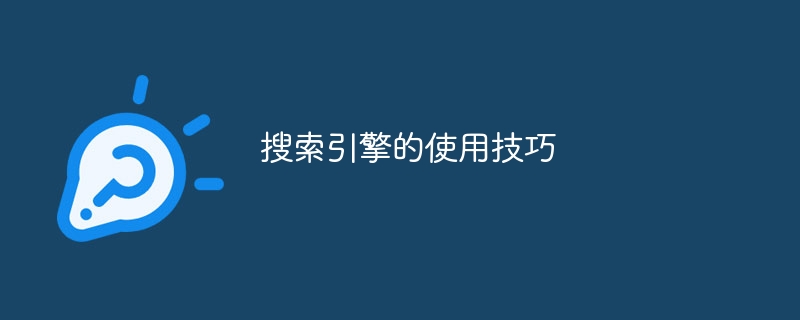
# Search engines are one of the most commonly used tools on the Internet, which can help us quickly find the information we need. However, many people don’t know how to use search engines efficiently.
The following are some search engine usage tips that can help you improve search efficiency:
1. Choose the appropriate search engine
Different searches Engines have different algorithms, so search results will vary. For example, Google search is good at searching for general information, while Baidu search is better at searching for Chinese information. Therefore, before conducting a search, it is best to choose the right search engine.
2. Use precise keywords
Keywords are the basis of search engines, so using precise keywords can help you get more accurate search results. For example, if you want to search for "Beijing weather", then just entering "Beijing" is not precise enough, because the search results may contain a lot of other information about Beijing. Therefore, it is recommended that you enter more precise keywords such as "Beijing weather" or "Beijing weather today".
3. Use logical operators
The search engine also supports logical operators, which can help you search more flexibly. For example, you can use the "AND" operator to search for multiple keywords, the "OR" operator to search for any one of multiple keywords, and the "-" operator to exclude certain keywords. For example, if you want to search for "Beijing weather" and "Shanghai weather", then you can enter "Beijing weather AND Shanghai weather". If you want to search for "Beijing weather" or "Shanghai weather", then you can enter "Beijing weather OR Shanghai weather". If you want to exclude "Beijing Weather", then you can enter "Beijing Weather - Shanghai Weather".
4. Use the advanced search function
Most search engines provide advanced search functions that can help you conduct more complex searches. For example, you can use "site:" to search all content of a specified site, use "filetype:" to search for files of a specified type, use "intitle:" to search for content containing keywords in the web page title, and use "inurl:" to search for web page URLs. For content containing keywords, use "intext:" to search for content containing keywords in web content, use "between:" to search for numbers within a certain range, and use "related:" to search for web pages related to a certain web page.
5. Tips for using search engines
Search engines usually provide some relevant tips after you enter keywords. These tips can help you choose keywords more accurately.
6. Use other tools
In addition to the functions provided by the search engine itself, there are many third-party tools that can help you improve search efficiency. For example, you can use keyword extraction tools to help you find suitable keywords, search result management tools to help you manage search results, and search engine optimization tools to help you improve the ranking of search results.
The following are some specific examples of search techniques:
1. If you want to search for the latest information on a certain topic, you can use "site:" to search all content on the specified site, such as "site :cnn.com United States" can search the latest information about the United States on the CNN website.
2. If you want to search for professional information on a certain topic, you can use "filetype:" to search for files of a specified type. For example, "filetype: pdf artificial intelligence" can search for PDF files about artificial intelligence.
3. If you want to search for information contained in a webpage, you can use "intext:" to search for content containing keywords in the webpage content. For example, "intext: Beijing weather" can be used to search for "Beijing weather" font page.
4. If you want to search for numbers within a certain range, you can use "between:" to search for numbers within a certain range. For example, "between: 1000 2000" can search for numbers between 1000 and 2000.
5. If you want to search for web pages related to a certain web page, you can use "related:" to search for web pages related to a certain web page. For example, "related: www.baidu.com" can search for Baidu websites Related web pages.
The above is the detailed content of Search engine usage tips. For more information, please follow other related articles on the PHP Chinese website!
 what is search engine
what is search engine
 What directory search engines are there?
What directory search engines are there?
 How to insert page numbers in ppt
How to insert page numbers in ppt
 Introduction to service providers with cost-effective cloud server prices
Introduction to service providers with cost-effective cloud server prices
 What is the difference between a router and a cat?
What is the difference between a router and a cat?
 How to change word background color to white
How to change word background color to white
 How to use the notnull annotation
How to use the notnull annotation
 clonenode usage
clonenode usage




