How to refresh Dying Light resources infinitely
In the game Dying Light, many players may be surrounded by countless zombies in the early stage due to lack of resources. Sometimes they will also take risks to rescue trapped wanderers, and these wanderers may also provide some side tasks, which will provide generous rewards upon completion.
Dying Light Unlimited Resource Acquisition
First, find a relief package and put it in the warehouse. On the homepage of the [Inventory], select an item with a larger quantity and click with the left mouse button when selected.
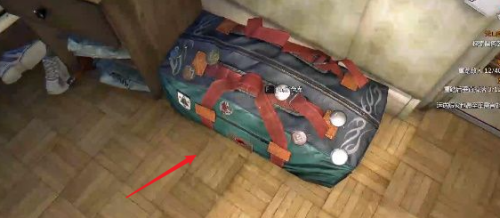
2 Then, press [ESC], do not move the mouse, quickly press F A, just press once. After about 0.25 seconds, press when you feel that the warehouse page is about to pop up. Press the left and right mouse buttons, do not move the mouse and do not press and hold. The prompt for storing items will pop up and it will be successful.
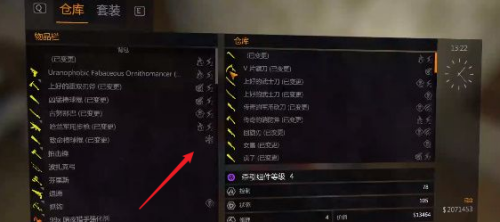
3 Finally, find the [Disaster Selling Package] in the warehouse. It is blocked by the prompt box and cannot be seen. After selecting the package, press C All, you can successfully withdraw it, and finally get The number is related to the number of selected items.

The above is the detailed content of How to refresh Dying Light resources infinitely. For more information, please follow other related articles on the PHP Chinese website!

Hot AI Tools

Undresser.AI Undress
AI-powered app for creating realistic nude photos

AI Clothes Remover
Online AI tool for removing clothes from photos.

Undress AI Tool
Undress images for free

Clothoff.io
AI clothes remover

Video Face Swap
Swap faces in any video effortlessly with our completely free AI face swap tool!

Hot Article

Hot Tools

Notepad++7.3.1
Easy-to-use and free code editor

SublimeText3 Chinese version
Chinese version, very easy to use

Zend Studio 13.0.1
Powerful PHP integrated development environment

Dreamweaver CS6
Visual web development tools

SublimeText3 Mac version
God-level code editing software (SublimeText3)

Hot Topics
 1662
1662
 14
14
 1419
1419
 52
52
 1313
1313
 25
25
 1262
1262
 29
29
 1235
1235
 24
24
 Chasing the lost glory: looking for the whereabouts of lavender
Jan 24, 2024 pm 04:57 PM
Chasing the lost glory: looking for the whereabouts of lavender
Jan 24, 2024 pm 04:57 PM
Lavender is a very important item in Dying Light. Players will often need to use it when completing missions, and it is also crucial during combat. Many friends may ask where to find lavender. Today I will tell you where lavender is located. Introduction to the location of Dying Light Lavender 1. Generally, lavender grows near the port. 2. So friends can go directly to the fishing village in the game to find it. 3. In the northeast corner of the game map, you can directly find a fishing village. 4. Near this fishing village, friends can directly see the lavender sign. 5. According to the prompts, friends can directly find lavender and use it.
 How to find resources on 115 network disk
Feb 23, 2024 pm 05:10 PM
How to find resources on 115 network disk
Feb 23, 2024 pm 05:10 PM
There will be a lot of resources in the 115 network disk, so how to find resources? Users can search for the resources they need in the software, then enter the download interface, and then choose to save to the network disk. This introduction to the method of finding resources on 115 network disk can tell you the specific content. The following is a detailed introduction, come and take a look. How to find resources on 115 network disk? Answer: Search the content in the software, and then click to save to the network disk. Detailed introduction: 1. First enter the resources you want in the app. 2. Then click the keyword link that appears. 3. Then enter the download interface. 4. Click Save to network disk inside.
 How to change arrow type so that the glow disappears
Jan 23, 2024 pm 08:30 PM
How to change arrow type so that the glow disappears
Jan 23, 2024 pm 08:30 PM
Many players have made different types of bows in the Dying Light game but don't know how to switch between them. Today I will introduce to you how to switch bow and arrow types. How to switch arrow types in Dying Light: In Dying Light, players can switch arrow types by pressing the R key. 1. The player takes out the bow and arrow and presses the R key to change the bow and arrow according to the operation shown in the picture. 2. Press the R key. Explosive arrows, flame arrows, and electric shock arrows can be switched. Other arrows cannot be switched, such as poison arrows, impact arrows, etc.
 Why did Han Xiaoquan suddenly have no resources?
Feb 24, 2024 pm 03:22 PM
Why did Han Xiaoquan suddenly have no resources?
Feb 24, 2024 pm 03:22 PM
Han Xiaoquan is a software that can watch many Korean dramas, so why is there suddenly no resource? This software may have no resources due to network problems, version problems, or copyright issues. This article about the reason why Han Xiaoquan suddenly has no resources can tell you the specific content. The following is a detailed introduction, come and take a look. Why did Han Xiaoquan suddenly have no resources? Answer: Due to network problems, version problems, and copyright issues, detailed introduction: 1. Solution to network problems: You can choose a different network, and then log in to the software again to try. 2. Solution to version problems: Users can download the latest version of this software from the official website. 3. Solutions to copyright issues: Some Korean dramas are removed from the shelves due to copyright issues. You can choose other Korean dramas to watch.
 Explorer.exe crashing in Windows 11 safe mode no longer occurs
Aug 30, 2023 pm 11:09 PM
Explorer.exe crashing in Windows 11 safe mode no longer occurs
Aug 30, 2023 pm 11:09 PM
Explorer.exe crashes in Safe Mode on Windows 11? Not anymore. Microsoft has just released a new patch to the Dev Channel, and while there are no new features in this release, many fixes and improvements are making their way into the Windows Insider program, including an annoying bug where Explorer.exe crashes in Safe Mode. Well, you can say goodbye to it now, at least in the Windows Insider Program. But as with all these updates, they will also be coming to live Windows servers. Fixed an issue that caused Explorer.exe to not work in safe mode. However, there are a few other fixes coming to File Explorer, so Microsoft is keen to get it working
 How to refresh Dying Light resources infinitely
Jan 24, 2024 pm 04:03 PM
How to refresh Dying Light resources infinitely
Jan 24, 2024 pm 04:03 PM
In the game Dying Light, many players may be surrounded by countless zombies in the early stage due to lack of resources. Sometimes they will also take risks to rescue trapped wanderers, and these wanderers may also provide some side tasks, which will be richly rewarded upon completion. Dying Light Unlimited Resource Acquisition First, find a relief package and put it in the warehouse. On the home page of the [Inventory], select an item with a larger quantity and click with the left mouse button when selected. 2. Then, press [ESC] without moving the mouse. Press F+A quickly. Just press once. After about 0.25 seconds, when you feel that the warehouse page is about to pop up, press the left and right buttons of the mouse. Do not move the mouse and do not press and hold. The prompt to store the items will pop up and it will be successful. 3Finally, find [Disaster Package] in the warehouse and be prompted by
 Go language graphical interface development: explore existing tools and resources
Mar 23, 2024 pm 03:06 PM
Go language graphical interface development: explore existing tools and resources
Mar 23, 2024 pm 03:06 PM
Guiding principle: The Go language itself does not directly support graphical interface development, but graphical interface development can be achieved by calling libraries in other languages or using existing tools. This article will introduce some commonly used tools and resources to help readers better explore the possibility of using Go language for graphical interface development. 1. Current status of graphical interface development in Go language Go language is an efficient and concise programming language that is suitable for various application fields, but it is not good at graphical interface development. Due to the performance and concurrency features of the Go language, many developers want
 Java Error: Application resource cannot be found, how to solve and avoid
Jun 24, 2023 pm 06:58 PM
Java Error: Application resource cannot be found, how to solve and avoid
Jun 24, 2023 pm 06:58 PM
Java is a programming language widely used for developing applications and creating websites. However, when developing and deploying Java applications, you may encounter the following error: The application resource cannot be found. This error often occurs when packaging and deploying Java applications. This article discusses the causes, solutions, and ways to avoid this error. Error Cause The application resource cannot be found error is usually caused by some of the following reasons: 1.1 File is missing or damaged: When the application package or dependent library file is missing or damaged,




