What is a professional graphics card?
What is a professional graphics card
The current development speed of graphics cards is much faster than Moore's Law in the CPU industry. For ordinary users, what they care about most is to provide more powerful entertainment, office, game, and multimedia performance at a reasonable price. To put it bluntly, Whether it’s running games without lag, whether the overclocking performance is good or not, and the YY 3D MARK score often make every DIYer happy. In the professional field, these become irrelevant. Professional graphics cards emphasize powerful performance, stability, precise drawing, etc.
Professional graphics cards have always given many people the impression of being quite mysterious. Every time they talk about it, they are all respectful and respectful. But when it comes to figuring out the details of professional cards, it’s not very difficult. Professional graphics cards in English are professional graphics cards. Simply put, they provide high performance, high quality, and high reliability for design, creation, and other professional purposes. The range of comprehensive graphics cards is quite wide, including 3D graphics workstations, two-dimensional planes, high-resolution multi-screen displays, high-precision displays, video production, etc. To some extent, it is even more important than the CPU on a graphics workstation.
Professional graphics cards are optimized to provide software for specific industries. Compared with ordinary graphics cards, professional graphics cards are characterized by emphasizing compatibility with industry-specific software and speed. However, the price is relatively high. Entry-level professional cards start at about 1,000 yuan, while high-end professional cards can cost more than 30,000 to 40,000 yuan on the PC platform. Correspondingly, the market capacity is relatively small. Ordinary graphics cards are mainly targeted at game software and are consumer products. Most users run this type of software mainly for entertainment purposes. Therefore, for users, some problems when the software is running have little impact. At most, they just choose not to play the game again.
But for professional users, the application software they run is at least related to their livelihood. If there is a problem in the running process, it will inevitably delay the progress of the work, whether it is business, industry or scientific research, time is It is very precious and the damage caused is difficult to measure. In addition, in many cases, the investment in hardware such as professional cards is actually not a large amount compared to the professional software used. The licensing price for a set of Maya Unlimited is close to 70,000 yuan, even if it is related to the cost of teaching materials. It's also quite expensive.
Different professional software has different requirements for professional cards. For example, software like MAYA needs to support the overlay function, otherwise the operation speed will be slowed down. But for other professional software, using the overlay function may not increase the speed, and may even cause a slowdown. In addition, using a professional card with hardware wireframe anti-aliasing function to run CAD/CAM software is significantly faster than ordinary game cards. Faced with so many special needs, professional card drivers need to be specially optimized to ensure the best compatibility and speed. Most game software rarely uses such features, and performance bottlenecks mostly occur in the pixel processing stage, rather than being stuck in the geometry processing stage like most professional software.
Latest information on what graphics card to use for drawing
Drawing, right? That can be said a lot, I will give you an example below.
Leadtek K2000 is a professional graphics card with 384 stream processors, 128-bit floating point precision pipeline and 8 pixels per clock rendering engine. In addition, it supports the advanced shader 5.0 language and is a fully programmable GPU. Leadtek K2000 also supports OpenG 4.3L and DirectX 11, has third-generation noise reduction function, supports OpenGL dual buffer, hardware 3-D texture and high-quality texture filtering. In addition, it also has functions such as hardware OpenGL overlay plane.
Leadtek K1200 is a professional graphics card with 512 stream processors and supports DX12 and OpenGL 4.5 standards. It is equipped with 128-bit 4GB GDDR5 video memory and provides four miniDP 1.2 output interfaces, which can connect up to four displays at the same time. The maximum resolution of a single display can reach 4096*2160 60Hz. The graphics card has a power consumption of 45W and is equipped with a cooling fan to adapt to various chassis needs.
Leadtek K4000 adopts the new Fermi Quadro display core, which provides up to 5 times the performance and 8 times the analog computing performance for the professional field. This large-memory professional graphics card has excellent graphics processing capabilities and can meet the needs of professional users for image rendering and simulation calculations.
[Leadtek K2000] is a professional workstation graphics card launched by NVIDIA. It uses an advanced configuration of 384 stream processors, 23 texture units and 16 ROP units to ensure powerful graphics performance. In addition, the K2000 is also known for its solid workmanship, providing users with an excellent user experience.
5. [Leadtek K2000D] Leadtek K2000D graphics card is a product launched for the professional field of graphics processing. It provides miniDP and two DL-DVI interfaces in terms of output interfaces. According to the previous positioning, it is mainly for is the field of medical imaging with ultra-high display resolution.
What graphics card to use for drawing
It is recommended to use a professional graphics card for drawing. Professional graphics graphics cards include NVIDIA's Quadro series and ATI's FireGL series.
For game cards, the driver only needs to provide good support for some OpenGL functions commonly used in games. However, professional graphics cards must be oriented to a wide range of professional application software. It can support all OpenGL functions. When using MAYA, 3DS MAX, SOLIDWORKS and other software, when using a professional graphics card to open a complex scene for editing and modification, it can provide a preview at real-time speed without having to wait for a long time. This is common Game graphics cards can't do it.
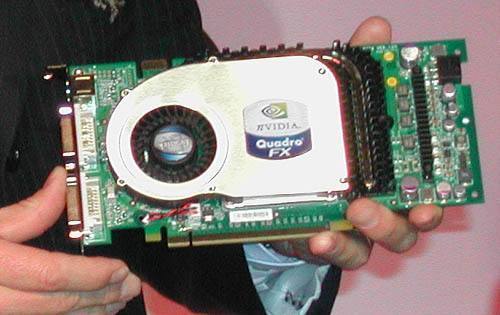
Expand information
Professional drawing graphics cards have good compatibility, fast speed, no aliasing, and beautiful special effects. There are two basic links in the 3D creation process: real-time operation and rendering. A fully meshed scene with more than 20 million polygons and extensive use of PE, FUR, LOOK AT, particles, displacement, CLOTH, fluid, and real-time SHADER would still be stuck with a GTX1080ti costing several thousand yuan, but it can be done with QUADRO FX. Get very smooth operation. Since professional graphics cards are relatively expensive, and there is no essential difference between the GPU itself and the game graphics card, many DIY enthusiasts modify the game graphics card into a professional graphics card by modifying the BIOS, drivers and even graphics card hardware. However, this method has great risks, and the software The most high-end graphics card that has been successfully modified is the HD4800 series. Except for very old models, NV cannot modify new models.
The above is the detailed content of What is a professional graphics card?. For more information, please follow other related articles on the PHP Chinese website!

Hot AI Tools

Undresser.AI Undress
AI-powered app for creating realistic nude photos

AI Clothes Remover
Online AI tool for removing clothes from photos.

Undress AI Tool
Undress images for free

Clothoff.io
AI clothes remover

Video Face Swap
Swap faces in any video effortlessly with our completely free AI face swap tool!

Hot Article

Hot Tools

Notepad++7.3.1
Easy-to-use and free code editor

SublimeText3 Chinese version
Chinese version, very easy to use

Zend Studio 13.0.1
Powerful PHP integrated development environment

Dreamweaver CS6
Visual web development tools

SublimeText3 Mac version
God-level code editing software (SublimeText3)

Hot Topics
 1387
1387
 52
52
 How do I edit the Registry? (Warning: Use with caution!)
Mar 21, 2025 pm 07:46 PM
How do I edit the Registry? (Warning: Use with caution!)
Mar 21, 2025 pm 07:46 PM
Article discusses editing Windows Registry, precautions, backup methods, and potential issues from incorrect edits. Main issue: risks of system instability and data loss from improper changes.
 How do I manage services in Windows?
Mar 21, 2025 pm 07:52 PM
How do I manage services in Windows?
Mar 21, 2025 pm 07:52 PM
Article discusses managing Windows services for system health, including starting, stopping, restarting services, and best practices for stability.
 How to Fix the Steam Cloud Error? Try These Methods
Apr 04, 2025 am 01:51 AM
How to Fix the Steam Cloud Error? Try These Methods
Apr 04, 2025 am 01:51 AM
The Steam Cloud error can be caused by many reasons. To play a game smoothly, you need to take some measures to remove this error before you launch the game. php.cn Software introduces some best ways as well as more useful information in this post.
 Windows Metadata and Internet Services Problem: How to Fix It?
Apr 02, 2025 pm 03:57 PM
Windows Metadata and Internet Services Problem: How to Fix It?
Apr 02, 2025 pm 03:57 PM
You may see the “A connection to the Windows Metadata and Internet Services (WMIS) could not be established.” error on Event Viewer. This post from php.cn introduces how to remove the Windows Metadata and Internet Services problem.
 How do I change the default app for a file type?
Mar 21, 2025 pm 07:48 PM
How do I change the default app for a file type?
Mar 21, 2025 pm 07:48 PM
Article discusses changing default apps for file types on Windows, including reverting and bulk changes. Main issue: no built-in bulk change option.
 How to Resolve the KB5035942 Update Issues – Crashing System
Apr 02, 2025 pm 04:16 PM
How to Resolve the KB5035942 Update Issues – Crashing System
Apr 02, 2025 pm 04:16 PM
KB5035942 update issues - crashing system commonly happens to users. Inflicted people hope to find a way out of the kind of trouble, such as crashing system, installation, or sound issues. Targeting these situations, this post published by php.cn wil
 How do I use the Group Policy Editor (gpedit.msc)?
Mar 21, 2025 pm 07:48 PM
How do I use the Group Policy Editor (gpedit.msc)?
Mar 21, 2025 pm 07:48 PM
The article explains how to use the Group Policy Editor (gpedit.msc) in Windows for managing system settings, highlighting common configurations and troubleshooting methods. It notes that gpedit.msc is unavailable in Windows Home editions, suggesting
 How to Use Chris Titus Tool to Create a Debloated Win11/10 ISO
Apr 01, 2025 am 03:15 AM
How to Use Chris Titus Tool to Create a Debloated Win11/10 ISO
Apr 01, 2025 am 03:15 AM
Chris Titus Tech has a tool called Windows Utility that can help you easily create a debloated Windows 11/10 ISO to install a clean system. php.cn offers a full guide on how to do this thing using the Chris Titus tool.




