 Computer Tutorials
Computer Tutorials
 Computer Knowledge
Computer Knowledge
 Will signal line problems cause the projector's color to change?
Will signal line problems cause the projector's color to change?
Will signal line problems cause the projector's color to change?
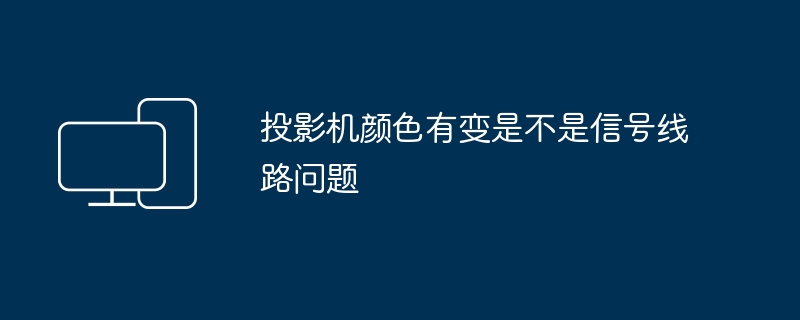
If the color of the projector changes, is it a problem with the signal line?
Cause troubleshooting: There are many reasons for projector color distortion, such as improper setting of projector color control parameters, poor signal line contact, aging lamp, etc. After a fault occurs, you should first disconnect the signal line and conduct a self-test. If the color is abnormal during the self-test, you can first adjust the contrast, red, green, and blue intensity through the projector control menu. In addition, the aging of the lamp may cause the color to become gray, and if there is dust on the lens or LCD, stripes or spots of a certain color will appear at fixed positions on the projection screen. This can be determined based on the specific situation. If the self-test is normal, the problem should be on the signal line or interface.
After the elimination process, in this case, the color distortion occurred after the signal line was replugged and unplugged, and it was related to the signal line. First, we tried to plug the plug tightly, but the phenomenon still existed, so we can rule out the problem caused by poor plug contact. Next, we unscrewed the 15-pin plug and found that the solder joint of pin No. 1 (red signal input) had fallen off, causing the red signal to be interrupted, resulting in a color cast in the projected image. After re-welding, the fault was eliminated (see Figure 3).
●Figure 3 The signal cable connector must be welded firmly
Maintenance inspiration: Projectors that often require plugging and unplugging connections, such as business presentations and audio-visual education, are prone to problems such as poor contact and disconnection of signal lines. Good quality cables must be selected and must be used during use. Be careful to insert and unplug gently. Although the signal line is not an important component, if there is a problem, signal interference or attenuation may occur. Try to use the VGA cable that comes with the projector. If you want to buy it yourself if the distance is far, you should choose a cable with a thicker diameter and an anti-interference magnetic ring at the connector. The length should be controlled within 15 meters. If it exceeds , consider using a signal amplifier. If you solder the signal line yourself, be sure to solder the contacts firmly and secure the shielding layer
What is happening with the projector and how to solve it
Hello, looking at the two pictures you sent, it seems that your projector is connected to the computer, and then the display screen is not ideal, right
For this problem, first ensure that the connection is normal and a high-definition data cable is used. Secondly, you need to pay attention to the configuration of the projector. If the lumen of the projector itself is low or the indoor light is bright, these factors may affect the projection effect.
The following is how to connect a laptop to a projector, you can check it:
Use a VGA cable to connect the laptop to the projector video interface, and set the projector signal source to computer or RGB. In this way, the projector will display the content currently playing on the laptop or the desktop.
Right-click the mouse, select "Screen Resolution", and then click "Connect to Projector". If this option is not available, the connection between the laptop and the projector may have failed. Check whether the interface is loose.
3. The projector-related setting options will pop up on the desktop, select "Copy" and click "OK";
4. After the setting is completed, the resolution of the general computer will automatically adapt to the projector so that the output picture can achieve the best effect;
I hope Territory Projector’s answer can help you. If you still have any questions, please feel free to ask. I hope you will adopt them. Thank you.
The above is the detailed content of Will signal line problems cause the projector's color to change?. For more information, please follow other related articles on the PHP Chinese website!

Hot AI Tools

Undresser.AI Undress
AI-powered app for creating realistic nude photos

AI Clothes Remover
Online AI tool for removing clothes from photos.

Undress AI Tool
Undress images for free

Clothoff.io
AI clothes remover

Video Face Swap
Swap faces in any video effortlessly with our completely free AI face swap tool!

Hot Article

Hot Tools

Notepad++7.3.1
Easy-to-use and free code editor

SublimeText3 Chinese version
Chinese version, very easy to use

Zend Studio 13.0.1
Powerful PHP integrated development environment

Dreamweaver CS6
Visual web development tools

SublimeText3 Mac version
God-level code editing software (SublimeText3)

Hot Topics
 How to Fix the Steam Cloud Error? Try These Methods
Apr 04, 2025 am 01:51 AM
How to Fix the Steam Cloud Error? Try These Methods
Apr 04, 2025 am 01:51 AM
The Steam Cloud error can be caused by many reasons. To play a game smoothly, you need to take some measures to remove this error before you launch the game. php.cn Software introduces some best ways as well as more useful information in this post.
 Windows Metadata and Internet Services Problem: How to Fix It?
Apr 02, 2025 pm 03:57 PM
Windows Metadata and Internet Services Problem: How to Fix It?
Apr 02, 2025 pm 03:57 PM
You may see the “A connection to the Windows Metadata and Internet Services (WMIS) could not be established.” error on Event Viewer. This post from php.cn introduces how to remove the Windows Metadata and Internet Services problem.
 How to Resolve the KB5035942 Update Issues – Crashing System
Apr 02, 2025 pm 04:16 PM
How to Resolve the KB5035942 Update Issues – Crashing System
Apr 02, 2025 pm 04:16 PM
KB5035942 update issues - crashing system commonly happens to users. Inflicted people hope to find a way out of the kind of trouble, such as crashing system, installation, or sound issues. Targeting these situations, this post published by php.cn wil
 Fixed – OneDrive Not Uploading Photos on PC
Apr 02, 2025 pm 04:04 PM
Fixed – OneDrive Not Uploading Photos on PC
Apr 02, 2025 pm 04:04 PM
OneDrive is an online cloud storage service from Microsoft. At times, you might find OneDrive fail to upload photos to the cloud. If you are on the same boat, keep reading this post from php.cn Software to get effective solutions now!
 Remove PC App Store Malware - A Full Guide for You!
Apr 04, 2025 am 01:41 AM
Remove PC App Store Malware - A Full Guide for You!
Apr 04, 2025 am 01:41 AM
If you have a program called PC App Store on your computer and did not purposely install it, then your PC may be infected with the malware. This post from php.cn introduces how to remove PC App Store malware.
 Fix: Brothers: A Tale of Two Sons Remake Not Launching/Loading
Apr 02, 2025 am 02:40 AM
Fix: Brothers: A Tale of Two Sons Remake Not Launching/Loading
Apr 02, 2025 am 02:40 AM
Is Brothers: A Tale of Two Sons Remake not launching? Encountering Brothers: A Tale of Two Sons Remake black screen? Here this post on php.cn offers you tested solutions to assist you in addressing this problem.
 Is Core Isolation Blocked by ew_usbccgpfilter.sys? Here Are Fixes!
Apr 13, 2025 am 12:47 AM
Is Core Isolation Blocked by ew_usbccgpfilter.sys? Here Are Fixes!
Apr 13, 2025 am 12:47 AM
Many SurfaceBook users report that they meet the “core isolation blocked by ew_usbccgpfilter.sys” issue on Windows 11/10. This post from php.cn helps to fix the annoying issue. Keep on your reading.
 HackTool:Win64/ExplorerPatcher!MTB - How to Remove?
Apr 04, 2025 am 01:23 AM
HackTool:Win64/ExplorerPatcher!MTB - How to Remove?
Apr 04, 2025 am 01:23 AM
ExplorerPatcher is an Open-Source portable executable that lets you customise the Windows 11 Start Menu, Taskbar, File Explorer, and more. However, many users receive this Trojan warning about HackTool:Win64/ExplorerPatcher!MTB. Why does that happen





