
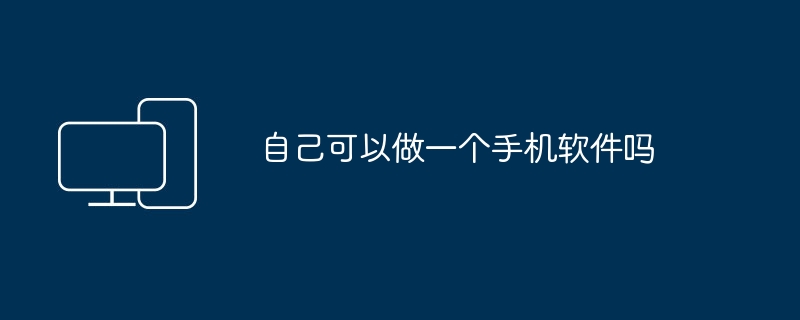
You can make a mobile phone software yourself
Search for the Magic Box, a free software production platform. Personalized mobile phone software, such as personal software, shopping malls, forums, etc.
2. We click to register an account and enter the letter-chasing running-in account login interface. Users can choose to log in with many partner accounts
After logging in, you can see the software categories, such as personal, mall, RSS, etc. Take the personal category as an example to explain the process of making software.
In the personal software production interface, you can customize the software name, software category and mobile phone menu display. The drop-down menu provides a wealth of choices, such as current news and other interesting content.
Click next to enter the mobile phone icon settings. You can customize the uploaded icon or use the system's own icon and background image.
After clicking Next, you can set the software name, software information, official website, copyright information, etc. Next, check the platforms your software is suitable for, including Android, IOS, and Windows. Finally, click Next again.
7. Then your software is being produced. During the production process, we can manage the software we have produced.
The main battlefield of the Internet is shifting to the field of mobile Internet, which has become an irreversible trend. Large websites and IT companies have formed dedicated mobile application development teams to adapt to this change. Even individuals or small and medium-sized enterprises hope to try making a mobile application if they do not have programming skills.
1.siteapp
provides a web website generation mobile application platform. After registering an account and logging in, you can create an app based on your own web website. There are prompts for each process in the creation process, and it is not complicated to follow the steps. Before creating, you need to verify the website ownership. The verification method is the same as the usage statistics. You can choose download file verification or html tag verification.
The editor tried to make a try. SiteApp does not provide many themes, and the styles are mostly the same. Generally speaking, the application produced is of a satisfactory style.
For details, please refer to the official address (siteapp.baidu.com)
2.Chasing the letter box
Compared with siteapp, it is much more interesting to make mobile applications on Letterbox. When you open the mailbox homepage, you will see a very lively and relaxed welcome interface.
Started making, it’s still a cartoon style navigation, is it easy to know where to click?
One of the editor’s favorite things about the Letter Chasing Box is that it makes it easy to be lazy. You can upload setting icons during the application creation process, or of course, you can choose from the icon library.
Look at the mobile application interface generated by the editor with just a few clicks. Is it quite stylish?
For details, please refer to the official address (app.zhui.cn)
3. Application Park
It is also a mobile application production platform with excellent experience. It is currently launched as a Beta version and has three production modes: one-click, theme and free. The theme mode currently shows that it is being upgraded and is unavailable.
The highlight of the application park is its one-click mode, which provides one-click e-books, comics, Weibo, Taobao, CD collections, wallpapers, and forums. You only need to upload the icon and change the software name to generate it. An Android or Iphone application.
One-click mode supports not many site types. If you are not satisfied with this simple creation but with few functions, you can try the free mode provided by the application park. In the free mode, you can independently set the icon and transparency of the APP, and you can freely design the top template and page template. The page template has a series of functional templates such as gallery, picture and text, palace grid, etc. You can upload pictures or apply picture library independently. Pictures, convenient and simple yet professional.
width - the width of the viewport
height - the height of the viewport
initial-scale - initial scaling ratio
minimum-scale - The minimum scale the user is allowed to zoom to
maximum-scale - The maximum scale the user is allowed to zoom to
user-scalable - whether the user can manually scale
At the beginning of the webpage, do your own research to see if it has been set by yourself. If you don’t set anything, the phone will default to full-screen display and automatic zoom
The above is the detailed content of Can I develop my own mobile application?. For more information, please follow other related articles on the PHP Chinese website!




