我踩了mysqldump的一个地雷(续)_MySQL
mysqldump
这个地雷我没踩过,不过今天周老大在微博记录了,想必这是他老人家心中的一个痛。
为什么要记录?因为我认为这和我上次踩过的一个雷有异曲同工之妙,不同的是,我那个是数据库级别,而周老大那是表级。
感兴趣的不妨结合起来看:我踩了mysqldump的一个地雷
这种默认带删除操作真是坑死人不偿命啊,啊啊啊,受不了,功能多也是不好,这和MySQL的作风完全不符呀,完全属于PG一类。
下面我来揭露下周老大心中的痛 :-)
1 默认备份
[ 18:22:57-root@ssdtest:~ ]#mysqldump -S /data/mysql/test_3312/mysql.sock --single-transaction --force test > s1.sql
 2 加--skip-add-drop-table
2 加--skip-add-drop-table
[ 17:56:18-root@ssdtest:~ ]#mysqldump -S /data/mysql/test_3312/mysql.sock --single-transaction --skip-add-drop-table --force test > s2.sql
希望您在mysqldump时能看下这2篇文章,免得........你懂的哦
Good Luck!

Hot AI Tools

Undresser.AI Undress
AI-powered app for creating realistic nude photos

AI Clothes Remover
Online AI tool for removing clothes from photos.

Undress AI Tool
Undress images for free

Clothoff.io
AI clothes remover

AI Hentai Generator
Generate AI Hentai for free.

Hot Article

Hot Tools

Notepad++7.3.1
Easy-to-use and free code editor

SublimeText3 Chinese version
Chinese version, very easy to use

Zend Studio 13.0.1
Powerful PHP integrated development environment

Dreamweaver CS6
Visual web development tools

SublimeText3 Mac version
God-level code editing software (SublimeText3)

Hot Topics
 How to search previous Weibo by date on Weibo_How to search previous Weibo by date on Weibo
Mar 30, 2024 pm 07:26 PM
How to search previous Weibo by date on Weibo_How to search previous Weibo by date on Weibo
Mar 30, 2024 pm 07:26 PM
1. First open the mobile web browser, search for the Weibo web version, and click the avatar button in the upper left corner after entering. 2. Then click Settings in the upper right corner. 3. Click the version switching option in settings. 4. Then select the color version option in the version switch. 5. Click Search to enter the search page. 6. After entering the keywords, click Find People. 7. When the search completion interface appears, click Filter. 8. Finally, enter the specific date in the release time column and click Filter.
 If Weibo svip deletes visitor records, can the other party still see it?
Apr 02, 2024 am 08:04 AM
If Weibo svip deletes visitor records, can the other party still see it?
Apr 02, 2024 am 08:04 AM
Once Weibo users activate the SVIP function, they can manage visitor records, and if they visit a stranger's homepage, they can delete it before displaying it, so that they do not know that they are browsing the homepage. ?Can the other party still see it after deleting the visitor record on Weibo svip? Can the other party still see it after deleting the visitor record on Weibo svip? 1. After deleting the visitor record on svip, the other party cannot see it. It will only see the increase in the number of visitors, but it will not show the visitors. The user's ID and avatar. 2. Ordinary users and VIP users cannot delete or view access records. They can only see how many people have visited them. 3. Weibo access data will be updated at 8:00 every day. If you want to delete access records, you need to
 How to check a person's like record on Weibo_How to check one's like record on Weibo
Mar 30, 2024 pm 05:56 PM
How to check a person's like record on Weibo_How to check one's like record on Weibo
Mar 30, 2024 pm 05:56 PM
1. Open Weibo on your mobile phone and click [Like/Collect] on the [My] interface. 2. Click Like, and you can see your like record under this column.
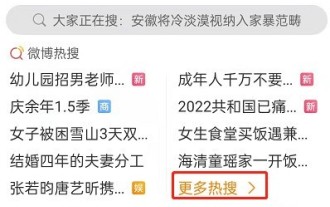 How to Improve Sunshine Credit Score on Weibo_A Summary of Ways to Improve Sunshine Credit Score on Weibo
Mar 30, 2024 pm 04:26 PM
How to Improve Sunshine Credit Score on Weibo_A Summary of Ways to Improve Sunshine Credit Score on Weibo
Mar 30, 2024 pm 04:26 PM
1. Open Weibo, click Discover, click More Hot Searches, and find the hot search list (as shown in the picture). 2. Select a hot search topic to enter (as shown in the picture). 3. Click "Discuss Together" below the hot search, and post on Weibo with the hot search topic (as shown in the picture). Method 2: Complete your personal information. 1. Open Weibo, enter your personal homepage, and click the down button icon (as shown in the picture). 2. Click to view and edit basic information and enter editing (as shown in the picture). Method 3: Have more users with high credibility, big V and small V fans, and interact with each other. 1. Open the homepage, see some influential bloggers, and click on the comments below to interact (as shown in the picture). Method 4: Participate in charity donations on Weibo. 1. Click My to enter my wallet (as shown in the picture). 2:00
 How to set pictures without watermark on Weibo_How to set pictures without watermark on Weibo
Mar 30, 2024 pm 10:31 PM
How to set pictures without watermark on Weibo_How to set pictures without watermark on Weibo
Mar 30, 2024 pm 10:31 PM
1. Select the software and click to enter settings. 2. Select [Privacy Settings]. 3. Select [Photo Watermark].
 How to automatically generate a nine-square grid cutout on Weibo_How to automatically generate a nine-square grid cutout on Weibo
Mar 30, 2024 pm 05:51 PM
How to automatically generate a nine-square grid cutout on Weibo_How to automatically generate a nine-square grid cutout on Weibo
Mar 30, 2024 pm 05:51 PM
1. First open Weibo and select [Write Weibo] in the upper right corner. 2. Then press and hold the picture symbol as shown in the picture. Remember to press and hold. 3. Then automatically enter the photo album and select the picture you want to cut. 4. Then click Move and Zoom to change the size of the cut, and click Publish.
 How does Hibernate implement polymorphic mapping?
Apr 17, 2024 pm 12:09 PM
How does Hibernate implement polymorphic mapping?
Apr 17, 2024 pm 12:09 PM
Hibernate polymorphic mapping can map inherited classes to the database and provides the following mapping types: joined-subclass: Create a separate table for the subclass, including all columns of the parent class. table-per-class: Create a separate table for subclasses, containing only subclass-specific columns. union-subclass: similar to joined-subclass, but the parent class table unions all subclass columns.
 iOS 18 adds a new 'Recovered' album function to retrieve lost or damaged photos
Jul 18, 2024 am 05:48 AM
iOS 18 adds a new 'Recovered' album function to retrieve lost or damaged photos
Jul 18, 2024 am 05:48 AM
Apple's latest releases of iOS18, iPadOS18 and macOS Sequoia systems have added an important feature to the Photos application, designed to help users easily recover photos and videos lost or damaged due to various reasons. The new feature introduces an album called "Recovered" in the Tools section of the Photos app that will automatically appear when a user has pictures or videos on their device that are not part of their photo library. The emergence of the "Recovered" album provides a solution for photos and videos lost due to database corruption, the camera application not saving to the photo library correctly, or a third-party application managing the photo library. Users only need a few simple steps






