
Have you ever thought about how to upload your favorite music to the cloud disk of NetEase Cloud Music? The editor below will introduce in detail the method of uploading music to cloud disk. If you are interested, you might as well take a look.
1. Double-click to open the software and click the "My Music Cloud Disk" option in the left column.
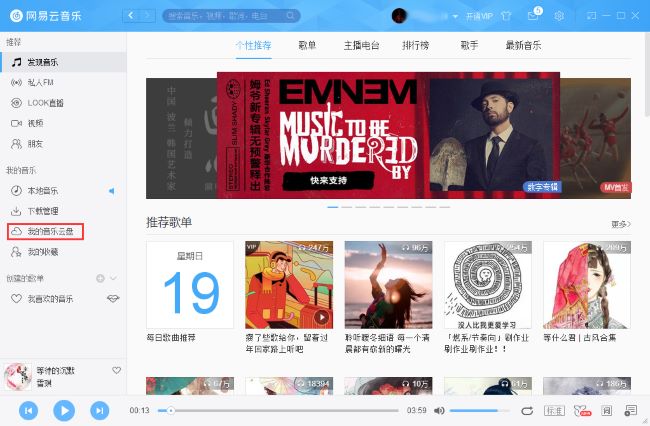
2. Then click the "Upload Music" button in the upper right corner.
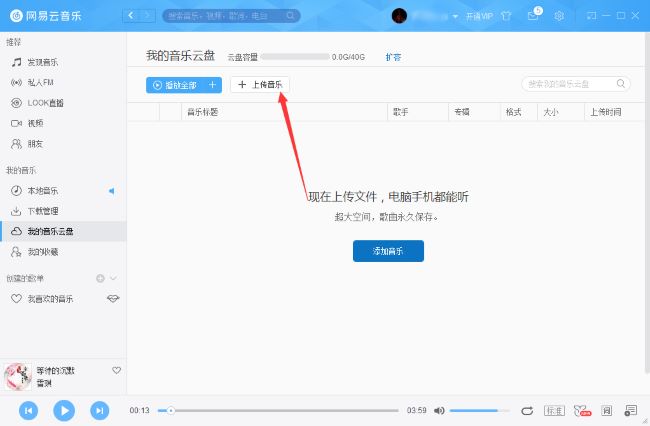
3. Then in the pop-up window, select the music to be uploaded and click the "Select" button.
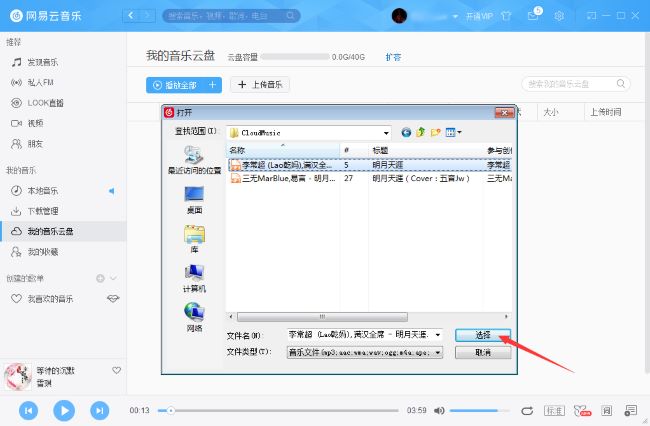
4. The upload is successful and can be viewed in the "My Music Cloud Disk" window.

The above is the detailed content of How to upload music to cloud disk on NetEase Cloud Music. For more information, please follow other related articles on the PHP Chinese website!




