
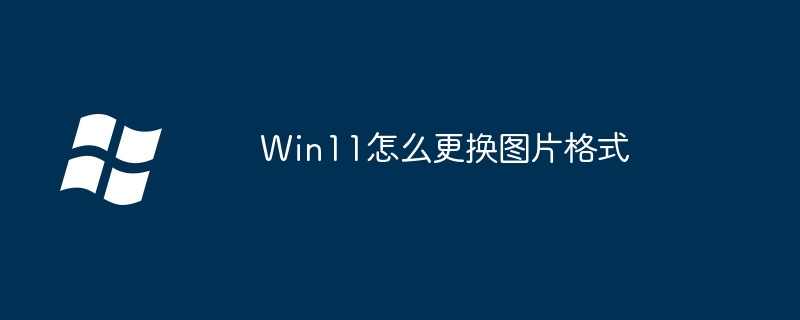
Do you know how to change the Win11 picture format? Many friends do not know this function of the Win11 system. Learning this operation will make it more convenient for everyone in daily use. Below we will provide you with detailed instructions on the conversion steps.
1. Open the folder where the picture is located.
2. Right-click the image file that needs to be converted, select "Open with" and select the "Photos" application to open.
3. Click the "..." button in the upper right corner of the photo application, select the "Export" option and select the "Export As" option in the pop-up menu.
4. In the "Export as" option, we can choose different formats of the image, such as JPEG, PNG, GIF, etc.
5. After selecting the format that needs to be converted, click the "Export" button to complete the format conversion.
6. The image files in the new format will be saved in the same folder and named with the file extension of the new format.
7. It should be noted that converting formats may cause loss of image quality, especially when converting from lossy compression format to lossless format.
Therefore, you should consider carefully before converting formats to ensure that the image quality meets the requirements.
The above is the detailed content of How to convert image formats in Win11. For more information, please follow other related articles on the PHP Chinese website!
 There is no WLAN option in win11
There is no WLAN option in win11
 How to skip online activation in win11
How to skip online activation in win11
 Win11 skips the tutorial to log in to Microsoft account
Win11 skips the tutorial to log in to Microsoft account
 How to open win11 control panel
How to open win11 control panel
 Introduction to win11 screenshot shortcut keys
Introduction to win11 screenshot shortcut keys
 Windows 11 my computer transfer to the desktop tutorial
Windows 11 my computer transfer to the desktop tutorial
 Solution to the problem of downloading software and installing it in win11
Solution to the problem of downloading software and installing it in win11
 How to skip network connection during win11 installation
How to skip network connection during win11 installation




