
WPS2019 is a document editing and processing software that is widely used in daily office work. It facilitates editing of various documents and improves work efficiency. Some users may not be clear on how to set spell check in WPS to ignore capitalized words. Here's how to set spellcheck to ignore capitalized words. In WPS, to set spell check to ignore uppercase words, you can follow these steps: 1. Open the WPS software and enter the document editing interface. 2. Click the "Tools" tab and select "Spell Check" from the drop-down menu. 3. In the Spell Check dialog box, click the Options button. 4. In the Options dialog box, select the Spelling tab. 5. In the tabs, find the "Inspection Options" section. 6. Check the "Ignore capitalized words" option. 7. Click "OK"
1. Open WPS2019 and click Spell Check in the list on the left side of the page.
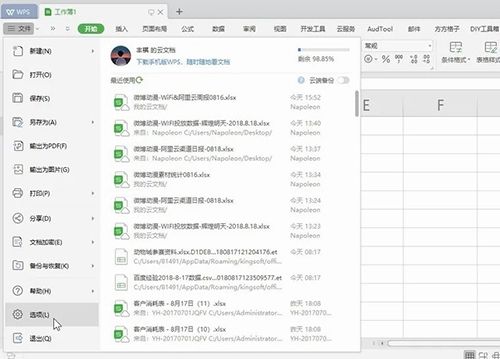
2. In the spell checker, choose to ignore words with all capital letters.

3. Click OK to save the settings.

The above is the detailed content of How to set spell check to ignore uppercase words in WPS2019. For more information, please follow other related articles on the PHP Chinese website!




