 Mobile Game Tutorial
Mobile Game Tutorial
 Mobile Game Guide
Mobile Game Guide
 'Unexpected Duck' Girls Counterattack Strategy for Clearing Levels
'Unexpected Duck' Girls Counterattack Strategy for Clearing Levels
'Unexpected Duck' Girls Counterattack Strategy for Clearing Levels
"Unexpected Duck" is a casual puzzle game that has become very popular on Douyin recently. There are many levels in the game, some of which make people confused and don't know how to pass them. One of the levels is called "Girls Counterattack", where you need to help the young lady improve her temperament to 100. In this article, I will share with you the strategy for clearing the girls' counterattack level in "Unexpected Duck". If you still don’t know how to pass this level, then take a look at the pictures and texts below!

"Unexpected Duck" Girls Counterattack Strategy
Girls Counterattack
Goal: Help the young lady improve her temperament to 100
1. In this level of girls' counterattack, you need to help the little sister improve her temperament to 100. First drag the skipping rope to the little sister
2. Then click on the computer
3. Drag the table Put the foot bath bag on the top into the bucket, drag the girl’s feet to soak her feet
4. Drag the sweet-scented osmanthus cake to the face
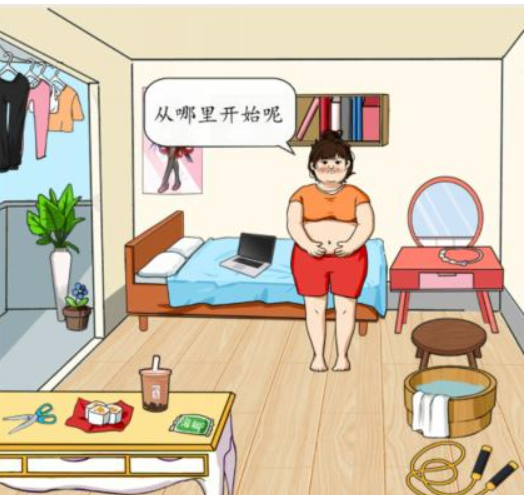
5. Use scissors to cut off the feet. Cut the pants into stockings, and then drag them to the little sister
6. Drag the scissors to cut the posters into clothes, and then drag the clothes to the little sister
7. Click on the figure to get high heels. Put on the little sister high heels
8. Drag the necklace on the table to the little sister’s head

The above is the detailed content of 'Unexpected Duck' Girls Counterattack Strategy for Clearing Levels. For more information, please follow other related articles on the PHP Chinese website!

Hot AI Tools

Undresser.AI Undress
AI-powered app for creating realistic nude photos

AI Clothes Remover
Online AI tool for removing clothes from photos.

Undress AI Tool
Undress images for free

Clothoff.io
AI clothes remover

Video Face Swap
Swap faces in any video effortlessly with our completely free AI face swap tool!

Hot Article

Hot Tools

Notepad++7.3.1
Easy-to-use and free code editor

SublimeText3 Chinese version
Chinese version, very easy to use

Zend Studio 13.0.1
Powerful PHP integrated development environment

Dreamweaver CS6
Visual web development tools

SublimeText3 Mac version
God-level code editing software (SublimeText3)

Hot Topics
 'Unexpected Duck' counterattack against the rich to help Xiaomei successfully counterattack and clear the level
Mar 05, 2024 pm 07:10 PM
'Unexpected Duck' counterattack against the rich to help Xiaomei successfully counterattack and clear the level
Mar 05, 2024 pm 07:10 PM
Unexpected Duck is a casual puzzle game that has become very popular on Douyin recently. One of the latest levels of the game is to help Xiaomei succeed in counterattacking against a wealthy family. Many players don’t know how to pass the level? Today, the editor of this website brings you the strategy of "Unexpected Duck" to counterattack the rich and help Xiaomei successfully counterattack and pass the level. Let's take a look if you need it! "Unexpected Duck" Counterattack on the Rich Family to Help Xiao Mei Successfully Counterattack Clearance Strategy Counterattack on the Rich Family to Help Xiaomei Successfully Counterattack 1. Drag the money to the point shown in the picture below: 2. After the money on the left is used up, drag the equity transfer letter Give it to the boy 3. Drag the right side to the computer twice. After the computer has a problem, drag the phone to the girl 4. Then drag all the money to the computer 5. Don't choose at the end, click on the equity transfer letter
 Guide to clearing 'Unexpected Duck' Who Does My Daughter Follow to Help Girls Live a Happy Life?
Apr 18, 2024 pm 10:10 PM
Guide to clearing 'Unexpected Duck' Who Does My Daughter Follow to Help Girls Live a Happy Life?
Apr 18, 2024 pm 10:10 PM
Unexpected Duck is a popular casual puzzle game on Douyin. In the latest level, who is my daughter with? In this level, everyone needs to help the girl live a happy life. How to pass the level? Today, the editor of this website brings you a guide to clearing the level of "Unexpected Duck", Daughter and Who Helps Girls Live a Happy Life. Friends who have not cleared the level can come and see the specific ways to pass it. Let's take a look together! "Unexpected Duck" Daughter Who Helps Girls Live a Happy Life Clearance Guide Daughter Who Goal: Help Girls Live a Happy Life 1. Daughter Who Helps Girls Live a Happy Life In this level, drag the girl to her parents, neither side is required. 2. Drag the woven bag and washboard to the girl. 3. Slide the pillow to the left and drag the book to the girl. 4. Drag the money, notice, and bonus to the girl. 5. Then drag the money to the bed.
 'Unexpected Duck' Blind Box Goddess Draws the Appearance of the Dreamer - A Guide to Clearing the Levels
Apr 29, 2024 pm 02:46 PM
'Unexpected Duck' Blind Box Goddess Draws the Appearance of the Dreamer - A Guide to Clearing the Levels
Apr 29, 2024 pm 02:46 PM
Unexpected Duck is a popular casual puzzle game on Douyin. The latest level, Blind Box Goddess, requires you to draw the face of the person in your dream. How do you pass the level? Today, the editor of this website brings you a guide to pass the level of "Unexpected Duck" Blind Box Goddess Draws the Appearance of the Dreamer. Friends who have not passed the level can come and see the specific methods to pass the level. Let's take a look together! "Unexpected Duck" Blind Box Goddess Draws the Appearance of the Person in the Dream. Guide to Clearing the Blind Box Goddess Draws the Appearance of the Person in the Dream 1. Oval Face 2. Phoenix Eyes 3. Small Upturned Nose 4. Twin Ponytails 5. Smiling with Missing Teeth 6. Moles under the Eyes 7. Nurse
 'Unexpected Duck' wakes up the early eight people and wakes up the early eight people who are going to be late.
Apr 18, 2024 pm 09:04 PM
'Unexpected Duck' wakes up the early eight people and wakes up the early eight people who are going to be late.
Apr 18, 2024 pm 09:04 PM
Unexpected Duck is a casual level-breaking puzzle game that is very popular on Douyin. The latest level is to wake up Zaobaren. In this level, everyone needs to help wake up Zaobaren who are going to be late. How to pass the level? Today, the editor of this website brings you a guide to clearing the level of "Unexpected Duck". If you wake up the early eight people and you will be late, you will be late. Friends who have not cleared the level can come and take a look at the specific ways to pass the level. Let's take a look! "Unexpected Duck" Wake up Zaoba people and wake up Zaoba people who are going to be late. Goal of Waking up Zaoba people: Wake up Zaoba people who are going to be late. 1. Wake up Zaoba people and wake up Zaoba people who are going to be late. In the first level, drag the things shown in the picture below to the girl. 2. Slide the drawer on the left downward, and drag the remote control to the air conditioner. 3. Slide the cabinet on the right to the right, and drag the rice cooker to the dormitory aunt. 4. Drag the books on the table. Give girls 5, drag
 'Unexpected Duck' Water Avoidance Master's Guide to Avoiding Water Characters
Mar 12, 2024 pm 08:31 PM
'Unexpected Duck' Water Avoidance Master's Guide to Avoiding Water Characters
Mar 12, 2024 pm 08:31 PM
Unexpected Duck is a popular casual puzzle game on Douyin. There are many types of levels. One of the levels in the game "Unexpected Duck" is "Water Avoidance Master". How to pass the level? Today, the editor of this website brings you a guide to clearing the level of "Unexpected Duck" Water Avoidance Master to avoid the water character. Friends who have not cleared the level can come and see the specific ways to pass the level. Let's take a look! "Unexpected Duck" Water Avoidance Master Avoid the Water Character Clearance Strategy The Water Avoidance Master Avoid the Water Character 1. Read it with your mouth 2. It is a Chinese character 3. Use shampoo 4. Northwest wind 5. Chemical substances 6. Metal, wood, fire and earth Outside 7. Spring 8. Part other than 22% 9. It’s his Chinese 10. Photo 11. Button on the toilet 12. Where he lives 13. Wood 14. Disaster 15. Five babies
 'Unexpected Duck' becomes beautiful and meets the in-laws to help girls become beautiful and clear the game
Apr 29, 2024 pm 04:49 PM
'Unexpected Duck' becomes beautiful and meets the in-laws to help girls become beautiful and clear the game
Apr 29, 2024 pm 04:49 PM
Unexpectedly Duck is a popular casual puzzle game on Douyin. In the latest level, you need to help girls become beautiful to meet their parents-in-law. How do you pass the level? Today, the editor of this website brings you a guide to pass the game "Unexpected Duck" to become beautiful and meet the parents-in-law to help girls become beautiful. Friends who have not passed the game can come and see the specific methods to pass the game. Let's take a look together! "Unexpected Duck" Becoming Beautiful Meets the Parents-in-law to Help Girls Become Beautiful. Strategy to pass. Become Beautiful to Meet the Parents-In-Laws and Help Girls Become Beautiful. 1. Drag the garbage to the trash can. 2. Drag the shampoo to the head and drag the wig to the belt. 3. Click on the cabinet door. Drag the tape to the face and the rope to the belly 4. Click on the white cabinet and drag the hair removal cream to the armpit 5. Drag the curtain to the girl 6. Drag the tweezers on the sewing box to the leg 7. Finally drag the gift to the girl
 'Unexpected Duck' guide to becoming a stepmother in the 80s to help the heroine live a happy life
Mar 12, 2024 pm 03:52 PM
'Unexpected Duck' guide to becoming a stepmother in the 80s to help the heroine live a happy life
Mar 12, 2024 pm 03:52 PM
Unexpected Duck is a popular casual puzzle game on Douyin. There are many types of levels. Among them, helping the heroine live a happy life as a stepmother in the 80s is one of the levels in the game Unexpected Duck. How to pass the level? Today, the editor of this website brings you a guide to clearing the game "Unexpected Duck" 80's Stepmother to help the heroine live a happy life. Friends who have not cleared the level can come and see the specific ways to pass it. Let's take a look together! "Unexpected Duck" Become a stepmother in 80s and help the heroine live a happy life. Strategy for clearing the level. Goal of being a stepmother in 80s: Help the heroine live a happy life. 1. Become a stepmother in 80s and help the heroine live a happy life. In this level, first drag the suitcase to your sister. , and then drag the money to the position shown in the picture below: 2. On the right, drag the needle and thread, broom, and spatula to the sister 3. Then drag the money to the position shown in the picture below: 4. Then drag
 'Unexpected Duck' guide for beautiful bald girls to help girls repair their hair
Mar 06, 2024 am 11:40 AM
'Unexpected Duck' guide for beautiful bald girls to help girls repair their hair
Mar 06, 2024 am 11:40 AM
Unexpected Duck is a casual puzzle game that has become very popular on Douyin recently. In it, a beautiful bald girl helping a girl fix her hair is one of the latest levels of the game Unexpected Duck. Many players don’t know how to pass the level? Today, the editor of this site brings you a guide to help girls with bald hair repair their hair in "Unexpected Duck". Let's take a look if you need it! "Unexpected Duck" Beauty Baldness Helps Girls Repair Hair Levels Clearance Strategy Beauty Baldness Goal: Help Girls Repair Hair 1. Drag the scissors to the armpit hair, and then drag the armpit hair to the head 2. Drag the scissors to the dog, and drag the dog hair to the head 2 , click to open the door, drag the wicker to the head 3. Slide the dog to the right, drag the hammer to the crack, drag the red envelope to the head 4. Slide the air conditioner upward, drag the fish to the head 5. Click on the upper and lower layers of the refrigerator, and drag the eggplant





