如何导入导出MySQL数据库_MySQL
1. 概述
MySQL数据库的导入,有两种方法:
1) 先导出数据库SQL脚本,再导入;
2) 直接拷贝数据库目录和文件。
在不同操作系统或MySQL版本情况下,直接拷贝文件的方法可能会有不兼容的情况发生。
所以一般推荐用SQL脚本形式导入。下面分别介绍两种方法。
2. 方法一 SQL脚本形式
操作步骤如下:
2.1. 导出SQL脚本
在原数据库服务器上,可以用phpMyAdmin工具,或者mysqldump(mysqldump命令位于mysql/bin/目录中)命令行,导出SQL脚本。
2.1.1 用phpMyAdmin工具
导出选项中,选择导出“结构”和“数据”,不要添加“Drop DATABASE”和“Drop TABLE”选项。
选中“另存为文件”选项,如果数据比较多,可以选中“gzipped”选项。
将导出的SQL文件保存下来。
2.1.2 用mysqldump命令行
命令格式
mysqldump -u用户名 -p 数据库名 > 数据库名.sql
范例:
mysqldump -uroot -p abc > abc.sql
(导出数据库abc到abc.sql文件)
提示输入密码时,输入该数据库用户名的密码。
2.2. 创建空的数据库
通过主控界面/控制面板,创建一个数据库。假设数据库名为abc,数据库全权用户为abc_f。
2.3. 将SQL脚本导入执行
同样是两种方法,一种用phpMyAdmin(mysql数据库管理)工具,或者mysql命令行。
2.3.1 用phpMyAdmin工具
从控制面板,选择创建的空数据库,点“管理”,进入管理工具页面。
在"SQL"菜单中,浏览选择刚才导出的SQL文件,点击“执行”以上载并执行。
注意:phpMyAdmin对上载的文件大小有限制,php本身对上载文件大小也有限制,如果原始sql文件
比较大,可以先用gzip对它进行压缩,对于sql文件这样的文本文件,可获得1:5或更高的压缩率。
gzip使用方法:
# gzip xxxxx.sql
得到
xxxxx.sql.gz文件。
2.3.2 用mysql命令行
命令格式
mysql -u用户名 -p 数据库名 范例:
mysql -uabc_f -p abc (导入数据库abc从abc.sql文件)
提示输入密码时,输入该数据库用户名的密码。
方法2进入mysql,建立数据库,选择数据库后,打入下面代码,d:/112121.sql为数据库目录。
mysql>source d:/112121.sql
3 方法二 直接拷贝
如果数据库比较大,可以考虑用直接拷贝的方法,但不同版本和操作系统之间可能不兼容,要慎用。
3.1 准备原始文件
用tar打包为一个文件
3.2 创建空数据库
3.3 解压
在临时目录中解压,如:
cd /tmp
tar zxf mydb.tar.gz
3.4 拷贝
将解压后的数据库文件拷贝到相关目录
cd mydb/
cp * /var/lib/mysql/mydb/
对于FreeBSD:
cp * /var/db/mysql/mydb/
3.5 权限设置
将拷贝过去的文件的属主改为mysql:mysql,权限改为660
chown mysql:mysql /var/lib/mysql/mydb/*
chmod 660 /var/lib/mysql/mydb/*

Hot AI Tools

Undresser.AI Undress
AI-powered app for creating realistic nude photos

AI Clothes Remover
Online AI tool for removing clothes from photos.

Undress AI Tool
Undress images for free

Clothoff.io
AI clothes remover

AI Hentai Generator
Generate AI Hentai for free.

Hot Article

Hot Tools

Notepad++7.3.1
Easy-to-use and free code editor

SublimeText3 Chinese version
Chinese version, very easy to use

Zend Studio 13.0.1
Powerful PHP integrated development environment

Dreamweaver CS6
Visual web development tools

SublimeText3 Mac version
God-level code editing software (SublimeText3)

Hot Topics
 deepseek web version entrance deepseek official website entrance
Feb 19, 2025 pm 04:54 PM
deepseek web version entrance deepseek official website entrance
Feb 19, 2025 pm 04:54 PM
DeepSeek is a powerful intelligent search and analysis tool that provides two access methods: web version and official website. The web version is convenient and efficient, and can be used without installation; the official website provides comprehensive product information, download resources and support services. Whether individuals or corporate users, they can easily obtain and analyze massive data through DeepSeek to improve work efficiency, assist decision-making and promote innovation.
 Pi Node Teaching: What is a Pi Node? How to install and set up Pi Node?
Mar 05, 2025 pm 05:57 PM
Pi Node Teaching: What is a Pi Node? How to install and set up Pi Node?
Mar 05, 2025 pm 05:57 PM
Detailed explanation and installation guide for PiNetwork nodes This article will introduce the PiNetwork ecosystem in detail - Pi nodes, a key role in the PiNetwork ecosystem, and provide complete steps for installation and configuration. After the launch of the PiNetwork blockchain test network, Pi nodes have become an important part of many pioneers actively participating in the testing, preparing for the upcoming main network release. If you don’t know PiNetwork yet, please refer to what is Picoin? What is the price for listing? Pi usage, mining and security analysis. What is PiNetwork? The PiNetwork project started in 2019 and owns its exclusive cryptocurrency Pi Coin. The project aims to create a one that everyone can participate
 How to install deepseek
Feb 19, 2025 pm 05:48 PM
How to install deepseek
Feb 19, 2025 pm 05:48 PM
There are many ways to install DeepSeek, including: compile from source (for experienced developers) using precompiled packages (for Windows users) using Docker containers (for most convenient, no need to worry about compatibility) No matter which method you choose, Please read the official documents carefully and prepare them fully to avoid unnecessary trouble.
 gate Yishou app download official website gate.io app official download
Feb 21, 2025 pm 02:54 PM
gate Yishou app download official website gate.io app official download
Feb 21, 2025 pm 02:54 PM
Gate.io Exchange provides mobile applications, which users can download through its official download website. Simply select your device operating system and you can download the corresponding installation package. After the download is complete, install the application, complete the settings, and you can start using the Gate.io APP. To ensure the download is safe, be sure to download and verify the official version of the APP from the official download website.
 Why can't the Bybit exchange link be directly downloaded and installed?
Feb 21, 2025 pm 10:57 PM
Why can't the Bybit exchange link be directly downloaded and installed?
Feb 21, 2025 pm 10:57 PM
Why can’t the Bybit exchange link be directly downloaded and installed? Bybit is a cryptocurrency exchange that provides trading services to users. The exchange's mobile apps cannot be downloaded directly through AppStore or GooglePlay for the following reasons: 1. App Store policy restricts Apple and Google from having strict requirements on the types of applications allowed in the app store. Cryptocurrency exchange applications often do not meet these requirements because they involve financial services and require specific regulations and security standards. 2. Laws and regulations Compliance In many countries, activities related to cryptocurrency transactions are regulated or restricted. To comply with these regulations, Bybit Application can only be used through official websites or other authorized channels
 Coinsuper exchange software channel official website entrance
Feb 21, 2025 pm 10:39 PM
Coinsuper exchange software channel official website entrance
Feb 21, 2025 pm 10:39 PM
The official website entrance of the Coinsuper Exchange: https://www.coinsuper.com. The client download channels are: Windows client, macOS client, and mobile (iOS/Android). Registration requires an email, mobile phone number and password, and you need to complete real-name authentication before you can trade. The platform provides a variety of digital asset transactions, including Bitcoin, Ethereum, etc., with the transaction fee rate of 0.1% for both orders and acceptors. Security safeguards include cold wallet storage, dual-factor verification, anti-money laundering and anti-terrorism financing measures, and with security public
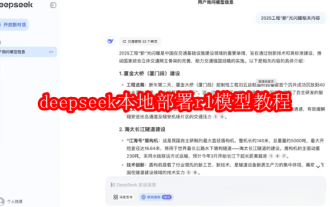 deepseek local deployment r1 model tutorial
Feb 19, 2025 pm 03:51 PM
deepseek local deployment r1 model tutorial
Feb 19, 2025 pm 03:51 PM
DeepSeekR1 model local deployment guide: Easily experience AI interaction! DeepSeek has become a favorite AI interactive communication software for many users. Many users still have questions about how to deploy the R1 model locally. This guide will provide you with detailed steps to help you get started quickly! DeepSeekR1 model local deployment method visit Ollama official website and download a version compatible with your operating system. After the installation is complete, open a terminal or command prompt window. Enter the command: the ollamarundeepseek-r1:7b system will automatically download and deploy the DeepSeekR17B model. Once the deployment is complete, you can start the experience!
 BITGet official website installation (2025 beginner's guide)
Feb 21, 2025 pm 08:42 PM
BITGet official website installation (2025 beginner's guide)
Feb 21, 2025 pm 08:42 PM
BITGet is a cryptocurrency exchange that provides a variety of trading services including spot trading, contract trading and derivatives. Founded in 2018, the exchange is headquartered in Singapore and is committed to providing users with a safe and reliable trading platform. BITGet offers a variety of trading pairs, including BTC/USDT, ETH/USDT and XRP/USDT. Additionally, the exchange has a reputation for security and liquidity and offers a variety of features such as premium order types, leveraged trading and 24/7 customer support.






