 Backend Development
Backend Development
 Python Tutorial
Python Tutorial
 A Comprehensive Guide: Mastering the Essentials of NumPy Functions
A Comprehensive Guide: Mastering the Essentials of NumPy Functions
A Comprehensive Guide: Mastering the Essentials of NumPy Functions
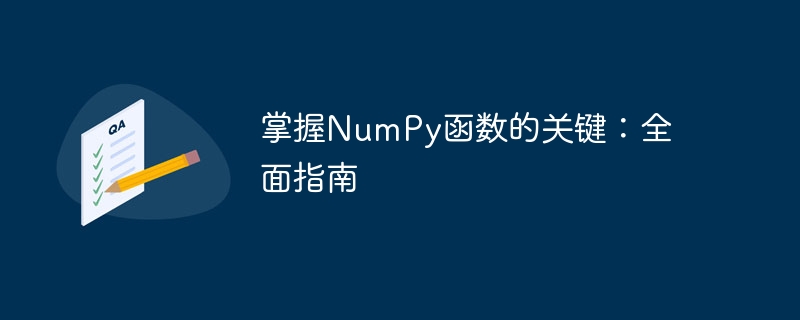
The Key to Mastering NumPy Functions: A Comprehensive Guide
Introduction:
In the field of scientific computing, NumPy is one of the most important libraries in Python. It provides efficient multidimensional array objects and many functions for working with these arrays. This article will provide readers with a comprehensive guide to help them master the keys to NumPy functions. The article will start with the basics of NumPy and provide specific code examples to help readers better understand and apply these functions.
1. Basic knowledge of NumPy
NumPy is a Python library used for scientific computing. Its main function is to provide an efficient multi-dimensional array object. This multi-dimensional array object can store the same type of data and can easily perform various basic operations, such as indexing, slicing, matrix operations, etc.
-
Installing NumPy
To install the NumPy library, you can use the pip command:pip install numpy
Copy after login Import NumPy
To use the NumPy library, You need to import it first:import numpy as np
Copy after loginIn the following example code, we will use
npas an alias for NumPy.
2. Common functions of NumPy
NumPy provides numerous functions for data processing, mathematical calculations, statistical analysis, etc. Some commonly used functions will be introduced below and demonstrated through specific code examples.
Creation and operation of arrays
Creating an array is one of the basic operations using NumPy. Arrays can be created in many ways, the commonly used ones arenp.array(),np.zeros()andnp.ones()functions.arr1 = np.array([1, 2, 3]) # 一维数组 arr2 = np.zeros((2, 3)) # 二维全0数组 arr3 = np.ones((3, 4)) # 二维全1数组
Copy after loginIndexing and slicing of arrays
Array indexing and slicing in NumPy are very similar to Python’s standard lists and can be indexed using square brackets[]and slicing operations.arr = np.array([1, 2, 3, 4, 5]) print(arr[0]) # 输出第一个元素 print(arr[1:4]) # 输出切片[2, 3, 4]
Copy after loginArray calculations
Arrays in NumPy support various calculation operations, such as addition, subtraction, multiplication and division. You can perform operations on arrays directly or use the functions provided by NumPy for calculations.arr1 = np.array([1, 2, 3]) arr2 = np.array([4, 5, 6]) print(arr1 + arr2) # 输出[5, 7, 9] print(np.dot(arr1, arr2)) # 输出32,两个数组的点积
Copy after loginStatistical analysis of arrays
When performing data analysis, it is often necessary to perform statistical analysis on the data. NumPy provides common statistical functions such as mean, median, variance, and standard deviation.arr = np.array([1, 2, 3, 4, 5]) print(np.mean(arr)) # 输出3,数组的平均值 print(np.median(arr)) # 输出3,数组的中位数 print(np.var(arr)) # 输出2,数组的方差 print(np.std(arr)) # 输出1.414,数组的标准差
Copy after loginArray shape operation
NumPy provides a wealth of array shape operation functions, such as changing the shape of the array, transposing the array, etc.arr = np.array([1, 2, 3, 4, 5, 6]) print(arr.shape) # 输出(6,),数组的形状 arr_reshape = np.reshape(arr, (3, 2)) print(arr_reshape) # 输出[[1, 2], [3, 4], [5, 6]] arr_transpose = np.transpose(arr_reshape) print(arr_transpose) # 输出[[1, 3, 5], [2, 4, 6]]
Copy after login
Conclusion:
This article introduces the basic knowledge and common functions of the NumPy library to help readers master the key to NumPy functions. By learning and practicing NumPy functions, readers can perform scientific calculations and data processing more efficiently. I hope this article will be helpful to readers and further deepen their understanding and application of NumPy.
The above is the detailed content of A Comprehensive Guide: Mastering the Essentials of NumPy Functions. For more information, please follow other related articles on the PHP Chinese website!

Hot AI Tools

Undresser.AI Undress
AI-powered app for creating realistic nude photos

AI Clothes Remover
Online AI tool for removing clothes from photos.

Undress AI Tool
Undress images for free

Clothoff.io
AI clothes remover

AI Hentai Generator
Generate AI Hentai for free.

Hot Article

Hot Tools

Notepad++7.3.1
Easy-to-use and free code editor

SublimeText3 Chinese version
Chinese version, very easy to use

Zend Studio 13.0.1
Powerful PHP integrated development environment

Dreamweaver CS6
Visual web development tools

SublimeText3 Mac version
God-level code editing software (SublimeText3)

Hot Topics
 What are the numpy functions?
Nov 21, 2023 pm 05:14 PM
What are the numpy functions?
Nov 21, 2023 pm 05:14 PM
Numpy functions include np.sin(), np.cos(), np.tan(), np.exp(), np.log(), np.log10(), np.log2(), np.mean() , np.median(), np.var(), np.std(), np.max(), np.min(), np.percentile(), etc.
 Complete list of numpy functions
Nov 22, 2023 pm 01:43 PM
Complete list of numpy functions
Nov 22, 2023 pm 01:43 PM
Numpy functions include np.array(), np.zeros(), np.ones(), np.empty(), np.arange(), np.linspace(), np.shape(), np.reshape() , np.resize(), np.concatenate(), np.split(), np.add(), np.subtract(), np.multiply(), etc.
 How to use numpy function
Nov 22, 2023 pm 01:34 PM
How to use numpy function
Nov 22, 2023 pm 01:34 PM
Numpy is a Python library for numerical calculations and data analysis, providing many powerful functions and tools. Introduction to common numpy functions: 1. np.array(), creates an array from a list or tuple; 2. np.zeros(), creates an array of all 0s; 3. np.ones(), creates an array An array of all ones; 4. np.arange(), creates an arithmetic sequence array; 5. np.shape(), returns the shape of the array, etc.
 How to find the inverse of a matrix in numpy
Nov 22, 2023 pm 01:54 PM
How to find the inverse of a matrix in numpy
Nov 22, 2023 pm 01:54 PM
Steps to find the inverse of a matrix in numpy: 1. Import the numpy library, import numpy as np; 2. Create a square matrix, A = np.array([[1, 2], [3, 4]]); 3. Use the np.linalg.inv() function to find the inverse of the matrix, A_inv = np.linalg.inv(A); 4. Output the result, print(A_inv).
 PHP vs. FTP: A comprehensive guide from basics to advanced
Jul 29, 2023 pm 06:24 PM
PHP vs. FTP: A comprehensive guide from basics to advanced
Jul 29, 2023 pm 06:24 PM
PHP vs. FTP: A Comprehensive Guide from Basics to Advanced Introduction: In modern web development, PHP is a widely used server-side scripting language, while FTP is a protocol used to transfer files from one computer to another. Combining PHP with FTP can realize functions such as file upload, download, remote folder operation, etc. This article will introduce the basic knowledge of PHP and FTP and provide code examples to help readers fully understand how to use PHP and FTP for file operations. Part One: FTP Basics
 Explore commonly used numpy functions in Python: Understanding numpy functions
Jan 26, 2024 am 09:16 AM
Explore commonly used numpy functions in Python: Understanding numpy functions
Jan 26, 2024 am 09:16 AM
Understanding numpy functions: Explore commonly used numpy functions in Python, specific code examples are required. Introduction: In Python, NumPy (short for NumericalPython) is a powerful scientific computing library that provides Python with efficient multi-dimensional array objects and a large number of Math function library. NumPy is one of the core libraries for scientific computing using Python and is widely used in data analysis, machine learning, image processing and other fields. This article will introduce some commonly used N
 Use PyCharm to quickly install NumPy and start programming in Python
Feb 18, 2024 pm 06:25 PM
Use PyCharm to quickly install NumPy and start programming in Python
Feb 18, 2024 pm 06:25 PM
PyCharm Tutorial: Quickly install NumPy and start your programming journey Introduction: PyCharm is a powerful Python integrated development environment, and NumPy is a Python library for scientific computing. NumPy provides a large number of mathematical functions and array operations, making Python more convenient for scientific computing and data analysis. This tutorial will take you quickly through how to install NumPy in PyCharm, and show you how to start writing NumPy programs through concrete code examples.
 In-depth analysis of the core functions and applications of the numpy function library
Jan 26, 2024 am 10:06 AM
In-depth analysis of the core functions and applications of the numpy function library
Jan 26, 2024 am 10:06 AM
In-depth study of numpy functions: Analysis of the core functions of the numpy library and its applications Introduction: NumPy (NumericalPython) is one of the basic libraries for Python scientific computing. It provides efficient multi-dimensional array (ndarray) objects and a series of mathematical functions, allowing us to Perform fast and concise numerical calculations in Python. This article will delve into the core functions and applications of the NumPy library, and help readers better understand and apply NumP through specific code examples.





