 Web Front-end
Web Front-end
 CSS Tutorial
CSS Tutorial
 Optimize web page loading speed: take reflow and redraw as the starting point
Optimize web page loading speed: take reflow and redraw as the starting point
Optimize web page loading speed: take reflow and redraw as the starting point
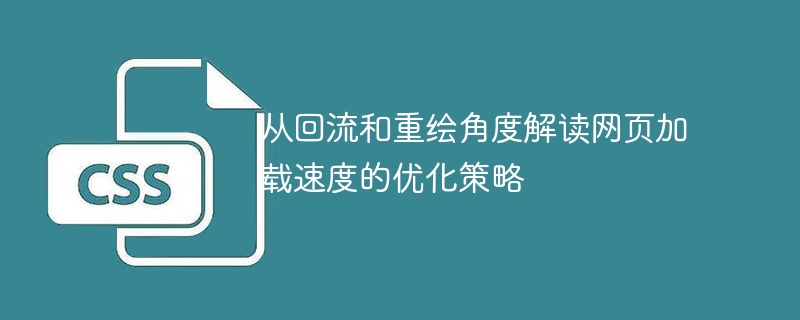
Optimizing web page loading speed is an important aspect of improving user experience and website performance. To optimize the loading speed of web pages, it is necessary to make corresponding strategy adjustments and code optimization from the two perspectives of reflow and repaint.
1. The concepts of reflow and redraw
Reflow and redraw are two important concepts for the browser rendering engine when rendering web pages. Reflow is to recalculate the position and size of elements in the web page and rearrange the page; while redrawing is to redraw the visual elements on the page. Frequent occurrences of reflows and redraws will slow down web page loading and reduce user experience.
Code example:
//强制回流和重绘 element.offsetWidth; //开启GPU加速,避免回流和重绘 element.style.transform = 'translateZ(0)';
2. Optimization strategy
- Reduce the number of reflows and redraws: Multiple reflows and redraws will cause performance bottlenecks, which can be passed once Modify style properties to reduce the number of reflows and redraws.
Code example:
//避免在循环中频繁修改 DOM 样式
let element = document.getElementById('element');
element.style.display = 'none';
for (let i = 0; i < 1000; i++) {
element.style.left = i + 'px'; // 每次修改都会引发回流
}
element.style.display = 'block'; //重新显示元素,触发一次回流和重绘
//优化后的代码
let element = document.getElementById('element');
element.style.display = 'none'; //先隐藏元素
let newLeft = '';
for (let i = 0; i < 1000; i++) {
newLeft += i + 'px ';
}
element.style.left = newLeft; //一次性修改样式
element.style.display = 'block'; //重新显示元素,触发一次回流和重绘- Use CSS animation instead of JavaScript animation: CSS animation takes advantage of browser hardware acceleration, has higher performance and smoothness, and can reduce reflows and the number of redraws.
Code example:
//使用 JavaScript 实现动画
function animate() {
let element = document.getElementById('element');
let left = 0;
setInterval(function () {
element.style.left = left + 'px';
left += 1;
}, 10); //频繁改变元素位置,引起频繁的回流和重绘
}
animate();
//优化后的代码
#element {
transition: left 1s ease; //使用 CSS 动画
}- Avoid using table layout: table layout will cause a lot of reflow and redraw operations when the browser renders, try to use div css layout instead .
Code example:
<!-- 使用 table 布局 -->
<table>
<tr>
<td>Content 1</td>
<td>Content 2</td>
<td>Content 3</td>
</tr>
</table>
<!-- 优化后的代码 -->
<div class="container">
<div class="content">Content 1</div>
<div class="content">Content 2</div>
<div class="content">Content 3</div>
</div>Conclusion:
By starting from the perspective of reflow and redrawing, we can improve the loading speed of web pages through code optimization. Strategies such as reducing the number of reflows and redraws, using CSS animations instead of JavaScript animations, and avoiding the use of table layouts will effectively improve the performance and user experience of web pages. By properly adjusting and optimizing the code, we can make web pages load faster and improve user satisfaction with the website.
The above is the detailed content of Optimize web page loading speed: take reflow and redraw as the starting point. For more information, please follow other related articles on the PHP Chinese website!

Hot AI Tools

Undresser.AI Undress
AI-powered app for creating realistic nude photos

AI Clothes Remover
Online AI tool for removing clothes from photos.

Undress AI Tool
Undress images for free

Clothoff.io
AI clothes remover

AI Hentai Generator
Generate AI Hentai for free.

Hot Article

Hot Tools

Notepad++7.3.1
Easy-to-use and free code editor

SublimeText3 Chinese version
Chinese version, very easy to use

Zend Studio 13.0.1
Powerful PHP integrated development environment

Dreamweaver CS6
Visual web development tools

SublimeText3 Mac version
God-level code editing software (SublimeText3)

Hot Topics
 Demystifying Screen Readers: Accessible Forms & Best Practices
Mar 08, 2025 am 09:45 AM
Demystifying Screen Readers: Accessible Forms & Best Practices
Mar 08, 2025 am 09:45 AM
This is the 3rd post in a small series we did on form accessibility. If you missed the second post, check out "Managing User Focus with :focus-visible". In
 Create a JavaScript Contact Form With the Smart Forms Framework
Mar 07, 2025 am 11:33 AM
Create a JavaScript Contact Form With the Smart Forms Framework
Mar 07, 2025 am 11:33 AM
This tutorial demonstrates creating professional-looking JavaScript forms using the Smart Forms framework (note: no longer available). While the framework itself is unavailable, the principles and techniques remain relevant for other form builders.
 Adding Box Shadows to WordPress Blocks and Elements
Mar 09, 2025 pm 12:53 PM
Adding Box Shadows to WordPress Blocks and Elements
Mar 09, 2025 pm 12:53 PM
The CSS box-shadow and outline properties gained theme.json support in WordPress 6.1. Let's look at a few examples of how it works in real themes, and what options we have to apply these styles to WordPress blocks and elements.
 Comparing the 5 Best PHP Form Builders (And 3 Free Scripts)
Mar 04, 2025 am 10:22 AM
Comparing the 5 Best PHP Form Builders (And 3 Free Scripts)
Mar 04, 2025 am 10:22 AM
This article explores the top PHP form builder scripts available on Envato Market, comparing their features, flexibility, and design. Before diving into specific options, let's understand what a PHP form builder is and why you'd use one. A PHP form
 Working With GraphQL Caching
Mar 19, 2025 am 09:36 AM
Working With GraphQL Caching
Mar 19, 2025 am 09:36 AM
If you’ve recently started working with GraphQL, or reviewed its pros and cons, you’ve no doubt heard things like “GraphQL doesn’t support caching” or
 Making Your First Custom Svelte Transition
Mar 15, 2025 am 11:08 AM
Making Your First Custom Svelte Transition
Mar 15, 2025 am 11:08 AM
The Svelte transition API provides a way to animate components when they enter or leave the document, including custom Svelte transitions.
 Show, Don't Tell
Mar 16, 2025 am 11:49 AM
Show, Don't Tell
Mar 16, 2025 am 11:49 AM
How much time do you spend designing the content presentation for your websites? When you write a new blog post or create a new page, are you thinking about
 Classy and Cool Custom CSS Scrollbars: A Showcase
Mar 10, 2025 am 11:37 AM
Classy and Cool Custom CSS Scrollbars: A Showcase
Mar 10, 2025 am 11:37 AM
In this article we will be diving into the world of scrollbars. I know, it doesn’t sound too glamorous, but trust me, a well-designed page goes hand-in-hand





