A complete summary of Python time handling
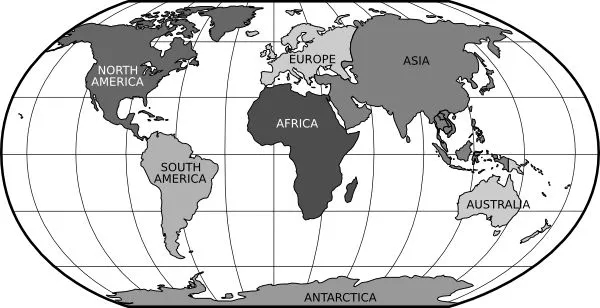
The datetime module is mainly used to represent dates, which is what we often call year, month, day, hour, minute and second. The calendar module is mainly used to represent year, month, day, day of the week and other information. The time module mainly focuses on hours and minutes. Seconds, from a rough functional point of view, we can think that the three are in a complementary relationship, each focusing on one. It is convenient for users to choose suitable modules according to different purposes.
2. Let’s start with the time moduleIn order to learn the time module, we need to know several time-related concepts first:
(1)epochSuppose we want to express time as a number of milliseconds, such as 1,000,000 milliseconds. Then there is a problem that must be solved. What is the starting point of this 1,000,000 milliseconds, that is, what is our time base point? For example, if I say you are 1.8 meters tall, this height refers to the ground where you stand. This time reference point is epoch. In the Unix system, this reference point is the time point at 0:00 on January 1, 1970.
(2)GMT, UTCWe said above that epoch represents the starting point of 1970, so which base time is this 1970 relative to? Generally speaking, it is relative to Greenwich Time, also called GMT (Greenwich Mean Time) time, and also called UTC (Coordinated Universal Time). Why does a time base have two names? Historically, GMT came first, then UTC.
UTC is the time standard we use now, and GMT is the old time measurement standard. UTC calculates time based on atomic clocks, while GMT calculates time based on the rotation and revolution of the Earth.
So, UTC can be considered as the real reference time, and the deviation of GMT from UTC is 0.
In reality, our computer has a hardware module RCT, which records UTC time in real time. This module is powered by a separate battery and will not be affected even if it is turned off.
With the time base of epoch and the base of UTC, we can accurately represent a time.
(3)DST, tzoneAlthough we can accurately represent a time, in many cases, we still need to adjust the time according to the actual situation in the region. The most common one is the time zone, tzone, which I believe everyone is familiar with.
At this time, when we say the time of 5:05, we need to add 5:05 in which time zone to accurately describe a time.
Another time adjustment is DST.
DST stands for Daylight Saving Time, which means that in order to make full use of sunlight and reduce electricity consumption, time is artificially adjusted, which depends on the policies and regulations of different countries and regions. For example, if you wake up at 7 o'clock in the winter but get up at 6 o'clock in the summer, then when summer comes, the time is artificially added by 1 hour. This will make you still think you wake up at 7 o'clock, but in fact it is an hour earlier.
So, for those of us who are curious, we must ask, how does python know the values of tzone and DST? The answer is through environment variables.
Here we only use Linux as an example to illustrate.
There is a TZ environment variable in Linux, its value is similar to this:
CST 08EDT, M4.1.0, M10.5.0, this string can be interpreted as follows, separate them with spaces and divide them into three parts
CST 08 EDT, M4.1.0,M10.5.0
The CST in the first part represents the name of the time zone, which is China Standard Time, which is what we call Beijing time. 8 represents Beijing time plus 8 hours which is UTC time
The second part EDT represents the name of DST. We say that DST is different due to different policies and regulations in various countries and regions. EDT can also be followed by a time adjustment value like CST, but since our country only used it in 1986 DST was implemented for a period of time in 1992, but it has been abolished now, so there is no need to add adjustment time later.
The third part represents the start and end time of implementing DST, so we will not explain it in detail.
(4) Representation, acquisition and conversion of timeThe basic method of obtaining time in the time module is
t = time.time()
It returns the number of seconds from epoch to now (expressed as a floating point number), using UTC time.
We naturally want to convert this number of seconds into the form of year, month, day, hour, minute and second, and this conversion is divided into two types, one is still using UTC time, and the other is using the adjusted time in our time zone.
The time module provides us with two methods,
time. gmtime(t) time.localtime(t)
Both return an instance of class struct_time, which has the following attributes:
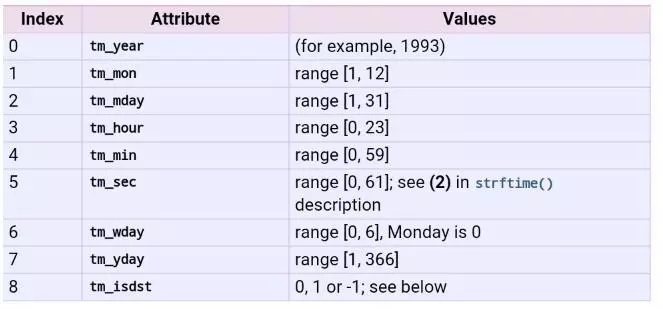
Compared with time expressed in seconds, this expression is more suitable for us to understand.
If these two functions are called without passing parameters, they will call time.time() internally and use the returned seconds for conversion.
On the contrary, python also provides methods to convert these two struct_times into seconds.
calendar.timegm() method is used to convert UTC's struct_time (the return object of gmtime) into the number of seconds starting from epoch
time.mktime() is used to convert the struct_time (that is, the return object of localtime) object adjusted with the time zone into the number of seconds starting from the epoch
That is to say, the mktime method will first find the time zone and DST information in the system, and use this information to adjust struct_time and then convert it into seconds.
Another common need is to convert between a time and a string representing the time.
Strftime and strptime in the time module are used for this.
You should know their meanings by looking at their names,
strftime is string format time, used to format time into a string
strptime is string parse time, used to parse strings into time.
It should be noted that the times here are all struct_time objects.
Regarding how to format time, it is very simple knowledge. Here I will borrow the content from the official website document.
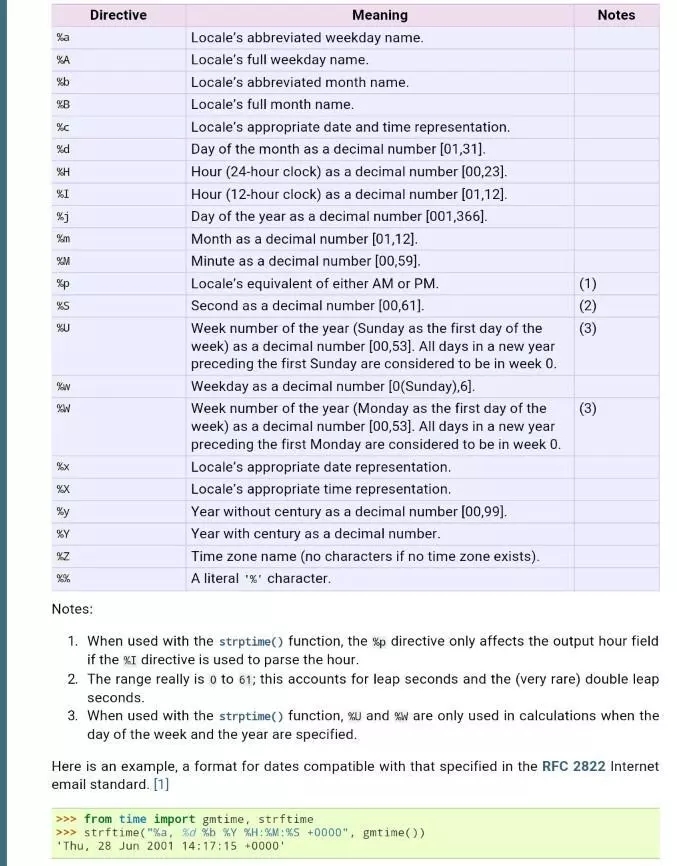
In addition to these two functions, the time module also provides two convenient methods to help convert time into a string
asctime is used to convert a struct_time object into a standard 24-character string, as shown below:
Sun Jun 20 23:21:05 1993
The ctime method has the same function as asctime, except that it receives seconds. Internally, it will first convert the seconds into struct_time through localtime, and then it will be the same as asctime.
The above is the core content of the time module. I try to use a formula to help remember these APIs
time点time得秒数 传入gm, local time得struct_time 要想变回原秒数 你得传回calendar.timegm和time. mktime string f和string p 格式化时间靠哥俩 你要还是嫌费事 asctime ,ctime来助力 专门帮你转字符串 前者接收struct_time 后者专门处理秒数 分工合作不费力 学好time模块基本功 做个时间的明白人!
Next, we are going to start learning the datetime module.
3.datetime module (1)OverviewThe time module solves the problem of obtaining and representing time, and the datetime module further solves the problem of quickly obtaining and manipulating the year, month, day, hour, minute and second information in time.
To put it simply, there are three core classes in this module. The date class represents the year, month and day, and the time class represents the hours, minutes, seconds and milliseconds. Don’t confuse it with the time module here. A jingle can help remember this situation:
There is no time in time
Hidden in datetime
Is the editing bad? Well, I think so too.
The datetime class is a combination of date and time.
One thing that needs to be explained in advance is that both the time class and the datetime class have an attribute. Its value is a tzinfo object, which contains the time zone information of the time or datetime. It is generally said that this time or datetime object is aware. It can be accurately converted into seconds since the epoch.
If this property is set to None, then the time object or datetime object does not have time zone information. Specifically, whether it represents local time or utc time, we need to decide in the program ourselves.
The local time we are talking about here refers to the time in our time zone, and utc time refers to the international standard time, which is Greenwich Time. Same below.
Please remember that there is no time zone information in date.
(2)从创建datetime开始创建datetime对象,我最常用的办法如下
dt=datetime.datetime.fromtimestamp(time.time())
以上,time.time()获得自epoch开始的秒数,fromtimestamp方法会将这个秒数转变成一个datetime对象。
这里有一个问题,这个datetime对象究竟是utc的还是local的?
答案是local的,这是该方法的默认行为。如果你在fromtimestamp方法中传入一个表示时区的参数,即tzinfo对象,就会按传入的时区信息进行转换。
获得表示当前local时间的datetime对象,还有两个简便方法
datetime. datetime. now() datetime. datetime. today()
以上我们得到的都是local的datetime对象,如何获得utc的datetime对象呢?有两个办法
datetime. datetime. utcfromtimestamp() datetime. datetime. utcnow()
我们还可以从字符串中创建datetime对象,
其内部还是先调用的time模块中的striptime方法,获取struct_time对象,再利用struct_time对象中的年月日时分秒信息构建datetime对象。
同样的,datetime类也提供了strftime(),asctime(),ctime()方法,相信不说你也知道是做什么的了。
datetime类还提供了一个combine方法,用来将一个date对象和一个time对象组合成一个datetime对象。
需要注意的是,datetime模块中出现timestamp时,一般可将其理解成time.time()返回的秒数
(3)date和time的创建date对象的创建和datetime非常相似,
datetime. date. today()
datetime.date.fromtimestamp()都可以创建一个date对象。
当然,你也可以通过构造方法传入年月日来创建date对象。
相比之下,time对象的创建就很有限,只能通过
datetime.time([hour[, minute[, second[, microsecond[, tzinfo]]]]])
这个方法创建。
(4)以上三个对象的操作和timedelta类在实际使用中,我们有一大块需求就是对日期进行比较和加减运算。得益于python的操作符重载能力,python中可以方便地对
date对象之间,或者datetime对象之间进行小于(
注意,这里仅限于同类对象之间,而且,不包括time对象之间。
两个date对象作减,或者两个datetime对象之间作减,差值用一个timedelta对象表示。
同理,一个date 对象或者datetime对象也可以加或者减一个timedelta对象。
一个timedelta对象含有三个属性:days,seconds, microseconds,days属性可以取负值,另外两个属性都只能是正值。
你可以用total_seconds()方法获得一个timedelta对象的秒数表示。
两个timedelta对象之间可加,可减,但不能做大小比较,因为这样没什么意义。
一个timedelta对象还可以与整数相乘,或通过//操作与一个整数相除。
还可以取反,或者用abs函数获得绝对值
4.无总结,不进步本文的目的不在于详细说明python处理时间日期的api如何使用,而是想通过一个概览的形式,让大家抓住time和datetime模块的设计结构,从而能够清楚这些模块提供了哪些能力,在需要的时候能够想起来去用,至于查详细的api,应该是可以轻松解决的。
The above is the detailed content of A complete summary of Python time handling. For more information, please follow other related articles on the PHP Chinese website!

Hot AI Tools

Undresser.AI Undress
AI-powered app for creating realistic nude photos

AI Clothes Remover
Online AI tool for removing clothes from photos.

Undress AI Tool
Undress images for free

Clothoff.io
AI clothes remover

AI Hentai Generator
Generate AI Hentai for free.

Hot Article

Hot Tools

Notepad++7.3.1
Easy-to-use and free code editor

SublimeText3 Chinese version
Chinese version, very easy to use

Zend Studio 13.0.1
Powerful PHP integrated development environment

Dreamweaver CS6
Visual web development tools

SublimeText3 Mac version
God-level code editing software (SublimeText3)

Hot Topics
 1386
1386
 52
52
 Difference between centos and ubuntu
Apr 14, 2025 pm 09:09 PM
Difference between centos and ubuntu
Apr 14, 2025 pm 09:09 PM
The key differences between CentOS and Ubuntu are: origin (CentOS originates from Red Hat, for enterprises; Ubuntu originates from Debian, for individuals), package management (CentOS uses yum, focusing on stability; Ubuntu uses apt, for high update frequency), support cycle (CentOS provides 10 years of support, Ubuntu provides 5 years of LTS support), community support (CentOS focuses on stability, Ubuntu provides a wide range of tutorials and documents), uses (CentOS is biased towards servers, Ubuntu is suitable for servers and desktops), other differences include installation simplicity (CentOS is thin)
 How to use docker desktop
Apr 15, 2025 am 11:45 AM
How to use docker desktop
Apr 15, 2025 am 11:45 AM
How to use Docker Desktop? Docker Desktop is a tool for running Docker containers on local machines. The steps to use include: 1. Install Docker Desktop; 2. Start Docker Desktop; 3. Create Docker image (using Dockerfile); 4. Build Docker image (using docker build); 5. Run Docker container (using docker run).
 Centos options after stopping maintenance
Apr 14, 2025 pm 08:51 PM
Centos options after stopping maintenance
Apr 14, 2025 pm 08:51 PM
CentOS has been discontinued, alternatives include: 1. Rocky Linux (best compatibility); 2. AlmaLinux (compatible with CentOS); 3. Ubuntu Server (configuration required); 4. Red Hat Enterprise Linux (commercial version, paid license); 5. Oracle Linux (compatible with CentOS and RHEL). When migrating, considerations are: compatibility, availability, support, cost, and community support.
 How to install centos
Apr 14, 2025 pm 09:03 PM
How to install centos
Apr 14, 2025 pm 09:03 PM
CentOS installation steps: Download the ISO image and burn bootable media; boot and select the installation source; select the language and keyboard layout; configure the network; partition the hard disk; set the system clock; create the root user; select the software package; start the installation; restart and boot from the hard disk after the installation is completed.
 How to view the docker process
Apr 15, 2025 am 11:48 AM
How to view the docker process
Apr 15, 2025 am 11:48 AM
Docker process viewing method: 1. Docker CLI command: docker ps; 2. Systemd CLI command: systemctl status docker; 3. Docker Compose CLI command: docker-compose ps; 4. Process Explorer (Windows); 5. /proc directory (Linux).
 Detailed explanation of docker principle
Apr 14, 2025 pm 11:57 PM
Detailed explanation of docker principle
Apr 14, 2025 pm 11:57 PM
Docker uses Linux kernel features to provide an efficient and isolated application running environment. Its working principle is as follows: 1. The mirror is used as a read-only template, which contains everything you need to run the application; 2. The Union File System (UnionFS) stacks multiple file systems, only storing the differences, saving space and speeding up; 3. The daemon manages the mirrors and containers, and the client uses them for interaction; 4. Namespaces and cgroups implement container isolation and resource limitations; 5. Multiple network modes support container interconnection. Only by understanding these core concepts can you better utilize Docker.
 What computer configuration is required for vscode
Apr 15, 2025 pm 09:48 PM
What computer configuration is required for vscode
Apr 15, 2025 pm 09:48 PM
VS Code system requirements: Operating system: Windows 10 and above, macOS 10.12 and above, Linux distribution processor: minimum 1.6 GHz, recommended 2.0 GHz and above memory: minimum 512 MB, recommended 4 GB and above storage space: minimum 250 MB, recommended 1 GB and above other requirements: stable network connection, Xorg/Wayland (Linux)
 What to do if the docker image fails
Apr 15, 2025 am 11:21 AM
What to do if the docker image fails
Apr 15, 2025 am 11:21 AM
Troubleshooting steps for failed Docker image build: Check Dockerfile syntax and dependency version. Check if the build context contains the required source code and dependencies. View the build log for error details. Use the --target option to build a hierarchical phase to identify failure points. Make sure to use the latest version of Docker engine. Build the image with --t [image-name]:debug mode to debug the problem. Check disk space and make sure it is sufficient. Disable SELinux to prevent interference with the build process. Ask community platforms for help, provide Dockerfiles and build log descriptions for more specific suggestions.




