
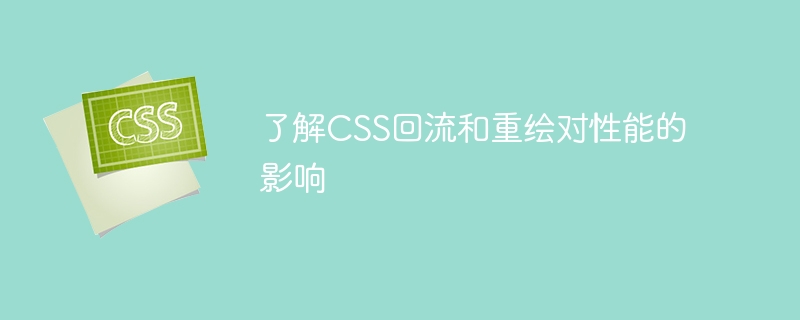
To understand the impact of CSS reflow and redrawing on performance, specific code examples are required
CSS reflow and redrawing are very important concepts in web page performance optimization, and should be used rationally CSS can reduce page reflow and redrawing and improve page rendering speed. This article will introduce the concepts of CSS reflow and repaint and how to avoid their impact on performance, and provide specific code examples.
1. What are reflow and redraw?
Reflow means that when the size, position or certain attributes of a DOM element change, the browser recalculates the geometric attributes of the element. Other elements may be repositioned due to changes in this element. Change, this process is called reflow.
Repaint means that when the style of a DOM element changes without affecting its geometric properties, the browser will redraw the element. This process is called repainting.
2. The impact of reflow and redraw
Reflow and redraw are very performance-consuming operations. When elements in the page are frequently reflowed and redrawn, the rendering speed of the page will slow down and the performance of the page will also be reduced. Therefore, understanding the reasons for reflow and redraw and avoiding unnecessary reflow and redraw operations can improve the performance of the page.
3. How to avoid reflow and redraw
When setting the style of an element, try to use Class instead of style Property, because modifying Class will only trigger redrawing, not reflow.
Sample code:
CSS:
.red {
color: red;
}JavaScript:
const element = document.getElementById('element');
element.classList.add('red');Multiple Modifying an element's style once will result in multiple reflows and redraws. If you need to modify multiple styles, you can modify them all at once by adding a Class.
Sample code:
CSS:
.red {
color: red;
background-color: yellow;
}JavaScript:
const element = document.getElementById('element');
element.classList.add('red');In code Frequent use of DOM queries will trigger reflow. If you need to query the attributes of a DOM element multiple times, you can cache it in a variable to avoid repeated reflow operations.
Sample code:
JavaScript:
const element = document.getElementById('element');
const width = element.offsetWidth;
const height = element.offsetHeight;When you need to frequently operate DOM nodes, you can use DocumentFragment is used for batch processing to avoid multiple reflows and redraws.
Sample code:
JavaScript:
const fragment = document.createDocumentFragment();
for (let i = 0; i < 1000; i++) {
const div = document.createElement('div');
fragment.appendChild(div);
}
document.body.appendChild(fragment);4. Summary
Reflow and redrawing have a great impact on page performance, through reasonable CSS Code writing and optimization can reduce the number of reflows and redraws and improve the rendering speed of the page. During the development process, you need to pay attention to avoid frequent DOM operations, try to use Class instead of style attributes, and cache the layout information of DOM nodes. Through the above measures, you can effectively improve the performance of the page and enhance the user experience.
The above is the detailed content of Analyze the impact of CSS reflow and redraw on performance. For more information, please follow other related articles on the PHP Chinese website!