
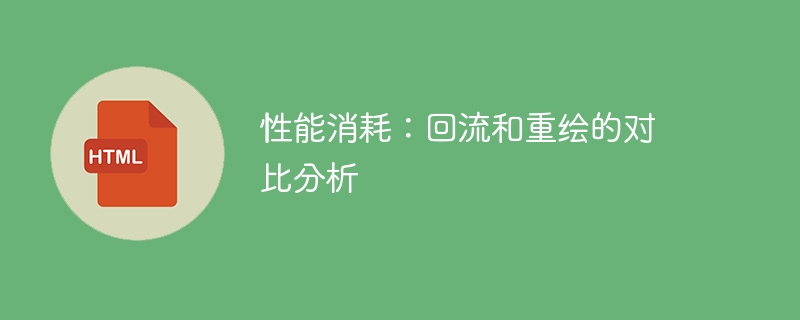
Performance consumption: Comparative analysis of reflow and redraw, specific code examples are required
Foreword:
In web development, performance optimization has always been an important topic. During the web page rendering process, the most common performance consumption is reflow and repaint. This article will conduct a detailed comparative analysis of reflow and redraw, and give specific code examples to help readers better understand and optimize performance.
1. Explanation of the concepts of reflow and redraw
Reflow and redraw refer to two important processes when the browser renders a web page.
2. The difference between reflow and redraw
Reflow and redraw have the following differences:
3. Comparison of examples of reflow and redraw
In order to better understand reflow and redraw, two specific code examples are given below.
Example 1:
<div id="box" style="width: 100px; height: 100px; background-color: red;"></div>
<script>
var box = document.getElementById('box');
box.style.width = '200px';
box.style.height = '200px';
</script>In the above example, when the JavaScript code changes the width and height of the box element, the browser will trigger a reflow operation because the position and size of the element have changed. This will cause the entire page to be re-rendered, including all parts related to the box element.
Example 2:
<div id="box" style="width: 100px; height: 100px; background-color: red;"></div>
<script>
var box = document.getElementById('box');
box.style.backgroundColor = 'blue';
</script>In the above example, when the JavaScript code changes the background color of the box element, the browser will trigger a redraw operation because only the appearance attribute of the element has changed. And the layout has not changed. This will only cause the box element to be re-rendered and will not affect the re-rendering of the entire page.
It can be seen from the comparison of the above two examples that the performance consumption of reflow is greater than the performance consumption of redrawing. Therefore, in actual work, the number of reflows should be reduced as much as possible to improve the performance of web pages.
4. How to reduce the number of reflows and redraws
In order to improve the performance of web pages, we can take the following measures to reduce the number of reflows and redraws:
Conclusion:
Reflow and redraw are common performance optimization issues in web development. A deep understanding of the difference between reflow and redraw, and taking corresponding optimization measures, can significantly improve the performance of web pages. Through reasonable code writing and optimization methods, we can minimize the number of reflows and improve the rendering efficiency of web pages.
The above is the detailed content of Performance analysis: Comparison of consumption between reflow and redraw. For more information, please follow other related articles on the PHP Chinese website!




