Triggering reflows and repaints: why are they important?
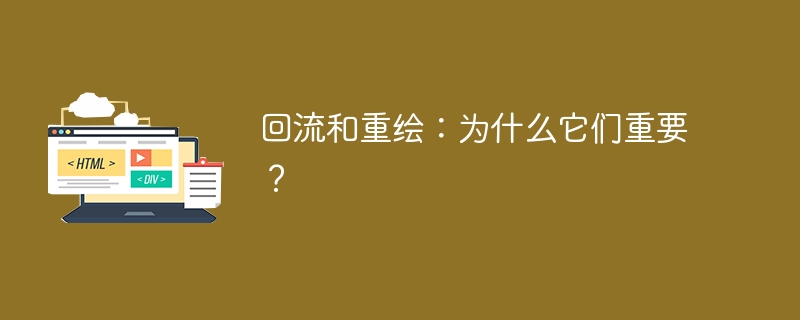
Reflow and repaint: why are they important?
With the development of the Internet, more and more people are browsing the web and using mobile applications online. For developers, how to improve the performance of web pages and applications has become one of the important topics. In the process of optimizing these applications, reflow and redrawing are two aspects that must be focused on. This article will detail the concepts of reflow and redraw and why they are so important for performance optimization.
Reflow and redrawing are key steps for the browser rendering engine to display the page. Reflow refers to the process when the rendering engine discovers that the size, position, or layout of a certain part has changed, causing the entire page or part of the page to be recalculated and drawn. Redrawing means that when the style of a certain part (such as color, background, etc.) changes, the rendering engine only needs to redraw that part without recalculating the position and layout.
Reflow and redraw are relatively performance-consuming operations, so the number of times they occur should be minimized during the development process. Frequent reflows and redraws will cause page freezes and delays, thereby affecting user experience. The following will introduce some common situations that easily cause reflow and redraw.
- Modify the layout of the page: When the page layout changes, the rendering engine needs to recalculate the position and size of all elements in the page, which will cause reflow. For example, modifying CSS property values such as
width,height,margin,paddingwill cause reflow. In order to reduce the number of reflows, you can use thetransformandopacityproperties for animation effects, which will not cause reflows.
const element = document.getElementById("example");
element.style.width = "200px";
element.style.height = "200px";
element.style.margin = "10px";- Modify style attributes: When modifying the style attributes of an element, such as color, font, etc., a redraw operation will be triggered. For example, modifying CSS properties such as
background-color,color,font-size, etc. will cause redrawing to occur. In order to reduce the number of redraws, you can use thetransitionandanimationproperties of CSS3 to make the style change smoother.
const element = document.getElementById("example");
element.style.backgroundColor = "red";
element.style.color = "white";
element.style.fontSize = "20px";In addition to the above situations, there are some other operations that will also cause reflow and redrawing, such as modifying or obtaining the geometric properties of the element (such as offsetLeft, offsetWidth, etc.), change the window size, scroll the page, etc. Therefore, during the development process, we should try to avoid performing these operations frequently, or reduce the number of reflows and redraws by optimizing algorithms and designs.
In order to better optimize page performance, we can use some tools to detect the occurrence of reflow and redraw, such as Performance and Paint Profiler in the Chrome browser's developer tools. Through these tools, we can observe the impact of each operation, find out which code causes reflow and redrawing, and then make targeted optimizations.
Reflow and redraw are key steps in the browser rendering engine and play an important role in page performance optimization. Properly handling reflow and redraw issues can increase page rendering speed and improve user experience. Therefore, developers should try to avoid frequently triggering reflow and redraw when writing code, and reasonably optimize layout and style to improve application performance and user satisfaction.
The above is the detailed content of Triggering reflows and repaints: why are they important?. For more information, please follow other related articles on the PHP Chinese website!

Hot AI Tools

Undresser.AI Undress
AI-powered app for creating realistic nude photos

AI Clothes Remover
Online AI tool for removing clothes from photos.

Undress AI Tool
Undress images for free

Clothoff.io
AI clothes remover

Video Face Swap
Swap faces in any video effortlessly with our completely free AI face swap tool!

Hot Article

Hot Tools

Notepad++7.3.1
Easy-to-use and free code editor

SublimeText3 Chinese version
Chinese version, very easy to use

Zend Studio 13.0.1
Powerful PHP integrated development environment

Dreamweaver CS6
Visual web development tools

SublimeText3 Mac version
God-level code editing software (SublimeText3)

Hot Topics
 1393
1393
 52
52
 1207
1207
 24
24
 PHP array key value flipping: Comparative performance analysis of different methods
May 03, 2024 pm 09:03 PM
PHP array key value flipping: Comparative performance analysis of different methods
May 03, 2024 pm 09:03 PM
The performance comparison of PHP array key value flipping methods shows that the array_flip() function performs better than the for loop in large arrays (more than 1 million elements) and takes less time. The for loop method of manually flipping key values takes a relatively long time.
 Performance comparison of different Java frameworks
Jun 05, 2024 pm 07:14 PM
Performance comparison of different Java frameworks
Jun 05, 2024 pm 07:14 PM
Performance comparison of different Java frameworks: REST API request processing: Vert.x is the best, with a request rate of 2 times SpringBoot and 3 times Dropwizard. Database query: SpringBoot's HibernateORM is better than Vert.x and Dropwizard's ORM. Caching operations: Vert.x's Hazelcast client is superior to SpringBoot and Dropwizard's caching mechanisms. Suitable framework: Choose according to application requirements. Vert.x is suitable for high-performance web services, SpringBoot is suitable for data-intensive applications, and Dropwizard is suitable for microservice architecture.
 C++ program optimization: time complexity reduction techniques
Jun 01, 2024 am 11:19 AM
C++ program optimization: time complexity reduction techniques
Jun 01, 2024 am 11:19 AM
Time complexity measures the execution time of an algorithm relative to the size of the input. Tips for reducing the time complexity of C++ programs include: choosing appropriate containers (such as vector, list) to optimize data storage and management. Utilize efficient algorithms such as quick sort to reduce computation time. Eliminate multiple operations to reduce double counting. Use conditional branches to avoid unnecessary calculations. Optimize linear search by using faster algorithms such as binary search.
 How to optimize the performance of multi-threaded programs in C++?
Jun 05, 2024 pm 02:04 PM
How to optimize the performance of multi-threaded programs in C++?
Jun 05, 2024 pm 02:04 PM
Effective techniques for optimizing C++ multi-threaded performance include limiting the number of threads to avoid resource contention. Use lightweight mutex locks to reduce contention. Optimize the scope of the lock and minimize the waiting time. Use lock-free data structures to improve concurrency. Avoid busy waiting and notify threads of resource availability through events.
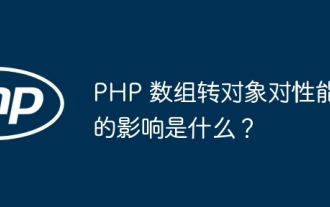 What is the performance impact of converting PHP arrays to objects?
Apr 30, 2024 am 08:39 AM
What is the performance impact of converting PHP arrays to objects?
Apr 30, 2024 am 08:39 AM
In PHP, the conversion of arrays to objects will have an impact on performance, mainly affected by factors such as array size, complexity, object class, etc. To optimize performance, consider using custom iterators, avoiding unnecessary conversions, batch converting arrays, and other techniques.
 Performance comparison of Java frameworks
Jun 04, 2024 pm 03:56 PM
Performance comparison of Java frameworks
Jun 04, 2024 pm 03:56 PM
According to benchmarks, for small, high-performance applications, Quarkus (fast startup, low memory) or Micronaut (TechEmpower excellent) are ideal choices. SpringBoot is suitable for large, full-stack applications, but has slightly slower startup times and memory usage.
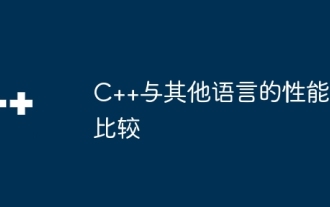 Performance comparison of C++ with other languages
Jun 01, 2024 pm 10:04 PM
Performance comparison of C++ with other languages
Jun 01, 2024 pm 10:04 PM
When developing high-performance applications, C++ outperforms other languages, especially in micro-benchmarks. In macro benchmarks, the convenience and optimization mechanisms of other languages such as Java and C# may perform better. In practical cases, C++ performs well in image processing, numerical calculations and game development, and its direct control of memory management and hardware access brings obvious performance advantages.
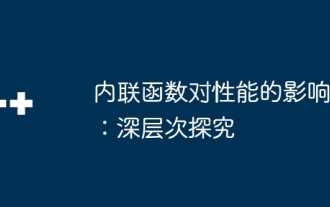 The impact of inline functions on performance: a deeper look
Apr 28, 2024 pm 05:39 PM
The impact of inline functions on performance: a deeper look
Apr 28, 2024 pm 05:39 PM
Inline functions improve local execution speed by eliminating function call overhead, reducing the need for stack space and improving branch prediction, but excessive use may lead to code bloat and non-local effects.




