In-depth analysis of numpy's dimension transposition method
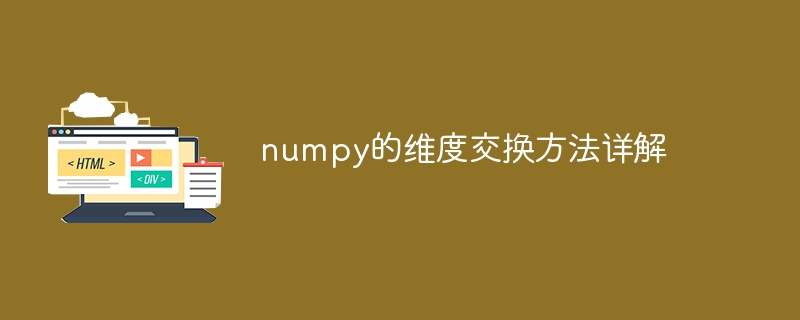
numpy is a powerful numerical calculation library that can process and operate multi-dimensional arrays in Python. In data analysis and scientific computing, it is often necessary to perform dimension exchange operations on arrays. This article will introduce the dimension exchange method in numpy in detail and give specific code examples.
1. Numpy dimension exchange method
Numpy provides a variety of methods for exchanging the dimensions of arrays. Commonly used methods include the transpose() function, swapaxes() function and reshape() function.
- transpose() function:
The transpose() function can be used to exchange the dimension order of the array. The parameter is a tuple that specifies the order in which dimensions are exchanged.
The sample code is as follows:
import numpy as np
arr = np.array([[1, 2, 3], [4, 5, 6]])
print("原始数组:
", arr)
print("交换维度后的数组:
", np.transpose(arr))The output result is as follows:
原始数组: [[1 2 3] [4 5 6]] 交换维度后的数组: [[1 4] [2 5] [3 6]]
As you can see, the dimension order of the original array is (2, 3), which is performed through the transpose() function After dimension swapping, the dimensions of the array become (3, 2).
- swapaxes() function:
swapaxes() function is used to swap the positions of two dimensions. The parameters are the subscripts of the two dimensions that need to be exchanged.
The sample code is as follows:
import numpy as np
arr = np.array([[1, 2, 3], [4, 5, 6]])
print("原始数组:
", arr)
print("交换维度后的数组:
", np.swapaxes(arr, 0, 1))The output result is as follows:
原始数组: [[1 2 3] [4 5 6]] 交换维度后的数组: [[1 4] [2 5] [3 6]]
Like the transpose() function, the swapaxes() function can also realize the exchange of dimensions, but its parameters are directly Specify the dimension subscripts to be exchanged.
- reshape() function: The
#reshape() function can be used to change the shape of an array to achieve dimension exchange. The parameter is a tuple specifying the new shape.
The sample code is as follows:
import numpy as np
arr = np.array([[1, 2, 3], [4, 5, 6]])
print("原始数组:
", arr)
print("交换维度后的数组:
", arr.reshape((3, 2)))The output result is as follows:
原始数组: [[1 2 3] [4 5 6]] 交换维度后的数组: [[1 2] [3 4] [5 6]]
Through the reshape() function, we can rearrange the dimensions of the original array to achieve dimension exchange.
2. Summary
This article introduces the dimension exchange method in numpy in detail and gives specific code examples. By using the transpose() function, swapaxes() function and reshape() function, you can easily implement the swap operation of array dimensions. In actual data processing, mastering and skillfully using these methods will greatly improve the efficiency of data analysis and scientific calculations. I hope this article will help you understand numpy's dimension exchange method!
The above is the detailed content of In-depth analysis of numpy's dimension transposition method. For more information, please follow other related articles on the PHP Chinese website!

Hot AI Tools

Undresser.AI Undress
AI-powered app for creating realistic nude photos

AI Clothes Remover
Online AI tool for removing clothes from photos.

Undress AI Tool
Undress images for free

Clothoff.io
AI clothes remover

AI Hentai Generator
Generate AI Hentai for free.

Hot Article

Hot Tools

Notepad++7.3.1
Easy-to-use and free code editor

SublimeText3 Chinese version
Chinese version, very easy to use

Zend Studio 13.0.1
Powerful PHP integrated development environment

Dreamweaver CS6
Visual web development tools

SublimeText3 Mac version
God-level code editing software (SublimeText3)

Hot Topics
 1377
1377
 52
52
 How to update numpy version
Nov 28, 2023 pm 05:50 PM
How to update numpy version
Nov 28, 2023 pm 05:50 PM
How to update the numpy version: 1. Use the "pip install --upgrade numpy" command; 2. If you are using the Python 3.x version, use the "pip3 install --upgrade numpy" command, which will download and install it, overwriting the current NumPy Version; 3. If you are using conda to manage the Python environment, use the "conda install --update numpy" command to update.
 How to quickly check numpy version
Jan 19, 2024 am 08:23 AM
How to quickly check numpy version
Jan 19, 2024 am 08:23 AM
Numpy is an important mathematics library in Python. It provides efficient array operations and scientific calculation functions and is widely used in data analysis, machine learning, deep learning and other fields. When using numpy, we often need to check the version number of numpy to determine the functions supported by the current environment. This article will introduce how to quickly check the numpy version and provide specific code examples. Method 1: Use the __version__ attribute that comes with numpy. The numpy module comes with a __
 Upgrading numpy versions: a detailed and easy-to-follow guide
Feb 25, 2024 pm 11:39 PM
Upgrading numpy versions: a detailed and easy-to-follow guide
Feb 25, 2024 pm 11:39 PM
How to upgrade numpy version: Easy-to-follow tutorial, requires concrete code examples Introduction: NumPy is an important Python library used for scientific computing. It provides a powerful multidimensional array object and a series of related functions that can be used to perform efficient numerical operations. As new versions are released, newer features and bug fixes are constantly available to us. This article will describe how to upgrade your installed NumPy library to get the latest features and resolve known issues. Step 1: Check the current NumPy version at the beginning
 Step-by-step guide on how to install NumPy in PyCharm and get the most out of its features
Feb 18, 2024 pm 06:38 PM
Step-by-step guide on how to install NumPy in PyCharm and get the most out of its features
Feb 18, 2024 pm 06:38 PM
Teach you step by step to install NumPy in PyCharm and make full use of its powerful functions. Preface: NumPy is one of the basic libraries for scientific computing in Python. It provides high-performance multi-dimensional array objects and various functions required to perform basic operations on arrays. function. It is an important part of most data science and machine learning projects. This article will introduce you to how to install NumPy in PyCharm, and demonstrate its powerful features through specific code examples. Step 1: Install PyCharm First, we
 How to install numpy
Dec 01, 2023 pm 02:16 PM
How to install numpy
Dec 01, 2023 pm 02:16 PM
Numpy can be installed using pip, conda, source code and Anaconda. Detailed introduction: 1. pip, enter pip install numpy in the command line; 2. conda, enter conda install numpy in the command line; 3. Source code, unzip the source code package or enter the source code directory, enter in the command line python setup.py build python setup.py install.
 Uncover the secret method to quickly uninstall the NumPy library
Jan 26, 2024 am 08:32 AM
Uncover the secret method to quickly uninstall the NumPy library
Jan 26, 2024 am 08:32 AM
The secret of how to quickly uninstall the NumPy library is revealed. Specific code examples are required. NumPy is a powerful Python scientific computing library that is widely used in fields such as data analysis, scientific computing, and machine learning. However, sometimes we may need to uninstall the NumPy library, whether to update the version or for other reasons. This article will introduce some methods to quickly uninstall the NumPy library and provide specific code examples. Method 1: Use pip to uninstall pip is a Python package management tool that can be used to install, upgrade and
 Numpy version selection guide: why upgrade?
Jan 19, 2024 am 09:34 AM
Numpy version selection guide: why upgrade?
Jan 19, 2024 am 09:34 AM
With the rapid development of fields such as data science, machine learning, and deep learning, Python has become a mainstream language for data analysis and modeling. In Python, NumPy (short for NumericalPython) is a very important library because it provides a set of efficient multi-dimensional array objects and is the basis for many other libraries such as pandas, SciPy and scikit-learn. In the process of using NumPy, you are likely to encounter compatibility issues between different versions, then
 In-depth analysis of numpy slicing operations and application in actual combat
Jan 26, 2024 am 08:52 AM
In-depth analysis of numpy slicing operations and application in actual combat
Jan 26, 2024 am 08:52 AM
Detailed explanation of numpy slicing operation method and practical application guide Introduction: Numpy is one of the most popular scientific computing libraries in Python, providing powerful array operation functions. Among them, slicing operation is one of the commonly used and powerful functions in numpy. This article will introduce the slicing operation method in numpy in detail, and demonstrate the specific use of slicing operation through practical application guide. 1. Introduction to numpy slicing operation method Numpy slicing operation refers to obtaining a subset of an array by specifying an index interval. Its basic form is:




