Practical tips for numpy arrays: converting from list
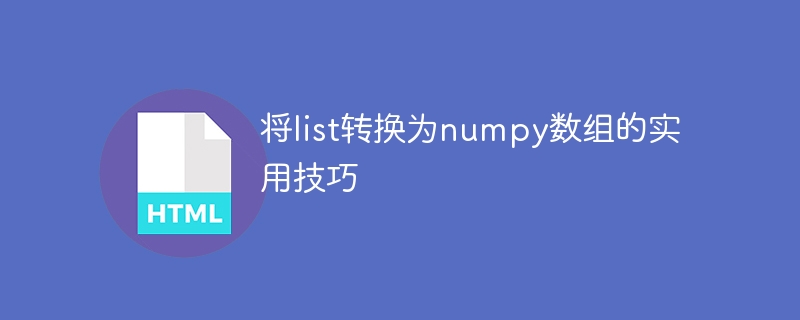
Practical tips for converting list to numpy array, specific code examples required
In Python, NumPy (Numerical Python) is a tool for doing science in Python Computing library. It provides an efficient multidimensional array object (ndarray), as well as tools for fast operations on arrays. By converting the list into a NumPy array, we can take advantage of the power of NumPy for data processing and analysis.
Below we will introduce several practical techniques for converting lists to NumPy arrays and give specific code examples.
- Using the np.array() function
The np.array() function is one of the most commonly used functions in NumPy and can convert a list into a NumPy array. The parameter of this function accepts a list as input and returns a corresponding NumPy array.
Sample code:
import numpy as np my_list = [1, 2, 3, 4, 5] my_array = np.array(my_list) print(my_array)
Output result:
[1 2 3 4 5]
- Use np.asarray() function
np.asarray() The function function is similar to the np.array() function, which can convert the list into a NumPy array. Unlike np.array(), the np.asarray() function will preserve the type of the input data as much as possible instead of converting it to the default dtype.
Sample code:
import numpy as np my_list = [1, 2, 3, 4, 5] my_array = np.asarray(my_list) print(my_array)
Output result:
[1 2 3 4 5]
- Use np.reshape() function
np.reshape() Functions can change the shape of NumPy arrays. By converting the list to a one-dimensional array and then using the np.reshape() function to change the shape, we can get NumPy arrays of different dimensions.
Sample code:
import numpy as np my_list = [1, 2, 3, 4, 5] my_array = np.array(my_list) reshaped_array = np.reshape(my_array, (5, 1)) print(reshaped_array)
Output result:
[[1] [2] [3] [4] [5]]
- Use np.zeros() or np.ones() function
import numpy as np
my_list = [1, 2, 3, 4, 5]
my_array = np.zeros(len(my_list), dtype=int)
for i, item in enumerate(my_list):
my_array[i] = item
print(my_array)[1 2 3 4 5]
- Use np.fromiter() function
import numpy as np my_list = [1, 2, 3, 4, 5] my_array = np.fromiter(my_list, dtype=int) print(my_array)
[1 2 3 4 5]
The above is the detailed content of Practical tips for numpy arrays: converting from list. For more information, please follow other related articles on the PHP Chinese website!

Hot AI Tools

Undresser.AI Undress
AI-powered app for creating realistic nude photos

AI Clothes Remover
Online AI tool for removing clothes from photos.

Undress AI Tool
Undress images for free

Clothoff.io
AI clothes remover

Video Face Swap
Swap faces in any video effortlessly with our completely free AI face swap tool!

Hot Article

Hot Tools

Notepad++7.3.1
Easy-to-use and free code editor

SublimeText3 Chinese version
Chinese version, very easy to use

Zend Studio 13.0.1
Powerful PHP integrated development environment

Dreamweaver CS6
Visual web development tools

SublimeText3 Mac version
God-level code editing software (SublimeText3)

Hot Topics
 1386
1386
 52
52
 Troubleshooting Tomcat 404 Errors: Quick and Practical Tips
Dec 28, 2023 am 08:05 AM
Troubleshooting Tomcat 404 Errors: Quick and Practical Tips
Dec 28, 2023 am 08:05 AM
Practical Tips to Quickly Solve Tomcat404 Errors Tomcat is a commonly used JavaWeb application server and is often used when developing and deploying JavaWeb applications. However, sometimes we may encounter a 404 error from Tomcat, which means that Tomcat cannot find the requested resource. This error can be caused by multiple factors, but in this article, we will cover some common solutions and tips to help you resolve Tomcat 404 errors quickly. Check URL path
 Practical tips for efficiently solving Java large file reading exceptions
Feb 21, 2024 am 10:54 AM
Practical tips for efficiently solving Java large file reading exceptions
Feb 21, 2024 am 10:54 AM
Practical tips for efficiently resolving large file read exceptions in Java require specific code examples. Overview: When processing large files, Java may face problems such as memory overflow and performance degradation. This article will introduce several practical techniques to effectively solve Java large file reading exceptions, and provide specific code examples. Background: When processing large files, we may need to read the file contents into memory for processing, such as searching, analyzing, extracting and other operations. However, when the file is large, the following problems are often encountered: Memory overflow: trying to copy the entire file at once
 Practical Tips Sharing: Merge Two Pages of Word Document into One Page
Mar 25, 2024 pm 06:45 PM
Practical Tips Sharing: Merge Two Pages of Word Document into One Page
Mar 25, 2024 pm 06:45 PM
In our daily work and study, we often encounter situations where we need to merge the contents of two pages of a Word document into one page, such as printing to save paper or making a booklet, etc. Although the Word software itself does not provide direct functions to achieve this operation, we can use some techniques to achieve this goal. Below we will share some practical tips to help you quickly and easily merge two pages of a Word document into one. 1. Reduce the page size In a Word document, we can merge two pages into one by adjusting the page size.
 Gradually master the practical skills of Java regular expression syntax
Jan 09, 2024 pm 07:09 PM
Gradually master the practical skills of Java regular expression syntax
Jan 09, 2024 pm 07:09 PM
Learn practical tips for Java regular expression syntax, step by step, with specific code examples. Regular expressions are a powerful tool that can be used for pattern matching and replacement of strings. In Java, string operations can be easily handled using regular expressions. This article will introduce you to some practical tips about Java regular expression syntax and provide specific code examples. Basic matching patterns for regular expressions in Java use the java.util.regex package. To use regular expressions, you can use Patter
 List conversion method of numpy array
Jan 26, 2024 am 09:43 AM
List conversion method of numpy array
Jan 26, 2024 am 09:43 AM
Using the method of converting list to numpy array requires specific code examples. In Python, we often need to process a large amount of numerical data, and the numpy library is one of the commonly used numerical calculation tools in Python. It provides rich mathematical functions and convenient array operation functions. In numpy, numpy arrays are usually used to store and process data. In practical applications, we often need to convert other data structures, such as lists, into numpy arrays for subsequent numerical calculations and analysis.
 Practical tips and code samples for drawing charts in Python
Sep 29, 2023 am 10:46 AM
Practical tips and code samples for drawing charts in Python
Sep 29, 2023 am 10:46 AM
Practical tips and code samples for drawing charts in Python Introduction: Data visualization is an indispensable part of data analysis. Python, as a powerful programming language, provides multiple libraries and tools to make charting simple and easy. This article will introduce some practical tips and code samples for drawing charts to help readers better use Python for data visualization. 1. Matplotlib library Matplotlib is a widely used drawing library in Python, which can draw many types of charts.
 Practical skills for Chinese C language software
Mar 18, 2024 am 11:36 AM
Practical skills for Chinese C language software
Mar 18, 2024 am 11:36 AM
Practical skills of Chinese C language software With the acceleration of globalization, Chinese C language software has become more and more important. When developing software, Chineseizing the software interface, prompt information, logs and other content can improve the user experience and make the software more easily accepted by Chinese users. This article will introduce some practical techniques to help developers convert content in C language software into Chinese. At the same time, it will be accompanied by specific code examples to help readers better understand and apply these techniques. 1. Use wide character encoding. In C language, wide character encoding is a
 Multithreaded Programming in Java: Practical Tips
Jun 15, 2023 pm 10:54 PM
Multithreaded Programming in Java: Practical Tips
Jun 15, 2023 pm 10:54 PM
With the continuous development of computer hardware, the popularity of multi-core CPUs, and the efficiency requirements of modern applications, multi-threaded programming has become an inevitable topic in the field of Java programming. In Java, multi-threaded programming relies on the Thread class and Runnable interface. Java provides a series of thread components that can help us create and manage multiple threads. This article will introduce some practical tips for multi-threaded programming in Java to enable you to better perform multi-threaded programming. Thread creation and starting Java




