
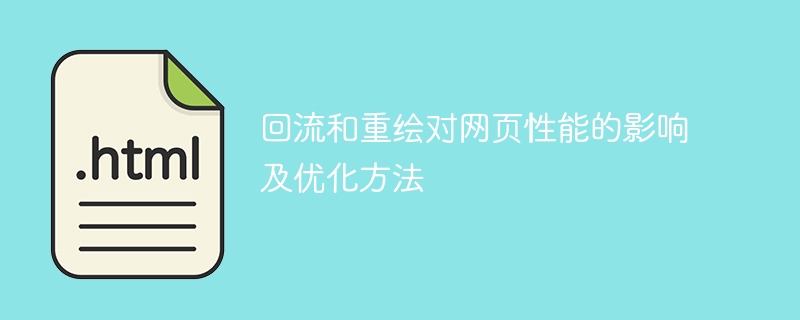
The impact of reflow and redrawing on web page performance and optimization methods
When we open a web page in the browser, the rendering process of the web page can be divided into four Stage: parse HTML, build DOM tree, build CSSOM tree, merge DOM and CSSOM trees and generate rendering tree, and finally layout and draw the page according to the rendering tree. In this rendering process, reflow and repaint are two very important concepts.
Reflow refers to the process in which the browser recalculates the geometric properties of the elements in the page and re-lays out the page when the size, position or content of the DOM element changes. Redrawing means that when the style of an element changes, but does not affect its geometric properties on the page, the browser only needs to redraw the element without relayout.
The frequent occurrence of reflow and redraw will have a great impact on the performance of the page, because the browser needs to recalculate the geometric attributes of the elements and re-layout the page during the reflow process. This process is very consumption-intensive. performance. Similarly, redrawing will also affect the performance of the page. Although it is less expensive than reflow, it will still consume certain resources.
In order to optimize web page performance, we need to reduce the number of reflows and redraws as much as possible. Here are some optimization methods:
The following are some specific code examples:
// 使用样式集中化
document.getElementById('elementId').classList.add('new-class');
// 使用文档片段
var fragment = document.createDocumentFragment();
for (var i = 0; i < 1000; i++) {
var div = document.createElement('div');
div.textContent = 'This is a div';
fragment.appendChild(div);
}
document.getElementById('container').appendChild(fragment);
// 批量操作样式
var elements = document.getElementsByClassName('elements');
for (var i = 0; i < elements.length; i++) {
elements[i].classList.add('new-class');
}
// 避免强制同步布局属性
var width = element.offsetWidth; // 读取元素的宽度
// 使用transform和opacity属性
element.style.transform = 'translateX(100px)';
element.style.opacity = 0.5;
// 使用节流函数
function throttle(fn, delay) {
let timer = null;
return function() {
if (!timer) {
timer = setTimeout(function() {
fn.apply(this, arguments);
timer = null;
}, delay);
}
};
}
window.addEventListener('resize', throttle(function() {
// 窗口大小变化时的处理逻辑
}, 200));By adopting the above optimization methods, we can reduce the number of reflows and redraws, thereby improving the performance and user experience of the web page. At the same time, during the development process, we also need to pay attention to avoid frequently modifying the style and layout of elements, and minimize the triggering of unnecessary reflow and redraw.
The above is the detailed content of Optimizing web page performance: The impact of reflow and redraw and how to deal with it. For more information, please follow other related articles on the PHP Chinese website!




