
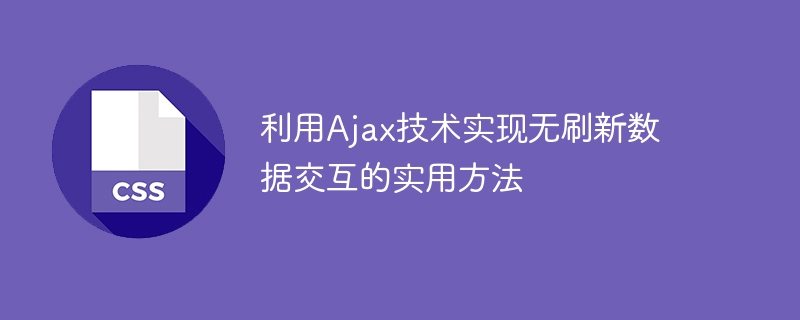
A practical method to use Ajax technology to achieve refresh-free data interaction
In Web development, real-time interaction of data is a very important function. The traditional way of browser requesting to refresh the page can no longer meet the needs of users, so Ajax technology came into being. Ajax (Asynchronous JavaScript and XML) is a technology that enables data interaction through asynchronous communication with the server without refreshing the entire page. This article will introduce practical methods to achieve refresh-free data interaction using Ajax technology, and provide specific code examples.
1. Introduction of Ajax library
Before we begin, we first need to introduce an Ajax library. The more popular Ajax libraries currently include jQuery and axios. In this article, we choose the jQuery library as an example.
In the tag of the HTML file, add the following code to introduce the jQuery library:
<script src="https://cdn.jsdelivr.net/jquery/3.5.1/jquery.min.js"></script>
2. Implement refresh-free data interaction
Next, we will introduce three common methods of non-refresh data interaction and give corresponding code examples.
By sending a GET request using the $.ajax() method, you can obtain the data returned by the server.
$.ajax({
url: "example.com/api/data",
type: "GET",
success: function(response) {
// 处理返回的数据
console.log(response);
},
error: function(error) {
// 处理错误
console.log(error);
}
});In the above code, we specify the requested URL and request method (GET). When the request is successful, the data returned by the server can be processed in the success callback function; when the request fails, the error information can be processed in the error callback function.
If you need to send data to the server, you can send a POST request by using the $.ajax() method.
$.ajax({
url: "example.com/api/data",
type: "POST",
data: {
key1: "value1",
key2: "value2"
},
success: function(response) {
// 处理返回的数据
console.log(response);
},
error: function(error) {
// 处理错误
console.log(error);
}
});In the above code, we specify the requested URL and request method (POST), and pass the data to be sent through the data attribute. When the request is successful, the data returned by the server can be processed in the success callback function; when the request fails, the error information can be processed in the error callback function.
If you need to send data when the form is submitted and obtain the data returned by the server, you can do this by listening to the form submission event.
<form id="myForm" method="POST" action="example.com/api/data">
<input type="text" name="username">
<input type="password" name="password">
<input type="submit" value="Submit">
</form>
<script>
$("#myForm").submit(function(event) {
event.preventDefault(); // 阻止表单的默认提交行为
var formData = $(this).serialize(); // 将表单数据序列化为字符串
$.ajax({
url: $(this).attr("action"),
type: $(this).attr("method"),
data: formData,
success: function(response) {
// 处理返回的数据
console.log(response);
},
error: function(error) {
// 处理错误
console.log(error);
}
});
});
</script>In the above code, we listen to the form's submission event and prevent the form's default submission behavior in the event handling function. Then, use the $(this).serialize() method to serialize the form data into a string, and send a POST request through the $.ajax() method. When the request is successful, the data returned by the server can be processed in the success callback function; when the request fails, the error information can be processed in the error callback function.
In summary, by using Ajax technology, a practical method of data interaction without refreshing can be achieved. Whether you are sending a GET request, a POST request, or listening to a form submission event, you can use the $.ajax() method to achieve asynchronous interaction of data. By flexibly using these methods, the user's interactive experience can be greatly improved.
(Note: The above code is for reference only and needs to be adjusted according to specific needs during actual use.)
The above is the detailed content of An effective method to achieve real-time data interaction using Ajax technology. For more information, please follow other related articles on the PHP Chinese website!
 ajax tutorial
ajax tutorial
 Ajax Chinese garbled code solution
Ajax Chinese garbled code solution
 What to do if ajax transmits Chinese garbled characters
What to do if ajax transmits Chinese garbled characters
 Commonly used codes in html language
Commonly used codes in html language
 The difference between front-end and back-end
The difference between front-end and back-end
 Introduction to the difference between javascript and java
Introduction to the difference between javascript and java
 What to do if the Bluetooth switch is missing in Windows 10
What to do if the Bluetooth switch is missing in Windows 10
 What is the difference between guid and mbr formats
What is the difference between guid and mbr formats
 wifi shows no ip assigned
wifi shows no ip assigned




