
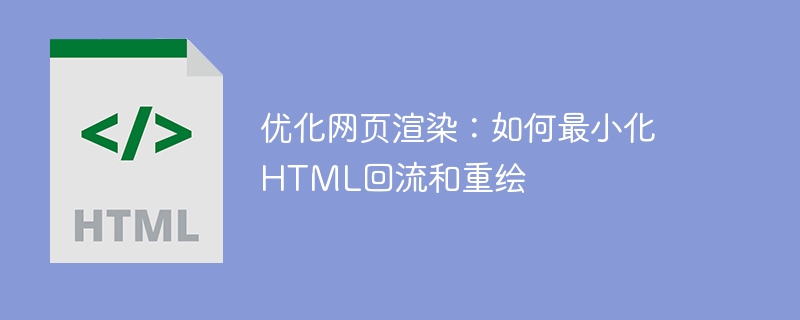
Optimizing web page rendering: How to minimize HTML reflow and redrawing, specific code examples are required
In web development, the rendering performance of web pages is a very critical issue . When a user visits a web page, the browser needs to parse HTML, CSS and JavaScript and render them before presenting them to the user. However, HTML reflow and repaint may occur during the rendering process. These operations consume a large amount of computing resources and time, reducing the loading speed of web pages and user interaction experience.
HTML reflow means that when the browser finds that the layout or size of the web page has changed, it needs to recalculate and update the geometric attributes of all affected elements on the page to rearrange the layout. Redrawing means that when only changes in attributes cause style changes but do not affect the layout, the browser only needs to redraw the affected parts.
In order to optimize web page rendering, we need to reduce the number of HTML reflows and redraws as much as possible. Below I'll introduce some practical techniques, along with corresponding code examples.
Use CSS translate to replace changes in attributes such as top and left:
Since changes using the translate attribute will not cause layout changes, it is better than changing attributes such as top and left. More efficient. The following is a sample code:
// 不推荐 element.style.left = '100px'; // 推荐 element.style.transform = 'translateX(100px)';
Batch update DOM:
When you need to modify the DOM multiple times in a row, it is best to put these modification operations in a batch to Reduce the number of reflows. The following is a sample code:
const container = document.getElementById('container');
const fragment = document.createDocumentFragment();
// 不推荐
for(let i = 0; i < 100; i++) {
const div = document.createElement('div');
div.textContent = 'Item ' + i;
container.appendChild(div);
}
// 推荐
for(let i = 0; i < 100; i++) {
const div = document.createElement('div');
div.textContent = 'Item ' + i;
fragment.appendChild(div);
}
container.appendChild(fragment);Use the transform and opacity properties of CSS to implement animation:
When you need to animate an element, use the transform and opacity properties of CSS to change the ratio. Elements are laid out and styled more efficiently. The following is a sample code:
// 不推荐 element.style.top = '100px'; element.style.opacity = '0'; // 推荐 element.style.transform = 'translateY(100px)'; element.style.opacity = '0';
Avoid frequent modifications to the style:
When you need to modify the style of an element multiple times, it is best to put these style settings in a class , and then switch classes by modifying the element's classList. The following is a sample code:
// 不推荐
element.style.color = 'red';
element.style.fontSize = '20px';
// 推荐
element.classList.add('highlight');Through the above optimization techniques, we can minimize the number of HTML reflows and redraws, and improve the rendering performance of the web page and the user's interactive experience.
It should be noted that different web page scenarios may require the use of different optimization strategies, so in actual development, it is necessary to choose the appropriate optimization method according to the specific situation.
I hope the above content can be helpful to you in understanding and optimizing web page rendering. If you have any questions, please feel free to ask.
The above is the detailed content of Improve web page rendering: ways to reduce HTML reflow and redraw. For more information, please follow other related articles on the PHP Chinese website!
 Usage of fopen function in Matlab
Usage of fopen function in Matlab
 How to restore IE browser to automatically jump to EDGE
How to restore IE browser to automatically jump to EDGE
 Introduction to the meaning of invalid password
Introduction to the meaning of invalid password
 How to solve the problem that the msxml6.dll file is missing
How to solve the problem that the msxml6.dll file is missing
 linux view network card
linux view network card
 Self-study for beginners in C language with zero foundation
Self-study for beginners in C language with zero foundation
 es6 new features
es6 new features
 How to configure default gateway
How to configure default gateway




