
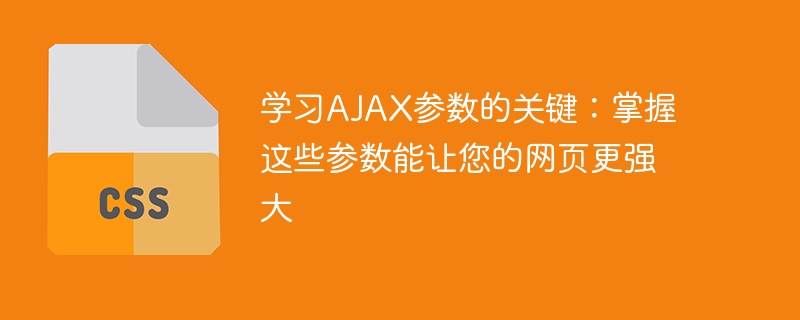
The key to learning AJAX parameters: Mastering these parameters can make your web page more powerful. Specific code examples are needed
With the development of the Internet, Ajax (Asynchronous JavaScript and XML) technology has become an integral part of Web development. It makes web pages smoother and more responsive by communicating asynchronously with the server without refreshing the entire page. To use Ajax, we need to understand some important parameters. This article guides you through these parameters and demonstrates their use with concrete code examples.
The URL parameter refers to the target URL when Ajax initiates a request, which specifies the server-side resource. In Ajax, we can tell the server what needs to be done by passing URL parameters. For example, we can specify the file or API that needs to obtain data through URL parameters.
Sample code:
var xhr = new XMLHttpRequest();
xhr.open("GET", "https://api.example.com/data", true);
xhr.send();In the above example, we send a request to the server with the URL "https://api.example.com/data" through the GET method to obtain data.
Method parameters are used to specify the method of the Ajax request. Common methods are GET and POST.
Sample code:
var xhr = new XMLHttpRequest();
xhr.open("GET", "https://api.example.com/data?id=123", true);
xhr.send();In the above example, we use the GET method to get the id from the server with the URL "https://api.example.com/data" 123 data.
Sample code:
var xhr = new XMLHttpRequest();
xhr.open("POST", "https://api.example.com/data", true);
xhr.setRequestHeader("Content-Type", "application/json");
xhr.send(JSON.stringify({id: 123, name: "John"}));In the above example, we use the POST method to submit a message containing JSON data of id and name.
The data type parameter is used to specify the data type expected to be returned from the server. Common data types include text, json and xml.
Sample code:
var xhr = new XMLHttpRequest();
xhr.open("GET", "https://api.example.com/data", true);
xhr.setRequestHeader("Accept", "application/json");
xhr.onload = function() {
var data = JSON.parse(xhr.responseText);
// 处理返回的JSON数据
};
xhr.send();In the above example, we tell the server that we expect the returned data to be in JSON format by setting the Accept parameter in the request header to "application/json".
The callback function is a very critical part of Ajax, which is used to process the response from the server. We can operate and process the returned data in the callback function.
Sample code:
var xhr = new XMLHttpRequest();
xhr.open("GET", "https://api.example.com/data", true);
xhr.onload = function() {
if (xhr.status === 200) {
var data = JSON.parse(xhr.responseText);
// 处理返回的数据
} else {
// 处理错误
}
};
xhr.send();In the above example, we judge the status code returned by the server based on the status attribute of the xhr object, and perform corresponding processing based on the result.
By mastering the above parameters, you can make Ajax requests according to actual needs, making your web page more powerful. However, it should be noted that there may be some differences between different Ajax frameworks. Please use it according to the documentation of the specific framework.
To summarize, this article introduces several important parameters in Ajax, including URL parameters, method parameters, data type parameters and callback function parameters. We hope that through specific code examples, readers can better understand the use of these parameters and be able to flexibly apply them to their own web development.
The above is the detailed content of The key to improving web page functionality: Proficient in the use of AJAX parameters. For more information, please follow other related articles on the PHP Chinese website!




