 Web Front-end
Web Front-end
 CSS Tutorial
CSS Tutorial
 A deep dive into the importance of reflow and redraw in front-end development
A deep dive into the importance of reflow and redraw in front-end development
A deep dive into the importance of reflow and redraw in front-end development
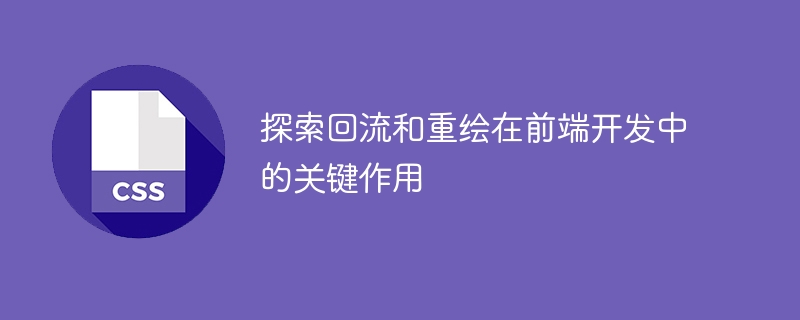
[Title] Exploring the key roles of reflow and repaint in front-end development
[Introduction] Reflow and repaint are key roles in front-end development A very important concept that plays a vital role in optimizing web page performance and improving user experience. This article will delve into the definition and reasons of reflow and redraw, combined with specific code examples, so that readers can better understand their key role in front-end development.
[Text]
1. Definition of Reflow and Repaint
- Reflow: When the browser renders the web page, Calculate the position and geometric properties of elements and determine the size and positional relationship of elements in web pages. When the layout of a web page or the size of elements and other information are modified, the browser needs to recalculate the size and position of all elements. This process is called reflow or rearrangement. Reflow causes the browser to redraw the affected portion or the entire page.
- Repaint: When the style of an element (such as color, background, etc.) changes without affecting its layout or geometric properties, the browser only needs to repaint the element. without the need for reflow.
2. Reasons for reflow and redraw
- Addition, deletion and modification operations of elements: When we modify DOM elements through JavaScript, such as adding, deleting or modifying elements Style, size, etc., the browser will trigger reflow or redraw.
- Change of browser window: When the size of the browser window changes, the browser needs to recalculate and layout the elements in the page, so reflow is triggered.
- Change of text: When the text content changes, the browser needs to recalculate the size of the text elements involved, so reflow will also be triggered.
3. How to avoid excessive reflow and redraw
- Use document fragments: When you need to frequently modify the DOM tree, you can use document fragments (DocumentFragment) to operate , and then insert the document fragments into the document after the operation is completed to reduce the number of reflows.
// 使用文档碎片示例
var fragment = document.createDocumentFragment();
for (var i = 0; i < 100; i++) {
var li = document.createElement("li");
li.innerHTML = "列表项" + i;
fragment.appendChild(li);
}
document.getElementById("list").appendChild(fragment);- Avoid frequent modification of styles:
// 避免频繁修改样式示例
var box = document.getElementById("box");
box.style.width = "200px";
box.style.height = "300px";
box.style.backgroundColor = "red";
// 替代方法,通过修改 class 名称一次性修改多个样式
.box {
width: 200px;
height: 300px;
background-color: red;
}
box.className = "box";- Use CSS3 animation instead of JavaScript animation: CSS3 animation uses GPU acceleration, the effect is smoother and reduces backflow and the number of redraws.
/* 使用 CSS3 动画示例 */
@keyframes fade {
0% { opacity: 0; }
100% { opacity: 1; }
}
.fade-in {
animation: fade 1s ease-in;
}- Optimize layout structure and style: avoid using unnecessary nesting and complex selectors to reduce the time and resources required for rendering.
4. The impact of reflow and redraw on performance
- Reflow consumes more performance than redraw: Reflow requires recalculation and layout of the elements in the page, which consumes more of CPU resources.
- Batch processing of DOM modifications: Merge modifications to the DOM to reduce the number of reflows and redraws.
- Use the transform attribute of CSS3: The transform attribute will not trigger reflow and redrawing, which can improve the performance of the page.
// 使用 transform 示例
var box = document.getElementById("box");
box.style.transform = "translateX(100px)";[Summary]
Reflow and redrawing are two concepts that cannot be ignored in front-end development. They have an important impact on web page performance and user experience. By properly optimizing the layout structure, modifying styles, and manipulating the DOM, we can reduce unnecessary reflows and redraws and improve the performance of web pages. I believe that through the introduction and examples of this article, readers will have a deeper understanding of reflow and redrawing, and can use them in actual development to improve the efficiency and performance of front-end development.
The above is the detailed content of A deep dive into the importance of reflow and redraw in front-end development. For more information, please follow other related articles on the PHP Chinese website!

Hot AI Tools

Undresser.AI Undress
AI-powered app for creating realistic nude photos

AI Clothes Remover
Online AI tool for removing clothes from photos.

Undress AI Tool
Undress images for free

Clothoff.io
AI clothes remover

AI Hentai Generator
Generate AI Hentai for free.

Hot Article

Hot Tools

Notepad++7.3.1
Easy-to-use and free code editor

SublimeText3 Chinese version
Chinese version, very easy to use

Zend Studio 13.0.1
Powerful PHP integrated development environment

Dreamweaver CS6
Visual web development tools

SublimeText3 Mac version
God-level code editing software (SublimeText3)

Hot Topics
 1385
1385
 52
52
 Is Ace Racing Post-Holiday Syndrome: The real experienced drivers have already begun to prepare for the Lantern Festival
Feb 21, 2024 pm 06:04 PM
Is Ace Racing Post-Holiday Syndrome: The real experienced drivers have already begun to prepare for the Lantern Festival
Feb 21, 2024 pm 06:04 PM
The Lantern Festival is coming soon. Ace Racing has specially prepared a Lantern Festival riddle guessing activity for everyone. If you guess the riddles and successfully answer 6 questions correctly, you can receive gold coin rewards. If you accumulate a certain number of riddles, you can also get generous rewards. Specific details Let’s take a look at the details of this event. Is Ace Racing Post-Holiday Syndrome: The real experienced drivers have already begun to prepare for the Lantern Festival. Hey, dear drivers, they all say that the Spring Festival is not the end until after the Lantern Festival. We welcome the lantern festival, eat glutinous rice balls, and set off fireworks...the Festival of Speed is everywhere In the festive and lively atmosphere of the festival, Xili has also prepared some interesting lantern riddles that "only real experienced drivers" can get for everyone to warm up in advance. Let's guess together~ (PS: Drivers can go to today's public account Tweet to see the answer!) How about it, riders?
 Is Android 12 smoother than Android 11? 'Performance comparison between the latest Android 12 and Android 11'
Feb 07, 2024 am 08:13 AM
Is Android 12 smoother than Android 11? 'Performance comparison between the latest Android 12 and Android 11'
Feb 07, 2024 am 08:13 AM
Android 12 is a brand new system released by Google on May 19, 2021. It is the official iteration of Android 11 and is also the latest version of the current Android system. All major domestic mobile phone manufacturers will launch major releases from the end of this year to the beginning of next year. Large-scale push of major version updates based on Android 12. For example, the upcoming MIUI 13 has been confirmed to be based on Android 12 (some low-end models are based on Android 11). So what kind of improvements will Android 12 bring compared to Android 11? What changes are there for ordinary users? Let’s talk about them in this article. 01. UI changes. User perception intensity: Domestic user perception is relatively low. One of the biggest improvements in Android 12 comes from UI design, but since we may rarely see it in our country
 'Let's Go Muffin' starts a new linkage, and the line puppy style PV is announced
Apr 28, 2024 pm 04:46 PM
'Let's Go Muffin' starts a new linkage, and the line puppy style PV is announced
Apr 28, 2024 pm 04:46 PM
Good news! The healing adventure-placement mobile game "Let's Go, Muffin" developed by Xindong has been officially announced - the game will launch a public beta of the national server on May 15th! Not only that, the first public beta of the national server will also be launched simultaneously on the day of the public beta. In collaboration with two IPs, Maifen officially launched the slogan "Puppy even with wheat, happy Say Hi!", and joined hands with the popular IP "Line Line Puppy" to bring everyone a different kind of healing! In order to welcome this linkage, Line Puppy official also A linkage PV was specially created using the simple style of a puppy with lines. We can see the game mascot Muffin, the cute white Maltese and the little golden retriever, having fun in the world of line muffins. They drove around in the RV, passed through layers of love, used rainbows as slides, went to the beach to dance, and defeated the terrifying black shadow in the middle of the night.
 'Collapsed Star Railroad' Mikhail Where Are You Going Achievement Guide
May 09, 2024 pm 09:20 PM
'Collapsed Star Railroad' Mikhail Where Are You Going Achievement Guide
May 09, 2024 pm 09:20 PM
Collapse Star Dome Railway Where Are You Going Mikhail achievement guide. With the update to version 2.2 of Honkai Dome Railway, there are a lot of new content in the game that can be experienced. I believe that many friends have encountered some difficulties when completing the achievement "Where Are You Going, Mikhail?" I don’t know how to complete it, so today I will take you through the detailed process. Guide to the Collapsed Star Railroad Where Are You Going Mikhail 1. When we inherited the capabilities of the Tongtun Pioneers and solved the crisis in Sinokonni, everything settled and we returned to the top of Flowing Dream Reef. The transfer point is the one marked in the picture below; 2. After reaching it, go straight forward, look at Mikhail again, and investigate the balcony in front of him; 3. After completing the investigation, you can obtain the achievement Mikhail
 The computer I spent 300 yuan to assemble successfully ran through the local large model
Apr 12, 2024 am 08:07 AM
The computer I spent 300 yuan to assemble successfully ran through the local large model
Apr 12, 2024 am 08:07 AM
If 2023 is recognized as the first year of AI, then 2024 is likely to be a key year for the popularization of large AI models. In the past year, a large number of large AI models and a large number of AI applications have emerged. Manufacturers such as Meta and Google have also begun to launch their own online/local large models to the public, similar to "AI artificial intelligence" that is out of reach. The concept suddenly came to people. Nowadays, people are increasingly exposed to artificial intelligence in their lives. If you look carefully, you will find that almost all of the various AI applications you have access to are deployed on the "cloud". If you want to build a device that can run large models locally, then the hardware is a brand-new AIPC priced at more than 5,000 yuan. For ordinary people,
 Meitu AI partial redrawing technology revealed! Change it however you want! Partial redrawing of beautiful pictures allows you to do whatever you want
Mar 02, 2024 am 09:55 AM
Meitu AI partial redrawing technology revealed! Change it however you want! Partial redrawing of beautiful pictures allows you to do whatever you want
Mar 02, 2024 am 09:55 AM
Recently, the "AI image enlargement" function has caused a sensation with its sudden enlargement effect. Its funny and interesting auto-fill results have frequently become popular and set off a craze on the Internet. Users actively tried this feature, and its huge 180-degree transformation also made people marvel, and the popularity of the topic continued to rise. While arousing laughter and enthusiasm, it also means that people are constantly paying attention to whether AI can really help them solve real-world problems and improve user experience. With the rapid development of AIGC technology, AI application scenarios are accelerating to be implemented, which indicates that we will usher in a new productivity revolution. Recently, Meitu's WHEE and other products have launched AI image expansion and AI image modification functions. With simple prompt input, users can modify images at will.
 How to solve Douyin traffic limit? What should I do if the traffic is limited so that it can flow back?
Mar 22, 2024 am 09:00 AM
How to solve Douyin traffic limit? What should I do if the traffic is limited so that it can flow back?
Mar 22, 2024 am 09:00 AM
With the popularity of Douyin, the problems commonly faced by users are also gradually increasing. The most worrying one is the problem of Douyin's traffic limit. Douyin's traffic limit may lead to a significant reduction in the number of views, likes and comments on users' videos, thereby affecting users' income and exposure opportunities. 1. How to solve Douyin’s traffic limit? 1. Improve content quality The core competitiveness of Douyin lies in content. Only high-quality content can attract more users. Therefore, improving content quality is the key to solving Douyin’s current limiting problem. Creators need to focus on content innovation, attract users with unique perspectives and creativity, and at the same time ensure that the content is interesting, educational and practical. Only in this way can the user experience be continuously improved and user stickiness increased. 2. Adjust the release time. Douyin’s traffic distribution has a time pattern.
 Dogelon Mars Price Prediction 2024-2030
Mar 22, 2024 pm 03:33 PM
Dogelon Mars Price Prediction 2024-2030
Mar 22, 2024 pm 03:33 PM
ELON peaked at $0.0000005196 in 2023 and has been declining ever since. Our Dogelon Mars price prediction estimates the price by the end of 2024 at $0.0000001409. According to our Dogelon Mars price prediction for 2025, ELON is trading at $0.0000004709.



