
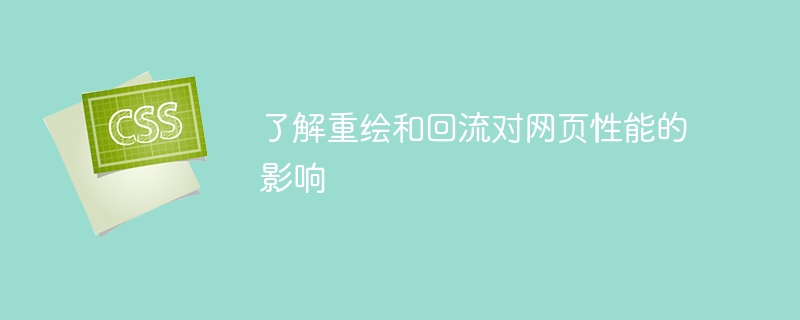
To understand the impact of redraw and reflow on web page performance, specific code examples are required
Introduction:
The performance of web pages is one of the key factors in user experience. In the process of optimizing web page performance, it is important to understand the concepts of redraw and reflow and their impact on web page performance. This article will explain in detail the meaning of redraw and reflow, and give examples of their impact on web page performance. At the same time, some optimization tips and suggestions are provided to reduce the number of redraws and reflows, thereby improving web page performance.
Text:
Repaint refers to when the visible style of an element changes. But the layout does not change when the operation occurs. For example, change the color, background and other style attributes of the element. The browser will redraw the visible portion of these elements to display the new style.
Reflow refers to the operation when the layout of elements changes and the layout of the web page needs to be recalculated. For example, change the width, height, position and other attributes of the element. The browser recalculates and renders all affected elements and triggers a redraw.
Redrawing and reflowing operations consume a large amount of computing resources and may lead to a decrease in web page performance. Therefore, we should minimize the number of redraws and reflows to improve the response speed and user experience of the web page.
When redrawing and reflow operations occur frequently, it will cause problems such as page flickering and freezing, affecting the user's visual perception and operating experience. Especially on mobile devices, due to limited resources, the impact of redrawing and reflowing is more obvious.
The following are some common situations and optimized sample codes:
Situation 1: Frequent Modify the style attributes of elements
const element = document.getElementById('example'); // 获取需要修改样式的元素
element.style.color = 'red'; // 修改元素的颜色值
element.style.background = 'yellow'; // 修改元素的背景颜色值
// ...Optimization plan: Combine operations that require multiple style modifications into one operation to reduce the number of redraws and reflows.
const element = document.getElementById('example');
const style = element.style; // 通过缓存元素的样式对象进行操作
style.color = 'red';
style.background = 'yellow';
// ...Case 2: Modify the position and size of the element
const element = document.getElementById('example');
element.style.width = '200px'; // 修改元素的宽度
element.style.height = '100px'; // 修改元素的高度
element.style.left = '50px'; // 修改元素的左边距
element.style.top = '50px'; // 修改元素的上边距
// ...Optimization solution: Use the transform attribute of CSS3 to change the position and size.
const element = document.getElementById('example');
element.style.transform = 'translate(50px, 50px)'; // 修改元素的位置
element.style.transform = 'scale(2)'; // 修改元素的尺寸
// ...Scenario 3: Frequent operations on DOM elements
const container = document.getElementById('container');
for(let i = 0; i < 1000; i++) {
const element = document.createElement('div'); // 创建新的元素
container.appendChild(element); // 将元素添加到容器中
}Optimization solution: Use document fragments (Document Fragment) to batch operate DOM elements.
const container = document.getElementById('container');
const fragment = document.createDocumentFragment(); // 创建文档片段
for(let i = 0; i < 1000; i++) {
const element = document.createElement('div');
fragment.appendChild(element);
}
container.appendChild(fragment); // 一次性添加所有元素到容器中Summary:
Redrawing and reflowing have an important impact on web page performance. We need to pay attention to avoid triggering frequent redrawing and reflowing when writing code. Through optimization solutions such as merging operations, using CSS3's transform attribute, and using document fragments, the number of redraws and reflows can be effectively reduced, and web page performance and user experience can be improved. At the same time, during the development process, you can use the performance analysis function in the developer tools to check the performance of the web page and make optimization adjustments.
The above is the detailed content of Understand how web page performance is affected by drawing and layout. For more information, please follow other related articles on the PHP Chinese website!




