A closer look at AJAX parameters: why are they important?
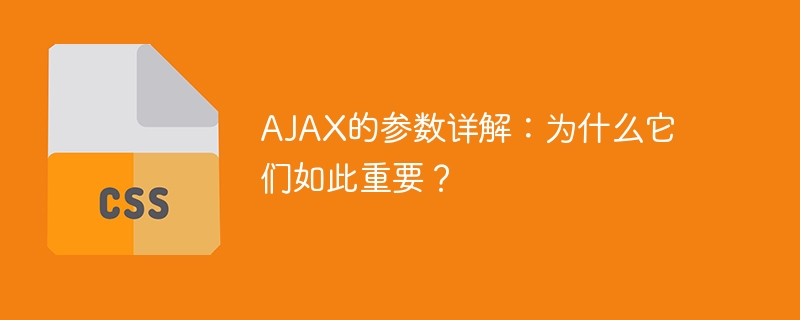
AJAX parameters detailed explanation: why are they so important?
As the complexity of web applications continues to increase, users have higher and higher demands for real-time response and refresh-free interactive experience. In this context, AJAX (Asynchronous JavaScript and XML) has become an essential technology in front-end development. It enables asynchronous data interaction, requesting data from the server and displaying it seamlessly on the web page without refreshing the entire page. In AJAX, parameters play a vital role, they determine the behavior and results of the AJAX request. This article will discuss AJAX parameters in detail, why they are so important, and provide specific code examples.
- URL (Uniform Resource Locator) parameter: The URL parameter specifies the server address to which the AJAX request is sent. It provides location information for server-side resources. In AJAX, you can use relative paths or full URLs. URL parameters determine which page or service will handle the AJAX request.
Code example:
var url = "ajax_handler.php";
- Method (method) parameters: The method parameters specify the way to send AJAX requests. Common methods are GET and POST. The GET method appends the data to the query string of the URL, while the POST method places the data in the request body. Choose the appropriate method based on your specific needs.
Code example:
var method = "POST";
- Data (data) parameter: The data parameter is one of the most important parameters in the AJAX request. It can be used to send or receive data. When sending data, the data can be transmitted in different formats such as JSON, XML or plain text. When receiving data, you can use the data parameter to get the response from the server.
Code example:
var data = {
name: "John",
age: 25
};- Success callback function (success) parameters: The success callback function parameters (also called callback function) define what to do when the AJAX request returns successfully code executed. It usually contains the logic to process the received data and update the content of the web page. The callback function receives one parameter, which is the data returned from the server.
Code example:
function success(response) {
// 处理返回的数据
console.log(response);
}- Error callback function (error) parameters: The error callback function parameters define the code to be executed when the AJAX request fails. It is usually used to handle abnormal situations such as request errors and network interruptions. The error callback function receives one parameter, which is the error message.
Code example:
function error(errorMsg) {
// 处理错误信息
console.log(errorMsg);
}- Asynchronous (async) parameters: The asynchronous parameters are used to specify whether to send AJAX requests asynchronously. Asynchronous requests will not block other page operations, while synchronous requests will block the page until the request is completed. Generally speaking, it is recommended to use asynchronous requests to improve user experience.
Code example:
var async = true;
Through the detailed introduction of the above parameters, we can see that AJAX parameters play a vital role in realizing real-time data interaction and refresh-free operations. . These parameters determine the destination of the request, how the data is transferred, and how successful or failed responses are handled. Paying attention to the correct setting of parameters can greatly improve the response speed and user experience of the page.
To summarize, AJAX parameters include URL, method, data, success callback function, error callback function and asynchronous parameters. Together they determine the behavior and results of AJAX requests. A thorough understanding and correct use of these parameters can improve the interactive experience and performance of web applications.
Reference code:
var xmlhttp = new XMLHttpRequest();
xmlhttp.onreadystatechange = function() {
if (this.readyState === 4 && this.status === 200) {
success(this.responseText);
} else {
error("AJAX request failed.");
}
};
xmlhttp.open(method, url, async);
xmlhttp.setRequestHeader("Content-Type", "application/json");
xmlhttp.send(JSON.stringify(data));The above is an example of a simple AJAX request, showing how to send a POST request using the above parameters, pass data in JSON format, and execute on success or failure The corresponding callback function. According to specific needs, parameters can be flexibly adjusted and modified to meet different functional and interactive requirements.
In actual development, the correct setting of AJAX parameters is the key to ensuring the smooth operation of the application. By using parameters flexibly, we can create more interactive and real-time responsive web applications. At the same time, combined with appropriate error handling and user feedback mechanisms, we can better control the stability and reliability of the application.
The above is the detailed content of A closer look at AJAX parameters: why are they important?. For more information, please follow other related articles on the PHP Chinese website!

Hot AI Tools

Undresser.AI Undress
AI-powered app for creating realistic nude photos

AI Clothes Remover
Online AI tool for removing clothes from photos.

Undress AI Tool
Undress images for free

Clothoff.io
AI clothes remover

AI Hentai Generator
Generate AI Hentai for free.

Hot Article

Hot Tools

Notepad++7.3.1
Easy-to-use and free code editor

SublimeText3 Chinese version
Chinese version, very easy to use

Zend Studio 13.0.1
Powerful PHP integrated development environment

Dreamweaver CS6
Visual web development tools

SublimeText3 Mac version
God-level code editing software (SublimeText3)

Hot Topics
 1378
1378
 52
52
 How to solve the 403 error encountered by jQuery AJAX request
Feb 20, 2024 am 10:07 AM
How to solve the 403 error encountered by jQuery AJAX request
Feb 20, 2024 am 10:07 AM
Title: Methods and code examples to resolve 403 errors in jQuery AJAX requests. The 403 error refers to a request that the server prohibits access to a resource. This error usually occurs because the request lacks permissions or is rejected by the server. When making jQueryAJAX requests, you sometimes encounter this situation. This article will introduce how to solve this problem and provide code examples. Solution: Check permissions: First ensure that the requested URL address is correct and verify that you have sufficient permissions to access the resource.
 How to solve jQuery AJAX request 403 error
Feb 19, 2024 pm 05:55 PM
How to solve jQuery AJAX request 403 error
Feb 19, 2024 pm 05:55 PM
jQuery is a popular JavaScript library used to simplify client-side development. AJAX is a technology that sends asynchronous requests and interacts with the server without reloading the entire web page. However, when using jQuery to make AJAX requests, you sometimes encounter 403 errors. 403 errors are usually server-denied access errors, possibly due to security policy or permission issues. In this article, we will discuss how to resolve jQueryAJAX request encountering 403 error
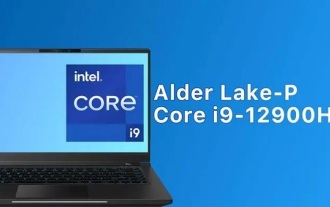 i9-12900H parameter evaluation list
Feb 23, 2024 am 09:25 AM
i9-12900H parameter evaluation list
Feb 23, 2024 am 09:25 AM
i9-12900H is a 14-core processor. The architecture and technology used are all new, and the threads are also very high. The overall work is excellent, and some parameters have been improved. It is particularly comprehensive and can bring users Excellent experience. i9-12900H parameter evaluation review: 1. i9-12900H is a 14-core processor, which adopts the q1 architecture and 24576kb process technology, and has been upgraded to 20 threads. 2. The maximum CPU frequency is 1.80! 5.00ghz, which mainly depends on the workload. 3. Compared with the price, it is very suitable. The price-performance ratio is very good, and it is very suitable for some partners who need normal use. i9-12900H parameter evaluation and performance running scores
 C++ function parameter type safety check
Apr 19, 2024 pm 12:00 PM
C++ function parameter type safety check
Apr 19, 2024 pm 12:00 PM
C++ parameter type safety checking ensures that functions only accept values of expected types through compile-time checks, run-time checks, and static assertions, preventing unexpected behavior and program crashes: Compile-time type checking: The compiler checks type compatibility. Runtime type checking: Use dynamic_cast to check type compatibility, and throw an exception if there is no match. Static assertion: Assert type conditions at compile time.
 How to get variables from PHP method using Ajax?
Mar 09, 2024 pm 05:36 PM
How to get variables from PHP method using Ajax?
Mar 09, 2024 pm 05:36 PM
Using Ajax to obtain variables from PHP methods is a common scenario in web development. Through Ajax, the page can be dynamically obtained without refreshing the data. In this article, we will introduce how to use Ajax to get variables from PHP methods, and provide specific code examples. First, we need to write a PHP file to handle the Ajax request and return the required variables. Here is sample code for a simple PHP file getData.php:
 How to solve the problem of jQuery AJAX error 403?
Feb 23, 2024 pm 04:27 PM
How to solve the problem of jQuery AJAX error 403?
Feb 23, 2024 pm 04:27 PM
How to solve the problem of jQueryAJAX error 403? When developing web applications, jQuery is often used to send asynchronous requests. However, sometimes you may encounter error code 403 when using jQueryAJAX, indicating that access is forbidden by the server. This is usually caused by server-side security settings, but there are ways to work around it. This article will introduce how to solve the problem of jQueryAJAX error 403 and provide specific code examples. 1. to make
 PHP and Ajax: Building an autocomplete suggestion engine
Jun 02, 2024 pm 08:39 PM
PHP and Ajax: Building an autocomplete suggestion engine
Jun 02, 2024 pm 08:39 PM
Build an autocomplete suggestion engine using PHP and Ajax: Server-side script: handles Ajax requests and returns suggestions (autocomplete.php). Client script: Send Ajax request and display suggestions (autocomplete.js). Practical case: Include script in HTML page and specify search-input element identifier.
 PHP vs. Ajax: Solutions for creating dynamically loaded content
Jun 06, 2024 pm 01:12 PM
PHP vs. Ajax: Solutions for creating dynamically loaded content
Jun 06, 2024 pm 01:12 PM
Ajax (Asynchronous JavaScript and XML) allows adding dynamic content without reloading the page. Using PHP and Ajax, you can dynamically load a product list: HTML creates a page with a container element, and the Ajax request adds the data to that element after loading it. JavaScript uses Ajax to send a request to the server through XMLHttpRequest to obtain product data in JSON format from the server. PHP uses MySQL to query product data from the database and encode it into JSON format. JavaScript parses the JSON data and displays it in the page container. Clicking the button triggers an Ajax request to load the product list.




