
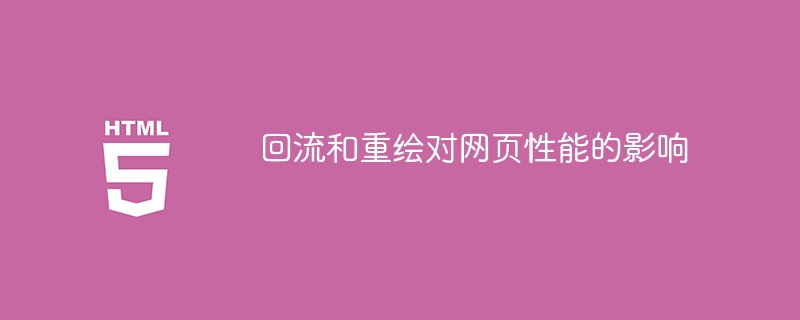
The impact of reflow and redrawing on web page performance requires specific code examples
With the rapid development of the Internet, web page performance has become an issue that cannot be ignored. Users have increasingly higher requirements for web page loading speed and interactive smoothness. As key links in web page rendering, reflow and redrawing have an important impact on web page performance. Understanding the principles of reflow and redrawing, and optimizing the code in a targeted manner, can greatly improve the performance and user experience of web pages.
First, let’s understand the definition and execution process of reflow and redraw.
Reflow (Layout) means that the browser calculates and determines the position and size of each element in the web page based on the style and structure of the DOM element. When a reflow occurs, the browser recalculates the layout of the web page, including the position, size, and text wrapping of elements. Reflow will trigger complex calculation and layout algorithms, consuming large performance resources.
Redrawing (Painting) means that the browser draws the content of the element into a bitmap according to the style and layout of the element and displays it on the screen. When a redraw occurs, the browser recalculates the element's drawing properties, such as color, shadow, and transparency, and then redraws the element.
Reflow and redraw are usually performed continuously, and one reflow often causes multiple redraws.
Below, we use specific code examples to illustrate the impact of reflow and redrawing on web page performance, and provide some optimization suggestions.
<style>
.box {
width: 200px;
height: 200px;
background-color: red;
}
</style>
<div class="box" id="myBox"></div>
<script>
var myBox = document.getElementById("myBox");
myBox.style.width = "300px"; // 引起回流和重绘
myBox.style.height = "300px"; // 引起回流和重绘
myBox.style.opacity = "0.5"; // 只引起重绘
// 优化建议:尽量避免频繁修改样式,可以使用 CSS 类名切换的方式,一次性修改多个属性。
myBox.classList.add("big-box");
// 优化建议:使用文档片段(DocumentFragment)进行 DOM 操作,减少回流次数。
var fragment = document.createDocumentFragment();
for (var i = 0; i < 1000; i++) {
var div = document.createElement("div");
fragment.appendChild(div);
}
myBox.appendChild(fragment);
</script>In the above code, we first create an element myBox and set its initial style. Then the width, height and transparency of myBox were modified through JavaScript. Note here that changing the width and height will trigger reflow and redrawing, while changing the transparency will only trigger redrawing.
In order to optimize the code, we provide two suggestions. First of all, try to avoid frequently modifying styles. You can use CSS class name switching to modify multiple properties at once. For example, we can use the classList.add method to add a big-box class to the element to modify the width and height of the element at once.
Secondly, using document fragments (DocumentFragment) for DOM operations can reduce the number of reflows. In the sample code, we use document fragments to create 1000 div elements at once and add them to myBox. Doing so can reduce the number of reflows and improve performance.
Reflow and redraw will consume a lot of performance resources, so you should try to avoid triggering too many reflow and redraw operations in web development. For performance-sensitive scenarios, we can use tools to detect and optimize page performance, such as Chrome developer tools, Lighthouse, etc.
By understanding the principles of reflow and redrawing, and optimizing the code accordingly, we can improve the performance and user experience of web pages, making web pages load faster and interact more smoothly. I hope the content of this article is helpful to you.
The above is the detailed content of Web page performance is affected by reflow and redraw. For more information, please follow other related articles on the PHP Chinese website!




