Easy solution to the problem: Quickly uninstall the NumPy library
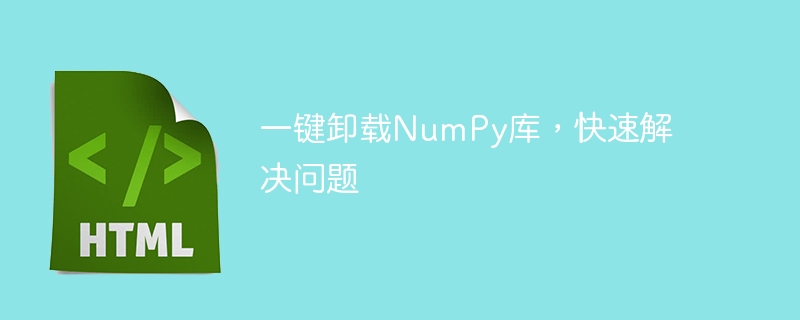
Uninstall the NumPy library with one click to quickly solve the problem. Specific code examples are required
NumPy is one of the commonly used scientific computing libraries in Python, providing efficient array operations. and numerical calculation tools. However, sometimes we may need to uninstall the NumPy library, either to solve certain problems or to update to a higher version of the NumPy library. This article will introduce how to uninstall the NumPy library with one click and provide specific code examples.
1. Background and issues
When using Python for scientific computing, many people choose to use the NumPy library. However, sometimes we may encounter some problems, which may be caused by certain versions or configurations of the NumPy library. At this point, uninstalling the NumPy library may be an effective way to solve the problem.
2. How to uninstall the NumPy library
- Use pip to uninstall
pip is a Python package management tool, you can use it to uninstall the NumPy library. Enter the following command on the command line to uninstall the NumPy library:
pip uninstall numpy
- Use conda to uninstall
If you are using Anaconda as a Python environment management tool, you can use the conda command to uninstall the NumPy library. Enter the following command on the command line to uninstall the NumPy library:
conda uninstall numpy
3. Specific code example
The following is a specific code example that demonstrates how to use python code to uninstall the NumPy library with one click:
import os
def uninstall_numpy():
# 检查NumPy库是否已经安装
try:
import numpy
except ImportError:
print("NumPy库未安装!")
return
# 获取NumPy安装路径
numpy_path = os.path.dirname(numpy.__file__)
# 卸载NumPy库
uninstall_command = f"pip uninstall -y numpy"
os.system(uninstall_command)
# 检查是否成功卸载NumPy库
try:
import numpy
except ImportError:
print("成功卸载NumPy库!")
else:
# 如果卸载失败,则手动删除NumPy库安装目录
uninstall_failed_message = "NumPy库卸载失败!请手动删除以下目录:"
print(uninstall_failed_message)
print(numpy_path)
# 调用函数卸载NumPy库
uninstall_numpy()In the above code, we first check through import numpy to determine whether the NumPy library has been installed. If it is already installed, use the pip uninstall -y numpy command to uninstall it. If the uninstallation is successful, an ImportError exception will occur when trying to import the NumPy library again. On the contrary, if the uninstallation fails, we print out the uninstallation failure message and provide the installation directory of the NumPy library for manual deletion.
Summary:
This article introduces the method of uninstalling the NumPy library with one click and provides specific code examples. For different Python environments, we can use pip or conda to uninstall the NumPy library. Before uninstalling the NumPy library, we need to check whether the NumPy library has been installed to avoid unnecessary errors. I hope this article can help readers solve related problems and improve work efficiency.
The above is the detailed content of Easy solution to the problem: Quickly uninstall the NumPy library. For more information, please follow other related articles on the PHP Chinese website!

Hot AI Tools

Undresser.AI Undress
AI-powered app for creating realistic nude photos

AI Clothes Remover
Online AI tool for removing clothes from photos.

Undress AI Tool
Undress images for free

Clothoff.io
AI clothes remover

Video Face Swap
Swap faces in any video effortlessly with our completely free AI face swap tool!

Hot Article

Hot Tools

Notepad++7.3.1
Easy-to-use and free code editor

SublimeText3 Chinese version
Chinese version, very easy to use

Zend Studio 13.0.1
Powerful PHP integrated development environment

Dreamweaver CS6
Visual web development tools

SublimeText3 Mac version
God-level code editing software (SublimeText3)

Hot Topics
 1386
1386
 52
52
 How to check numpy version
Nov 21, 2023 pm 04:12 PM
How to check numpy version
Nov 21, 2023 pm 04:12 PM
Methods to view the numpy version: 1. Use the command line to view the version, which will print out the current version; 2. Use a Python script to view the version, and the current version will be output on the console; 3. Use Jupyter Notebook to view the version, which will print out the current version in the output cell. The current version is displayed in; 4. Use Anaconda Navigator to view the version, and you can find its version in the list of installed software packages; 5. View the version in the Python interactive environment, and the currently installed version will be directly output.
 How to solve file permission problems in C++ development
Aug 21, 2023 pm 09:03 PM
How to solve file permission problems in C++ development
Aug 21, 2023 pm 09:03 PM
How to solve file permission issues in C++ development During the C++ development process, file permission issues are a common challenge. In many cases, we need to access and operate files with different permissions, such as reading, writing, executing and deleting files. This article will introduce some methods to solve file permission problems in C++ development. 1. Understand file permissions Before solving file permissions problems, we first need to understand the basic concepts of file permissions. File permissions refer to the file's owner, owning group, and other users' access rights to the file. In Li
 How to solve multi-threaded communication problems in C++ development
Aug 22, 2023 am 10:25 AM
How to solve multi-threaded communication problems in C++ development
Aug 22, 2023 am 10:25 AM
How to solve the multi-threaded communication problem in C++ development. Multi-threaded programming is a common programming method in modern software development. It allows the program to perform multiple tasks at the same time during execution, improving the concurrency and responsiveness of the program. However, multi-threaded programming will also bring some problems, one of the important problems is the communication between multi-threads. In C++ development, multi-threaded communication refers to the transmission and sharing of data or messages between different threads. Correct and efficient multi-thread communication is crucial to ensure program correctness and performance. This article
 Does WordPress display garbled Chinese content? Solve the problem from the root
Mar 05, 2024 pm 06:48 PM
Does WordPress display garbled Chinese content? Solve the problem from the root
Mar 05, 2024 pm 06:48 PM
WordPress is a powerful open source content management system that is widely used in website construction and blog publishing. However, in the process of using WordPress, sometimes you encounter the problem of Chinese content displaying garbled characters, which brings troubles to user experience and SEO optimization. Starting from the root cause, this article introduces the possible reasons why WordPress Chinese content displays garbled characters, and provides specific code examples to solve this problem. 1. Cause analysis Database character set setting problem: WordPress uses a database to store the website
 Summary of frequently asked questions about importing Excel data into Mysql: How to solve the problem of field type mismatch?
Sep 10, 2023 pm 12:12 PM
Summary of frequently asked questions about importing Excel data into Mysql: How to solve the problem of field type mismatch?
Sep 10, 2023 pm 12:12 PM
Summary of frequently asked questions about importing Excel data into Mysql: How to solve the problem of field type mismatch? Importing data is a very common operation in database management, and Excel, as a common data processing tool, is usually used for data collection and organization. However, when importing Excel data into a Mysql database, you may encounter field type mismatch problems. This article will discuss this issue and provide some solutions. First, let’s understand the origin of the problem of field type mismatch.
 What does numpy mean?
Nov 21, 2023 pm 04:44 PM
What does numpy mean?
Nov 21, 2023 pm 04:44 PM
numpy is a Python library for scientific computing. Provides a powerful multi-dimensional array object and tools for processing these arrays, which can easily perform numerical calculations, data operations, linear algebra calculations, etc. Numpy's ndarray object can store the same type of data, is more efficient than Python's native list object, and also supports broadcast operations. Numpy also provides many functions for array operations, including mathematical functions, linear algebra functions, random number generation functions, and so on.
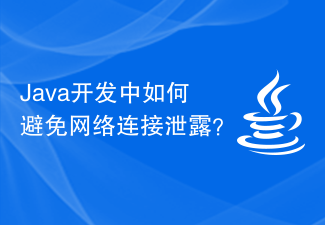 How to avoid network connection leaks in Java development?
Jun 30, 2023 pm 01:33 PM
How to avoid network connection leaks in Java development?
Jun 30, 2023 pm 01:33 PM
How to solve the problem of network connection leakage in Java development. With the rapid development of information technology, network connection is becoming more and more important in Java development. However, the problem of network connection leakage in Java development has gradually become prominent. Network connection leaks can lead to system performance degradation, resource waste, system crashes, etc. Therefore, solving the problem of network connection leaks has become crucial. Network connection leakage means that the network connection is not closed correctly in Java development, resulting in the failure of connection resources to be released, thus preventing the system from working properly. solution network
 How to solve the infinite loop problem in C++ development
Aug 22, 2023 am 08:53 AM
How to solve the infinite loop problem in C++ development
Aug 22, 2023 am 08:53 AM
How to solve the infinite loop problem in C++ development. In C++ development, the infinite loop is a very common but very difficult problem. When a program falls into an infinite loop, it will cause the program to fail to execute normally, and may even cause the system to crash. Therefore, solving infinite loop problems is one of the essential skills in C++ development. This article will introduce some common methods to solve the infinite loop problem. Checking Loop Conditions One of the most common causes of endless loops is incorrect loop conditions. When the loop condition is always true, the loop will continue to execute, resulting in an infinite loop.




