Optimize code: ways to reduce reflow and redraw
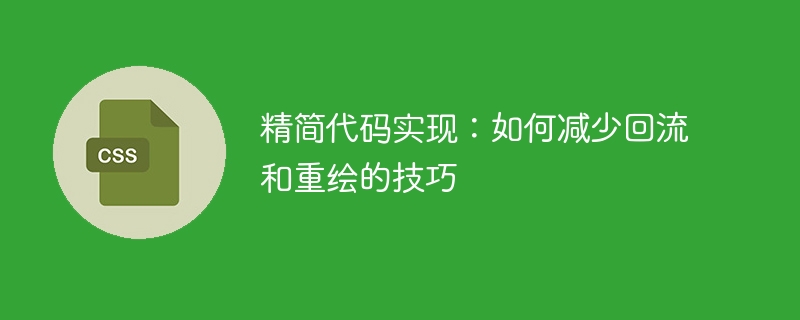
Part 1: Streamlined code implementation: Tips to reduce reflow and redraw
When developing web applications, optimizing performance is an important task. Among them, reducing page reflow (reflow) and repaint (repaint) is one of the key points to improve web page performance. This article will share some tips and specific code examples to help you better reduce reflows and redraws and improve the performance of web pages.
- Use CSS3 animation instead of JavaScript animation
On elements that require animation effects, try to use CSS3 animation instead of implementing animation through JavaScript. CSS3 animations utilize hardware acceleration, which effectively reduces reflows and redraws. The following is an example of using CSS3 animation:
.animated-element {
transform: translateX(0);
transition: transform 0.3s;
}
.animated-element:hover {
transform: translateX(100px);
}- Batch operation style
When making multiple style modifications to an element, we can combine these operations into one Batch operation, one-time style modification by changing the element's className or using classList. This reduces the number of reflows and redraws. The following is an example of using classList:
element.classList.add('class1', 'class2');
element.classList.remove('class3');- Using throttling and anti-shake
When listening to browser events, for some frequently triggered For events such as scroll and resize, we can use throttling and debounce to reduce the number of reflows and redraws. Throttling and anti-shake can be achieved through custom functions or using third-party libraries. The following is an example of throttling and anti-shaking using the lodash library:
// 节流
window.addEventListener('scroll', _.throttle(function() {
// 需要执行的代码
}, 200));
// 防抖
window.addEventListener('resize', _.debounce(function() {
// 需要执行的代码
}, 300));- Using virtual DOM
Virtual DOM (Virtual DOM) is a method of converting page elements into The update operation is first applied to the virtual DOM tree, then compared with the real DOM, and finally only the parts that really need to be updated are updated, thereby reducing the overhead of reflow and redrawing. Commonly used virtual DOM libraries include React and Vue. The following is an example using React:
class MyComponent extends React.Component {
render() {
return (
<div>
{/* 内容 */}
</div>
);
}
}
ReactDOM.render(<MyComponent />, document.getElementById('root'));- Using
requestAnimationFrame
Using requestAnimationFrame for animation drawing, you can The browser executes the JavaScript code before the next redraw, thus consolidating multiple redraws into one. The following is an example of using requestAnimationFrame:
function render() {
// 绘制代码
requestAnimationFrame(render);
}
render();Through some of the above simple techniques and specific code examples, we can effectively reduce the number of reflows and redraws and improve the performance of web applications . I hope this content can be helpful to your web page optimization work.
The above is the detailed content of Optimize code: ways to reduce reflow and redraw. For more information, please follow other related articles on the PHP Chinese website!

Hot AI Tools

Undresser.AI Undress
AI-powered app for creating realistic nude photos

AI Clothes Remover
Online AI tool for removing clothes from photos.

Undress AI Tool
Undress images for free

Clothoff.io
AI clothes remover

AI Hentai Generator
Generate AI Hentai for free.

Hot Article

Hot Tools

Notepad++7.3.1
Easy-to-use and free code editor

SublimeText3 Chinese version
Chinese version, very easy to use

Zend Studio 13.0.1
Powerful PHP integrated development environment

Dreamweaver CS6
Visual web development tools

SublimeText3 Mac version
God-level code editing software (SublimeText3)

Hot Topics
 Demystifying Screen Readers: Accessible Forms & Best Practices
Mar 08, 2025 am 09:45 AM
Demystifying Screen Readers: Accessible Forms & Best Practices
Mar 08, 2025 am 09:45 AM
This is the 3rd post in a small series we did on form accessibility. If you missed the second post, check out "Managing User Focus with :focus-visible". In
 Create a JavaScript Contact Form With the Smart Forms Framework
Mar 07, 2025 am 11:33 AM
Create a JavaScript Contact Form With the Smart Forms Framework
Mar 07, 2025 am 11:33 AM
This tutorial demonstrates creating professional-looking JavaScript forms using the Smart Forms framework (note: no longer available). While the framework itself is unavailable, the principles and techniques remain relevant for other form builders.
 Adding Box Shadows to WordPress Blocks and Elements
Mar 09, 2025 pm 12:53 PM
Adding Box Shadows to WordPress Blocks and Elements
Mar 09, 2025 pm 12:53 PM
The CSS box-shadow and outline properties gained theme.json support in WordPress 6.1. Let's look at a few examples of how it works in real themes, and what options we have to apply these styles to WordPress blocks and elements.
 Comparing the 5 Best PHP Form Builders (And 3 Free Scripts)
Mar 04, 2025 am 10:22 AM
Comparing the 5 Best PHP Form Builders (And 3 Free Scripts)
Mar 04, 2025 am 10:22 AM
This article explores the top PHP form builder scripts available on Envato Market, comparing their features, flexibility, and design. Before diving into specific options, let's understand what a PHP form builder is and why you'd use one. A PHP form
 Working With GraphQL Caching
Mar 19, 2025 am 09:36 AM
Working With GraphQL Caching
Mar 19, 2025 am 09:36 AM
If you’ve recently started working with GraphQL, or reviewed its pros and cons, you’ve no doubt heard things like “GraphQL doesn’t support caching” or
 Making Your First Custom Svelte Transition
Mar 15, 2025 am 11:08 AM
Making Your First Custom Svelte Transition
Mar 15, 2025 am 11:08 AM
The Svelte transition API provides a way to animate components when they enter or leave the document, including custom Svelte transitions.
 Show, Don't Tell
Mar 16, 2025 am 11:49 AM
Show, Don't Tell
Mar 16, 2025 am 11:49 AM
How much time do you spend designing the content presentation for your websites? When you write a new blog post or create a new page, are you thinking about
 Classy and Cool Custom CSS Scrollbars: A Showcase
Mar 10, 2025 am 11:37 AM
Classy and Cool Custom CSS Scrollbars: A Showcase
Mar 10, 2025 am 11:37 AM
In this article we will be diving into the world of scrollbars. I know, it doesn’t sound too glamorous, but trust me, a well-designed page goes hand-in-hand






