 Backend Development
Backend Development
 Python Tutorial
Python Tutorial
 Share numpy function tips and examples to improve work efficiency
Share numpy function tips and examples to improve work efficiency
Share numpy function tips and examples to improve work efficiency
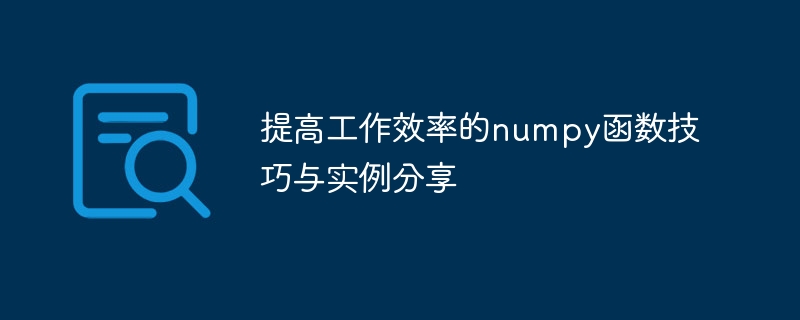
Sharing of numpy function tips and examples to improve work efficiency
Introduction:
In the fields of data processing and scientific computing, it is very common to use Python's numpy library . Numpy provides a series of powerful functions and tools that can easily perform large-scale data operations and calculations. This article will introduce some numpy function techniques to improve work efficiency and provide specific code examples.
1. Vectorization operation
The vectorization operation of numpy is one of its most powerful functions. Through vectorization operations, you can avoid using for loops to operate on each element, thus greatly improving the operation speed.
Sample code 1: Calculate the sum of rows and columns of a matrix
import numpy as np
m = np.random.rand(1000, 1000)
# 使用for循环
row_sum = np.zeros(1000)
col_sum = np.zeros(1000)
for i in range(1000):
for j in range(1000):
row_sum[i] += m[i][j]
col_sum[j] += m[i][j]
# 使用矢量化操作
row_sum = np.sum(m, axis=1)
col_sum = np.sum(m, axis=0)Sample code 2: Calculate the weighted average of two arrays
import numpy as np
a = np.array([1, 2, 3])
b = np.array([4, 5, 6])
weights = np.array([0.2, 0.3, 0.5])
# 使用for循环
result = 0
for i in range(3):
result += a[i] * b[i] * weights[i]
# 使用矢量化操作
result = np.dot(np.multiply(a, b), weights)2. Broadcast
Broadcasting is a function in numpy that makes operations between arrays of different dimensions very convenient. By broadcasting, we can only operate on an array without explicit dimension matching.
Sample code 3: Calculate the mean square error of the array
import numpy as np a = np.array([1, 2, 3]) mean = np.mean(a) var = np.sqrt(np.mean((a - mean) ** 2))
Sample code 4: Subtract the mean of the corresponding row from each row of the matrix
import numpy as np m = np.random.rand(1000, 1000) mean = np.mean(m, axis=1) m -= mean[:, np.newaxis]
3. Slicing and indexing skills
numpy provides a wealth of slicing and indexing techniques, which can easily intercept and filter arrays.
Sample code 5: Randomly extract some elements from the array
import numpy as np a = np.arange(100) np.random.shuffle(a) selected = a[:10]
Sample code 6: Filter the elements in the array that meet the conditions
import numpy as np a = np.array([1, 2, 3, 4, 5, 6]) selected = a[a > 3]
4. General functions and aggregate functions
numpy provides a large number of general functions and aggregate functions, which can easily perform various mathematical and statistical operations on arrays.
Sample code 7: Take the absolute value of the elements of the array
import numpy as np a = np.array([-1, -2, -3, 4, 5, 6]) abs_a = np.abs(a)
Sample code 8: Calculate the sum, average and maximum value of the array
import numpy as np a = np.array([1, 2, 3, 4, 5, 6]) sum_a = np.sum(a) mean_a = np.mean(a) max_a = np.max(a)
Summary:
This article introduces some numpy function tips to improve work efficiency and provides specific code examples. Through vectorization operations, broadcasting, slicing and indexing techniques, and the use of general and aggregate functions, we can use numpy more efficiently in data processing and scientific computing. I hope this article will be helpful to everyone’s work!
The above is the detailed content of Share numpy function tips and examples to improve work efficiency. For more information, please follow other related articles on the PHP Chinese website!

Hot AI Tools

Undresser.AI Undress
AI-powered app for creating realistic nude photos

AI Clothes Remover
Online AI tool for removing clothes from photos.

Undress AI Tool
Undress images for free

Clothoff.io
AI clothes remover

AI Hentai Generator
Generate AI Hentai for free.

Hot Article

Hot Tools

Notepad++7.3.1
Easy-to-use and free code editor

SublimeText3 Chinese version
Chinese version, very easy to use

Zend Studio 13.0.1
Powerful PHP integrated development environment

Dreamweaver CS6
Visual web development tools

SublimeText3 Mac version
God-level code editing software (SublimeText3)

Hot Topics
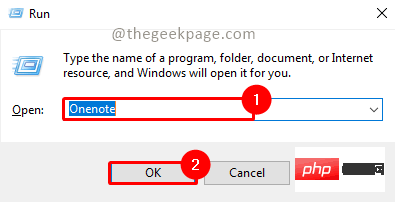 How to use templates in OneNote to improve productivity
Apr 30, 2023 am 11:31 AM
How to use templates in OneNote to improve productivity
Apr 30, 2023 am 11:31 AM
Did you know that using templates can make you faster at note-taking and more effective at capturing important ideas? OneNote has a set of ready-made templates for you to use. The best part is that you can also design the template according to your needs. Whether you are a student, a corporate warrior or a freelancer doing creative work. OneNote templates can be used to record important notes in a structure and format that suits your style. A template can be an outline of a note-taking process. Amateurs just take notes, professionals take notes and draw connections from them through well-structured notes with the help of templates. Let's see how to use templates in OneNote. Use Default OneNote Template Step 1: Press Windows+R on your keyboard. Type Oneno
 What are the numpy functions?
Nov 21, 2023 pm 05:14 PM
What are the numpy functions?
Nov 21, 2023 pm 05:14 PM
Numpy functions include np.sin(), np.cos(), np.tan(), np.exp(), np.log(), np.log10(), np.log2(), np.mean() , np.median(), np.var(), np.std(), np.max(), np.min(), np.percentile(), etc.
 Complete list of numpy functions
Nov 22, 2023 pm 01:43 PM
Complete list of numpy functions
Nov 22, 2023 pm 01:43 PM
Numpy functions include np.array(), np.zeros(), np.ones(), np.empty(), np.arange(), np.linspace(), np.shape(), np.reshape() , np.resize(), np.concatenate(), np.split(), np.add(), np.subtract(), np.multiply(), etc.
 Five recommended excellent kafka visualization tools to help improve work efficiency
Jan 05, 2024 pm 03:58 PM
Five recommended excellent kafka visualization tools to help improve work efficiency
Jan 05, 2024 pm 03:58 PM
Essential tools to improve work efficiency: Recommended five excellent Kafka visualization tools Introduction: In the era of rapid development of modern information technology, big data processing has become an essential tool for various industries to improve efficiency and create value. As a high-throughput distributed messaging system, Kafka is widely used in big data scenarios and provides reliable message delivery and processing capabilities. However, the management and monitoring of Kafka is a relatively cumbersome task, which requires the use of some excellent visualization tools to manage and monitor Kafka.
 How to optimize your iPhone camera settings for great photos
Mar 02, 2024 pm 02:04 PM
How to optimize your iPhone camera settings for great photos
Mar 02, 2024 pm 02:04 PM
How to Optimize Your iPhone Camera Settings for Beautiful Photos Are you looking to take your iPhone photography game to professional heights? Whether you're using the latest iPhone 15 Pro or taking advantage of the power of an older model, knowing how to optimize your camera settings can take your photos from good to stunning. Navigating the maze of camera settings First, it’s crucial to understand your camera settings. For iPhone users, especially those with iPhone 15 Pro, choosing the right format and resolution is your first step in taking photos that are not only visually appealing but also storage efficient. Choose efficient settings to prevent your high-quality images from taking up space on your device. Master photo capture and format selection
 These 10 tips can improve your work efficiency! (Experience summary)
Apr 04, 2023 pm 05:03 PM
These 10 tips can improve your work efficiency! (Experience summary)
Apr 04, 2023 pm 05:03 PM
Recently I saw a question about work efficiency. Here I will systematically compile some of my own experiences. There is a word that is somewhat similar to work efficiency: productivity. Production efficiency refers to the effective output per unit time. If you want to have high production efficiency, you must either do things with higher "quality" and "quantity" or shorten the time spent.
 How to use numpy function
Nov 22, 2023 pm 01:34 PM
How to use numpy function
Nov 22, 2023 pm 01:34 PM
Numpy is a Python library for numerical calculations and data analysis, providing many powerful functions and tools. Introduction to common numpy functions: 1. np.array(), creates an array from a list or tuple; 2. np.zeros(), creates an array of all 0s; 3. np.ones(), creates an array An array of all ones; 4. np.arange(), creates an arithmetic sequence array; 5. np.shape(), returns the shape of the array, etc.
 How to find the inverse of a matrix in numpy
Nov 22, 2023 pm 01:54 PM
How to find the inverse of a matrix in numpy
Nov 22, 2023 pm 01:54 PM
Steps to find the inverse of a matrix in numpy: 1. Import the numpy library, import numpy as np; 2. Create a square matrix, A = np.array([[1, 2], [3, 4]]); 3. Use the np.linalg.inv() function to find the inverse of the matrix, A_inv = np.linalg.inv(A); 4. Output the result, print(A_inv).





