
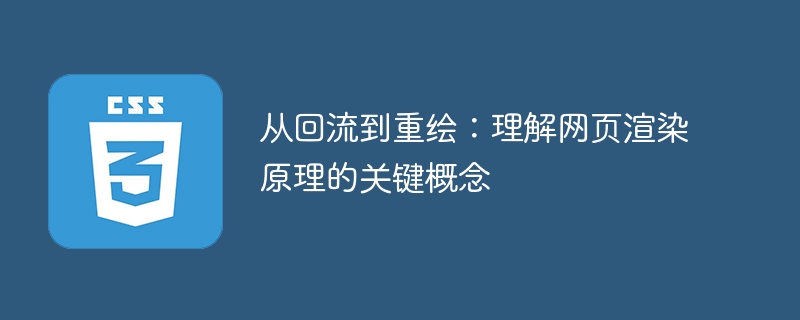
From reflow to redraw: Understanding the key concepts of web page rendering principles requires specific code examples
With the rapid development of the Internet, the importance of web design and development increasingly prominent. In the process of web design, an important concept is web rendering. Understanding the principles of web rendering and related key concepts is critical to optimizing web performance and user experience.
Reflow means that the browser calculates the position and size of elements in the web page, and determines the geometric properties of the elements based on these calculation results. When elements on the page change, the reflow process will recalculate the geometric properties of the elements, including layout, position, and size. For example, when the width of an element is modified, the browser needs to recalculate the element's layout information. Reflow requires a large amount of calculation and is also an operation with high performance overhead.
Redrawing refers to the process in which the browser draws elements to the screen based on calculated geometric attribute information. When an element's style changes but its geometric properties do not, the redraw process redraws the element's appearance but does not perform layout calculations. The overhead of redrawing is relatively small.
2.1. Triggering of DOM and style changes
When the size or position of an element is modified, the browser will trigger reflow and redraw. Modifying the element's style will only trigger a redraw. The key to optimizing the web page rendering process is to minimize the operations that trigger reflow.
2.2. Modify styles in batches
If you need to modify the styles of multiple elements, you can perform these modifications together to reduce the number of reflows. For example, modify the style of a group of elements by adding a class name.
2.3. Using Document Fragment
When you need to dynamically insert a set of DOM elements, you can first insert these elements into the document fragment, and then insert the document fragment into the document at once , which can reduce the number of reflows.
2.4. Avoid forced synchronization layout
Forced synchronization layout means that the browser will force reflow when obtaining the geometric attributes of certain elements (such as offsetTop, offsetLeft, etc.). Avoid using attributes that force synchronous layout in frequent operations, and use asynchronous methods to obtain geometric attributes.
2.5. Reduce the overlap of redraw and reflow
In some cases, redraw and reflow may overlap, resulting in greater performance overhead. For example, when using CSS animations, avoid triggering redraw operations during reflow.
The following is a simple code example that shows how to reduce the number of reflows and redraws by optimizing the web page rendering process.
// 批量修改样式
function batchChangeStyle(elements) {
elements.forEach((element) => {
element.classList.add('new-style');
});
}
// 使用文档碎片插入DOM
function insertElements(elements) {
const fragment = document.createDocumentFragment();
elements.forEach((element) => {
fragment.appendChild(element);
});
document.body.appendChild(fragment);
}
// 避免强制同步布局
function getOffset(element) {
return new Promise((resolve) => {
requestAnimationFrame(() => {
resolve(element.offsetTop);
});
});
}
// 动画操作
function animate() {
const element = document.getElementById('animated-element');
element.style.left = '100px'; // 引起回流
element.style.top = '100px'; // 引起回流
requestAnimationFrame(() => {
element.style.backgroundColor = 'red'; // 引起重绘
});
}
// 获取DOM元素
const elements = document.querySelectorAll('.target-elements');
const animatedElement = document.getElementById('animated-element');
// 批量修改元素样式
batchChangeStyle(elements);
// 使用文档碎片插入DOM
insertElements(elements);
// 避免强制同步布局
getOffset(animatedElement).then((offset) => {
console.log(offset);
});
// 动画操作
animate();By understanding web rendering principles and related key concepts, and applying optimization techniques, we can improve the performance and user experience of web pages. By reducing the number of reflows and redraws, we can ensure that web pages are presented to users more efficiently and smoothly during loading and rendering.
The above is the detailed content of From Redraw to Reflow: Key Concepts to Mastering Web Rendering Principles. For more information, please follow other related articles on the PHP Chinese website!




